

Blogs Widget description WordPress MU plugins, themes and supp. An incredibly simple, effective and configurable way to show recently updated sites from across your entire network on your homepage or any site on your network using a simple widget.

It’s simple! Once installed, it’s really simple, just activate it and go Appearance > Widgets to add the Blogs widget to the sidebar. Now just configure! And you’re good to go! Plus all the support you expect from a WPMU DEV plugin. As usual, we’re constantly refining this project and adding new features all the time. So become a WPMU DEV member, check it out, and let us know what you’d like to see included in a future release of Blogs Widget.
Blog Activity description WordPress MU plugins, themes and sup. User Activity description WordPress MU plugins, themes and sup. For help with installing plugins please refer to our Plugin installation guide.

Once installed navigate to Plugins in the network admin dashboard and Network Activate the plugin. That’s it! No configuration necessary! To Use: Admin Ads description WordPress MU plugins, themes and support. Ever thought of monetizing the dashboard of all sites across your network?
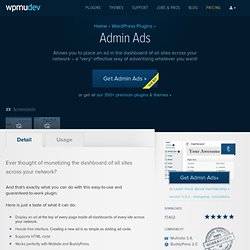
And that’s exactly what you can do with this easy-to-use and guaranteed-to-work plugin. Here is just a taste of what it can do: Display an ad at the top of every page inside all dashboards of every site across your network.Hassle-free interface. Creating a new ad is as simple as adding ad code.Supports HTML codeWorks perfectly with Multisite and BuddyPress. Check it out! Admin Message description WordPress MU plugins, themes and sup. One of the most effective ways to notify your users is to place a message at the top of every page inside all dashboards of every site across your network..

And that’s exactly what this easy-to-use and guaranteed-to-work plugin does. Here is just a taste of what it can do: Display message at the top of every page inside all dashboards of every site across your network.Hassle-free interface. Creating a new admin message is as simple as adding your text.Supports HTML codeWorks perfectly with Multisite and BuddyPress. Check it out! Admin message is great for an important message that you want always displayed such as letting users know of scheduled maintenance or a great new feature. Mass Email Sender description WordPress MU plugins, themes and.
For help with installing plugins please refer to our Plugin installation guide. 1.
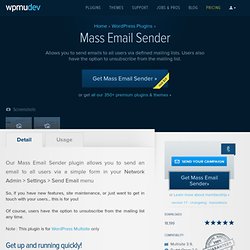
Install the Mass Email Sender Plugin. 2. Navigate to Network Admin > Plugins and Network activate it there. Note: If you have an older version of the plugin installed in /mu-plugins/ please delete it. Invite description WordPress MU plugins, themes and support at. Our Invite plugin allows you to send invitations to friends and colleagues.

Users can include a personal message along with the invitation. As you can imagine, this is pretty powerful stuff, the real fans of your site can collectively contact tens of thousands of people telling them how great it is! If you’re an advanced developer type, you can even integrate this with a system that will allow your users to import their email contacts from web based email services like hotmail, yahoo or gmail – and then email the lot of them! Comment Form Text description WordPress MU plugins, themes and. This plugin allows you to easily add and manage text, php code or javascript in in the comment form area of every blog on a Multisite network.

It also integrates perfectly with Farms ’100 big ones’ theme pack (and any subsequent theme packs)… the code is already in each and every theme. You can see it in action on Edublogs – where the top of every comment area has either an invitation to sign up at Edublogs or a link to where users can change their avatar (if they are logged in) and a ‘Share this’ button… it works a treat :) For example: Of course you can use this for whatever purpose you like though, from placing advertisements into comment forms – or even calls to action and simple links.
If you’re interested in this plugin, you might also be interested in: 1. 2. 3. Content Monitor description WordPress MU plugins, themes and s. Content monitor is the ideal plugin for you to use if you are looking for a simple, straightforward and yet comprehensive way of monitoring what’s happening on your network.

This is an absolutely critical tool for ensuring that your network doesn’t get shut down for hosting questionable content that may have been added without your knowledge. Monitoring content on your entire network is now possible with this plugin. Essentially, the content monitor will send you an email if a post or page is published containing words that you define. So, this would be useful for: Educational sites where you want to be notified if someone is using bad languageKeeping track for common spam words so you can keep your site nice and cleanGetting alerted when someone mentions you or the site so you can offer supportA host of other cool things… Dashboard Feeds description WordPress MU plugins, themes and s. The dashboard is a really important place for every user on your site.
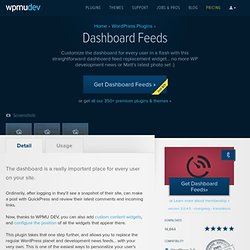
Ordinarily, after logging in they’ll see a snapshot of their site, can make a post with QuickPress and review their latest comments and incoming links. Now, thanks to WPMU DEV, you can also add custom content widgets, and configure the position of all the widgets that appear there. This plugin takes that one step further, and allows you to replace the regular WordPress planet and development news feeds… with your very own. This is one of the easiest ways to personalize your user’s dashboard and put them right at home on your site.
So, you get to replace the below, with whatever RSS feeds you like: Custom Content Dashboard Widget description WordPress MU plugi. Custom Content Dashboard Widget is a plugin that allows you to instantly capture your site user’s attention when they log in to the network.

You can create the content in minutes, and it will appear on dashboards for all users across your entire network! It’s very simple, all you need to do is add the title of your widget and it’s content to this download, and you’re done. For example, check out how this plugin is used to welcome and guide Edublogs users (and that took less than 5 minutes): Of course you could also use this plugin to… Show advertisements to users within their dashboardsRun a campaign promoting a cause or topic via blog dashboardsPersuade your users to check out new featuresOr anything else that you want to draw their attention to You also might have noticed that the widget is above ‘QuickPress’ and thus very visible to users.
Remember Me Checked description WordPress MU plugins, themes a. Convert XHTML/CSS To WordPress. WordPress MU and BuddyPress plugins, themes and news at WPMU.org. Well, you know about my passion for giving back, and I’m proud to say that I haven’t worked on a project where we haven’t credited WP with some real live linkage, but sometimes you just wanna make your WordPress MU install a little more ‘your own’ – and remove the WordPress branding, links to the codex and that awful browsehappy button :) Well, let me introduce our new re-branding WordPress MU plugin!
There are six core plugins in the pack, all of which you just have to drop into mu-plugins (one by one, not all at once) which allow you to: change the footer text in the admin area via Site Admin > Optionschange the ‘help content’ that slides down all AJAXy via Site Admin > Optionschange the ‘login’ image via Site Admin > Login Imageremove the ‘browse happy’ sticker in the bottom right for IE usersremove the wp dashboard widgetsremove the ‘permaliinks’ configuration options (not strictly branding but annoying all the same. Ad Sharing description WordPress MU plugins, themes and suppor. Ad sharing allows you to offer advertising revenue to users on your single site or Multisite network. One of the best ways to attract new users to your site or network is to offer them a cut of the advertising profits from their blogs. Ad Sharing let’s you do just that. Ad Sharing makes it easy to split revenue in a fair way based on the number of impressions on users’ blogs. Sitemaps and SEO - Wordpress MU Style description WordPress MU.
For help with installing plugins please refer to our Plugin installation guide. 1: Install the Simple Sitemaps for Multisite Plugin. 2: Move sitemap.php from simple-sitemaps folder to wp-content folder on your site. 3: Download your .htaccess file onto your hard drive 4: Open up your .htaccess file using EditPlus and add the following to your .htaccess under the line that handles uploaded files: RewriteRule ^(.*/)? IMPORTANT! Avatars description WordPress MU plugins, themes and support a. For help with installing plugins please refer to our Plugin installation guide. Once installed navigate to Plugins in the network admin dashboard and network activate the plugin.
Please note: This plugin isn’t designed to be used with BuddyPress since it has its own inbuilt avatar system Using with bbPress Optionally you can network activate the Avatars (BBPress) plugin if you are using bbpress along with your WordPress install.If you have an integrated bbPress install, you can install this optional plugin to allow custom avatars in your bbPress template. Search All WMPU « WPMU DEV Premium Forums. Post Indexer description WordPress MU plugins, themes and supp. For help with installing plugins please refer to our Plugin installation guide.
To Use: This plugin by itself does not provide any features to your users. It’s simply a backend plugin that can be used to build other features. An example plugin demonstrating how the Post Indexer can be used is found here. 1. 2. The Dashboard From your Network Admin section, you can access the Post Indexer dashboard by going to Settings > Post Indexer. When you first install the plugin, under the first tab labeled Statistics, you will probably not see anything.
However, if you would like to index previously published posts, you can do so by going to the third tab — Rebuild Index. The Edublogs Homepage Theme description WordPress MU plugins, Installing a theme from WPMU DEV 1. Download the theme file 2. Rebranding WordPress MU description WordPress MU plugins, them. Plugins that have the potential to transform your site WordPress. MailChimp Newsletter Integration description WordPress MU plug. Messaging description WordPress MU plugins, themes and support. Friends description WordPress MU plugins, themes and support a. Recent Global Comments Widget description WordPress MU plugins. For help with installing plugins please refer to our Plugin installation guide. Recent Global Posts Widget description WordPress MU plugins, t. WP SLIDER WordPress Theme at Bust A Theme. Simple Dashboard » description WPMU DEV - WordPress MU plugins, Gravatar Preview on Profile Pages » description WPMU DEV - WordP. Profile pictures are noticeably missing from WordPress profile pages in the dashboard.
AP Gravatars is a new plugin that will add a user’s profile picture directly below the new password settings, exactly where one might naturally look for it. It looks like a native part of WordPress, doesn’t it? Rollover Themes List » description WPMU DEV - WordPress MU plugi. MuTags » description WPMU DEV - WordPress MU plugins, themes and. WordPress MU and BuddyPress plugins, themes and news at WPMU.org. Custom Fields Hacks For WordPress. The CUNY Academic Commons Announces WPMu-MediaWiki Single Sign-o. Blog Templates » description WPMU DEV - WordPress MU plugins, th.
WordPress MU Latest Posts » description WPMU DEV - WordPress MU. WordPress MU plugins to extend and improve your site WPMU DEV - Sitewide Comment Tracking Revisited » description WPMU DEV - Wor. Who Sees Ads for WPMU description WordPress MU plugins, themes. WPMU DEV - WordPress MU plugins, themes and more. BuddyPress.org - A WordPress MU Based Social Network Platform. Connect Plugin for Wordpress — BackType. Tweet Tweet.