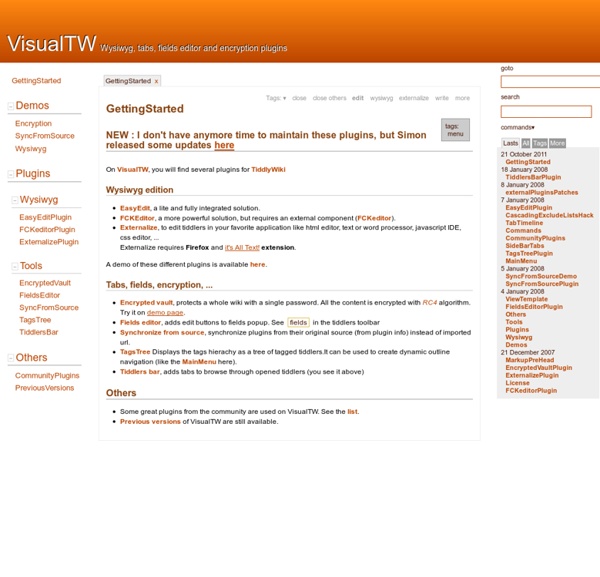VisualTW - Wysiwyg, tabs, fields editor and encryption plugins
On VisualTW, you will find several plugins for TiddlyWiki Wysiwyg edition EasyEdit, a lite and fully integrated solution.FCKEditor, a more powerful solution, but requires an external component (FCKeditor).Externalize, to edit tiddlers in your favorite application like html editor, text or word processor, javascript IDE, css editor, ...Externalize requires Firefox and it's All Text! Tabs, fields, encryption, ... Encrypted vault, protects a whole wiki with a single password.
yktree - a TiddlySpace
bookmarks - a TiddlySpace
My Notes TiddlyWiki 2.02 - Another useful TiddlyWiki resource from
Welcome to TiddlyWiki created by Jeremy Ruston, Copyright © 2007 UnaMesa Association <div id="javascriptWarning">This page requires JavaScript to function properly.</p><p>If you are using Microsoft Internet Explorer you may need to click on the yellow bar above and select 'Allow Blocked Content'. You must then click 'Yes' on the following security warning.</div> Background: #fff Foreground: #000 PrimaryPale: #8cf PrimaryLight: #18f PrimaryMid: #04b PrimaryDark: #014 SecondaryPale: #ffc SecondaryLight: #fe8 SecondaryMid: #db4 SecondaryDark: #841 TertiaryPale: #eee TertiaryLight: #ccc TertiaryMid: #999 TertiaryDark: #666 Error: #f88 <! These InterfaceOptions for customising TiddlyWiki are saved in your browser Your username for signing your edits. |''Type:''|file| |''URL:''| |''Workspace:''|(default)| This tiddler was automatically created to record the details of this server ~TiddlyWiki is © 2006 [[osmosoft| !
Nanette's Public KnowlegeBase - All the stuff I need to remember...
TiddlyVault - An index of TiddlyWiki extensions from
FND's DevPad - Experimental TiddlyWiki Projects (eternally work in progress)
folders - a TiddlySpace
TiddlyWiki in Action - A showcase of TiddlyWikis used creatively around the world
Bienvenue sur le wiki du FuturdK ! - Une autre vision du dKSystem
//... {{{//}}}dK-Host-33-8852> Call juarez@colombia.uni\nModem en attente.........\nUNI... 98.... 54... SGKLI..... Lunettes noires et gros flingue, l'Agent gouvernemental fait son métier et ne pose jamais de question. *Flic de rue\n|>|! Faire des persos c'est rigolo mais pour certains c'est quand même un peu chiant. Qu'il s'agisse d'un combattant ascète adepte de méditation, d'un bagarreur de bistrot toujours prêt à cogner son prochain ou d'un gladiateur des bas-fonds, l'Artiste Martial est un guerrier qui vit pour la confrontation. !!!
RTBF « L'Odyssée de l'espèce », début de l'histoire : du R
Related:
Related: