

HEJA_Tapet_versikt. iPad i Östersund. Nu har jag äntligen fått genomföra en digital miljö på skolan!

Jag såg en film på Facebook där en förskola har bytt tyg på ett tält och bakom tältet hade de satt en projektor. Där projicerade de filmer från youtube, i filmen var det ett akvarium som barnen då satt och tittade på. Det var verkligen inspirerande och jag kände direkt att det vill jag kunna göra. Jag började med att leta efter ett gammalt tält och la ut frågor om någon hade det till övers men fick inget napp. Tillslut tog jag ett samtal med rektorn om att köpa in och göra detta möjligt, vi började med att titta på riktiga tält osv men sedan under samtalet när vi googlade hittade vi strandtält! JAAA STRANDTÄLT, vore ju toppen för det ska vara öppet på ena sidan, stabilt och ska kunna stå själv!
Vi hittade ett strandtält som var ljusgrått och billigt så vår budget kunde minskas från 2000kr till 200kr wow!! Elkontakter i taket. Portable Projector. Isis Home. Ultimaker. Hörlursförlängning 4-pol 5 m > 3,5 mm-kablar. Golvställ för tablets > Apple. 10 Reasons Why 3D Printing is Beneficial to schools. We are always asked the question, why do you think 3D Printers and the use of them in schools is important and beneficial.

Well now you can read our response. In this short list of reasons. 1. 3D Printing enables the student to physically touch an object they could previously only visualise on the screen or on paper. A task is given to a student to design and draw a picture showing how they would solve a problem, the drawing of the idea or picture although very important part of the process only allows the student to imagine that their idea solves the problem. It doesn't allow the student to prove the idea or concept. 2. 3D Printing allows a creative students go one step further from obtaining boring standard objects to creating something much more personal.
A simple task set in Textiles such as designing your next piece of fashion and clothing can go that next level by allowing the student to create fashionable accessories to accompany their designer outfit. 3. Let change this. 4. Meet MiP™, the Balancing Robot that's Fun! Chui. SCiO - Consumer Physics.
Home - HoverCam - Document Cameras and Scanners. Crowd Mics - Help. Frequently Asked Questions When and where do I use Crowd Mics?
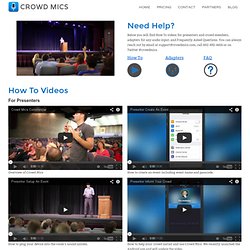
Crowd Mics can be used at any event where you want to hear the crowd. Conferences, training sessions, business meetings, school lectures, concerts, political rallies, and sporting events How good is the audio quality? Keep in mind, we’re not talking about a phone call. What if the room doesn’t have wifi? Crowd Mics will run on just about any wireless router. What if someone is talking out of control? Mute them! Asus Chromebox review (Chrome desktop with Celeron CPU) Over the past few years, almost every major PC maker has released a low-cost laptop or two running Google’s Chrome operating system.

But Asus is taking a slightly different approach: its first Chrome OS is a desktop. The Asus Chromebox is a tiny PC with an Intel Celeron processor, a nice range of ports, and an attractive price tag. It has a starting price of just $179 How good can a desktop computer that costs about as much as a Nintendo 3DS be? That depends on how you plan to use it. Asus loaned me an Asus Chromebox to take for a test drive, and just like most Chromebooks I’ve reviewed recently, it offers decent performance, excellent value… and a user experience that may not necessarily be right for everyone. Overview The Asus Chromebox measures just 4.9″ x 4.9″ x 1.7″ and it’s small enough to hold in one hand.
But Asus manages to pack a lot into this little system including a decent x86 processor, two memory slots, and a solid state drive. . Chrome OS notes Ubuntu notes. Movie Mount for iPad 2, 3, 4 & Mini: camera mount for iPad. Attach tripod, conversion lenses and hotshoe accessories. The iPad is the only video camera in the world with built-in editing and upload.

The Movie Mount is a unique piece of hardware which allows you to radically improve video capture with the iPad. It turns your iPad into a complete studio. Use tele- and wide angle lenses, attach microphones and lights. Use a tripod for super stable shots and much more. Filma med iPhone! Emil Jansson Mar 14 Filma med iPhone!

Jag har länge letat efter det perfekta filmkittet att ha med sig i väskan överallt. Spaceoasis möbler. ICT möbler. Amazon mobilmicroskop. Internet.