

Setup Microsoft Kinect on Mac OS X 10.9 (Mavericks) If you want to get the Microsoft Kinect setup and working on your Mac using OS X 10.9 Mavericks, then you’ve come to the right place.

Since posting the first tutorial, a number of new software updates have been released, so it’s a good idea to recap from the start. This tutorial will detail all the steps necessary to get the Kinect working in Mavericks, so buckle up and let’s get this party started. As always, if you have any questions, issues, or feedback, please feel free to post them in the comments section at the bottom, and to keep abreast of any new updates and posts you can follow me on Twitter, or subscribe using the new email form in the sidebar. Oh, and if you don’t own a Kinect yet, there’s a few things you’ll need to know, so please check out the buyers guide or If you followed my earlier tutorial and/or had your Kinect running in Mac OS X 10.8 Mountain Lion, then you’ll want to complete this step before moving ahead. Fracture IO (Process) Kinect. Kinect (codenamed in development as Project Natal) is a line of motion sensing input devices by Microsoft for Xbox 360 and Xbox One video game consoles and Windows PCs.

Based around a webcam-style add-on peripheral, it enables users to control and interact with their console/computer without the need for a game controller, through a natural user interface using gestures and spoken commands.[9] The first-generation Kinect was first introduced in November 2010 in an attempt to broaden Xbox 360's audience beyond its typical gamer base.[10] A version for Windows was released on February 1, 2012.[6] Kinect competes with several motion controllers on other home consoles, such as Wii Remote Plus for Wii, PlayStation Move/PlayStation Eye for PlayStation 3, and PlayStation Camera for PlayStation 4. Technology Kinect sensor[9] is a horizontal bar connected to a small base with a motorized pivot and is designed to be positioned lengthwise above or below the video display. History. OpenKinect. Self Projector - 3D Capture Overlay Using Processing. Kinect Workshop - FutureTheater Wiki. From FutureTheater Wiki Kinect Programming: An Introductory Workshop Prepared for the Eyeo Festival , 28 June 2011 by Kyle McDonald & Golan Levin Schedule: 3:00 - 3:30pm: Introduction 3:30 - 5:00pm: Actual work!
5:00 - 5:30pm: Discussion Introduction About your Presenters (10 mins) Golan's work : An example 3D vision project by Golan ( Snout ) Some of Golan's students' projects from CMU. OpenFrameworks. Cell at the Alpha-Ville festival Cell is an interactive installation commissioned for the Alpha-Ville festival, a collaboration between myself and Keiichi Matsuda.
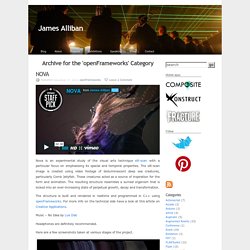
It plays with the notion of the commodification of identity by mirroring the visitors in the form of randomly assigned personalities mined from online profiles. It aims to get the visitors thinking about the way in which we use social media to fabricate our second selves, and how these constructed personae define and enmesh us. As users enter the space they are assigned a random identity. Over time, tags floating in the cloud begin to move towards and stick to the users until they are represented entirely as a tangled web of data seemingly bringing together our physical and digital selves. I first got in touch with the organisers of the festival, Estella Olivia And Carmen Salas, around May with a view to contributing. The concept wall Microsoft have supported the project from the early stages.
Getting started with Kinect on Ubuntu 12.04 – OpenNI, Nite , SimpleopenNI and Processing. The objective of this tutorial is - 1) To install OpenNI, Nite (drivers that help getting data from the kinect) in Ubuntu 12.04. 2) To set up Processing and SimpleOpenNI ( OpenNI and Nite wrapper for Processing ) using which you can get started with Kinect coding.
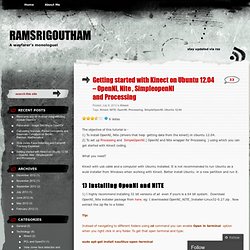
What you need? Kinect with usb cable and a computer with Ubuntu installed. It is not recommended to run Ubuntu as a wubi installer from Windows when working with Kinect. Better install Ubuntu in a new partition and run it. 1) Installing OpenNI and NITE 1) I highly recommend installing 32 bit versions of all even if yours is a 64 bit system. OfTheo/ofxKinect. Kinect tutorial 1: First steps - Robotica. Go to root: PhD-3D-Object-Tracking Microsoft Kinect device.
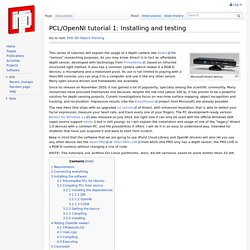
This series of tutorials will explain the usage of a depth camera like Kinect for "serious" researching purposes. As you may know, Kinect is in fact an affordable depth sensor, developed with technology from PrimeSense, based on infrarred structured light method. Getting Started with Kinect and Processing. So, you want to use the Kinect in Processing.

Great. This page will serve to document the current state of my Processing Kinect library, with some tips and info. The current state of affairs Since the kinect launched in November 2010, there have been several models released. Here's a quick list of what is out there and what is supported in Processing for Mac OS X. Kinect Guide to Using Synapse with Quartz Composer. Ryan Challinor wrote an incredibly useful tool for speeding up the set up process involved with using your Kinect sensor with Apple's free visual programming tool Quartz Composer.
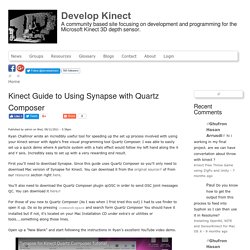
I was able to easily set up a quick demo where A particle system with a halo effect would follow my left hand along the X and Y axis. Incredibly easy to set up with a very rewarding end result. First you'll need to download Synapse. Since this guide uses Quartz Composer so you'll only need to download Mac version of Synapse for Kinect. You can download it from the original source of from our resource section right here. Kinect and Processing experiments. Microsoft Kinect in Blender – Realtime Point Cloud Demonstration. How to use Quartz Composer, Synapse & Xbox Kinect on your Mac.
If you’re looking to kickstart your Kinect programming and create some magic on the Mac, then this is the place to be.

In this tutorial we use Synapse, Quartz Composer and the Kinect sensor to create a cool motion-activated particle effect that lets you move an animation around your screen using only your hands. Please note, this tutorial has been completed using Mac OS X 10.8 (Mountain Lion). Synapse for Kinect. SYNAPSE for Kinect Update: There’s some newer Kinect hardware out there, “Kinect for Windows”.

This hardware is slightly different, and doesn’t work with Synapse. Be careful when purchasing, Synapse only supports “Kinect for Xbox”. Update to the update: There appears to also be newer “Kinect for Xbox” hardware out there. Model 1414 Kinects work with Synapse, but I’m getting reports that the newer 1473 models do not work. Xbox Kinect Inspiration: Art, Advertising, Experiments, Hacks and More. Ever since the launch of the Xbox Kinect, we’ve seen so many great examples of people hacking the device for new an interesting purposes.
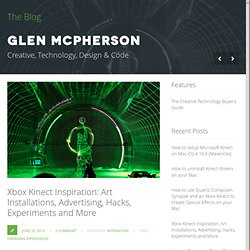
In this inspiration collection, we look at some of the most amazing Kinect projects across art, advertising, experimentation and more. V Motion Project (2012) Kinect projection dance. NI Mate.