

ImageHost Grabber by Cybormatt. Pocket (Formerly Read It Later) Bookmark Sync and Search. Safe Browsing Tool. Photo editor online - Pixlr.com edit image. Download Videos from YouTube. Element Hiding Helper. General notes Element Hiding Helper is a companion extension for Adblock Plus meant to make creating element hiding rules easier.

You simply select the element you want to be hidden and then choose which attributes of this element should be taken into account when hiding it in future. The element hiding rule is generated and added automatically. Parts of the code are based on the Aardvark extension. Flagfox. DownloadHelper - Media download Firefox extension. Adblock Plus Pop-up Addon. Adblock Plus.
Explore more. Web pages, photos, and videos. Collusion — mozilla.org. About this Add-on Using interactive visualizations, Lightbeam enables you to see the first and third party sites you interact with on the Web.
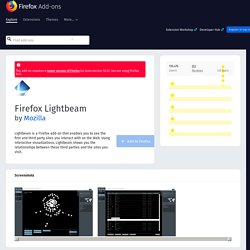
As you browse, Lightbeam reveals the full depth of the Web today, including parts that are not transparent to the average user. Using two distinct interactive graphic representations — Graph and List — Lightbeam enables you to examine individual third parties over time and space, identify where they connect to your online activity and provides ways for you to engage with this unique view of the Web. How Lightbeam WorksWhen you activate Lightbeam and visit a website, sometimes called the first party, the add-on creates a real time visualization of all the third parties that are active on that page.