

Blooms Taxonomy with Apps. Bloom iPads Apps. Initial iPad Class Set-up. A Nice Guide to iPad App Evaluation. 15 Popular EdTech Tools Being Used Around The World. During the past month, Katie and I have been working our tails off to make the upcoming September issue of the Edudemic Magazine for iPad (comes out tomorrow!) As helpful as possible to all teachers around the world. To do so, we spoke with teachers from, well, around the world. During those conversations, we discussed an array of topics, trends, tools, and whatever else popped up. One of the many things that struck me was that most of these admittedly ‘connected teachers’ use the same web tools and apps. I loved when I discovered this and wanted to share some of the most popular tools with you.Most of these were written down as side-notes jotted down during a frantic attempt to accurately capture what people were telling me on the phone.
The 100 Best Web 2.0 Classroom Tools Chosen By You. The Wordle of this list! (Click image to enlarge) One of the most popular posts on Edudemic in 2010 was The 35 Best Web 2.0 Classroom Tools Chosen By You and I felt it might be time for an update to that list for 2011. 60 Apps in 60 Minutes.docx. Digital Storytelling and the CCSS. Digital Storytelling. Math Fair- A digital Story. Schoolhouse Rocks Multiplication. Schoolhouse Rocks Money. How to Create Student Digital Portfolios Using Evernote. ePortfolios - Overview - ePortfolios with GoogleApps. What is an ePortfolio?
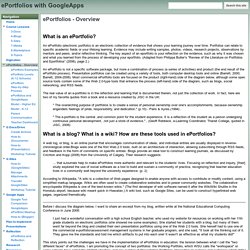
An ePortfolio (electronic portfolio) is an electronic collection of evidence that shows your learning journey over time. Portfolios can relate to specific academic fields or your lifelong learning. Evidence may include writing samples, photos, videos, research projects, observations by mentors and peers, and/or reflective thinking. The key aspect of an eportfolio is your reflection on the evidence, such as why it was chosen and what you learned from the process of developing your eportfolio. (Adapted from Philippa Butler’s “Review of the Literature on Portfolios and Eportfolios” (2006), page 2.) Edshelf. Levels of Rigor.