

Web browsers. A web browser (commonly referred to as a browser) is a software application for retrieving, presenting and traversing information resources on the World Wide Web.
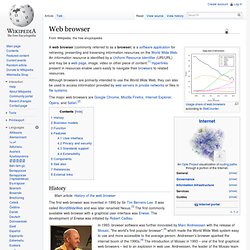
An information resource is identified by a Uniform Resource Identifier (URI/URL) and may be a web page, image, video or other piece of content.[1] Hyperlinks present in resources enable users easily to navigate their browsers to related resources. Although browsers are primarily intended to use the World Wide Web, they can also be used to access information provided by web servers in private networks or files in file systems. History The first web browser was invented in 1990 by Sir Tim Berners-Lee. It was called WorldWideWeb and was later renamed Nexus.[3] The first commonly available web browser with a graphical user interface was Erwise. Microsoft responded with its Internet Explorer in 1995, also heavily influenced by Mosaic, initiating the industry's first browser war.
Business models Function Features User interface Components. Chrome (Google) Internet Explorer (Microsoft) Firefox (Mozilla) Safari (Apple) Opera. Mobile Web Development. The mobile web refers to access to the world wide web, i.e. the use of browser-based Internet services, from a handheld mobile device, such as a smartphone or a feature phone, connected to a mobile network or other wireless network.
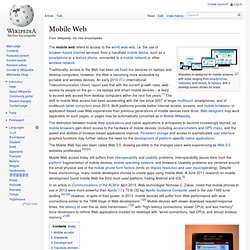
Traditionally, access to the Web has been via fixed-line services on laptops and desktop computers. However, the Web is becoming more accessible by portable and wireless devices. An early 2010 ITU (International Telecommunication Union) report said that with the current growth rates, web access by people on the go — via laptops and smart mobile devices – is likely to exceed web access from desktop computers within the next five years.[1] The shift to mobile Web access has been accelerating with the rise since 2007 of larger multitouch smartphones, and of multitouch tablet computers since 2010.
The Mobile Web has also been called Web 3.0, drawing parallels to the changes users were experiencing as Web 2.0 websites proliferated.[2][3][4] Mobile access[edit] Android. Building Android Apps with HTML, CSS, and JavaScript. Web Apps Overview. Figure 1.

You can make your web content available to users in two ways: in a traditional web browser and in an Android application, by including a WebView in the layout. Safari Developer Library. Building iPhone Apps with HTML, CSS, and JavaScript. Web Content Accessibility. Introduction Web Content Accessibility Guidelines (WCAG) is developed through the W3C process in cooperation with individuals and organizations around the world, with a goal of providing a single shared standard for web content accessibility that meets the needs of individuals, organizations, and governments internationally.
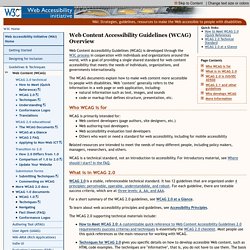
The WCAG documents explain how to make web content more accessible to people with disabilities. Web Accessibility Evaluation Tools: Overview. Evaluating Web Sites for Accessibility: Overview. "Evaluating Websites for Accessibility" is a multi-page resource suite that outlines different approaches for evaluating websites for accessibility.
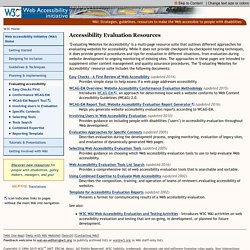
While it does not provide checkpoint-by-checkpoint testing techniques, it does provide general procedures and tips for evaluation in different situations, from evaluation during website development to ongoing monitoring of existing sites. The approaches in these pages are intended to supplement other content management and quality assurance procedures. The "Evaluating Websites for Accessibility" resource suite includes the following documents: Quick reference to Web Content Accessibility. For moving, blinking, scrolling, or auto-updating information, all of the following are true: Moving, blinking, scrolling: For any moving, blinking or scrolling information that (1) starts automatically, (2) lasts more than five seconds, and (3) is presented in parallel with other content, there is a mechanism for the user to pause, stop, or hide it unless the movement, blinking, or scrolling is part of an activity where it is essential; andAuto-updating: For any auto-updating information that (1) starts automatically and (2) is presented in parallel with other content, there is a mechanism for the user to pause, stop, or hide it or to control the frequency of the update unless the auto-updating is part of an activity where it is essential.
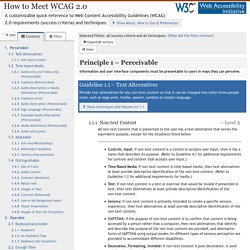
Useit.com: Jakob Nielsen on Usability and Web Design. HTML Design Principles. Abstract HTML 5 defines the fifth major revision of the core language of the World Wide Web, HTML.
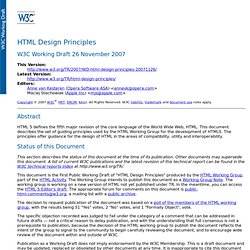
This document describes the set of guiding principles used by the HTML Working Group for the development of HTML5. The principles offer guidance for the design of HTML in the areas of compatibility, utility and interoperability. Status of this Document This section describes the status of this document at the time of its publication. This document is the First Public Working Draft of "HTML Design Principles" produced by the HTML Working Group, part of the HTML Activity. The decision to request publication of the document was based on a poll of the members of the HTML working group, with the results being 51 "Yes" votes, 2 "No" votes, and 1 "Formally Object", vote. Publication as a Working Draft does not imply endorsement by the W3C Membership. Alertbox: Jakob Nielsen's Newsletter on Web Usability. 10 Usability Heuristics for User Interface Design April 24, 1994 | Article: 2 minutes to readJakob Nielsen's 10 general principles for interaction design.
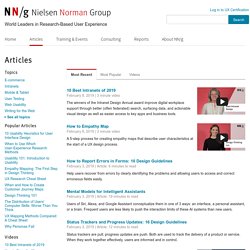
They are called "heuristics" because they are broad rules of thumb and not specific usability guidelines. When to Use Which User-Experience Research Methods October 12, 2014 | Article: 8 minutes to readModern day UX research methods answer a wide range of questions. To know when to use which method, each of 20 methods is mapped across 3 dimensions and over time within a typical product-development process. Web Pages That Suck - learn good web design by looking at bad web design - Home Page.
Advanced Common Sense (Krug) Star - University of Sheffield Library. Tutorials and Courses. Mozilla Developer Network. HTML5 — Edition for Web Developers. Dive Into HTML5. A List Apart. One list, many options - Using CSS and a simple list to create radically different list options. Demos. From Wikipedia, the free encyclopedia Demo may refer to: Music[edit] Computing and technology[edit] People[edit] Other uses[edit] See also[edit]
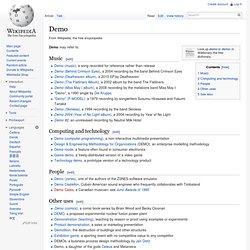
Css Zen Garden: The Beauty in CSS Design. Apple HTML5 demos. Demo Studio (Mozilla) Mozilla supports a wide variety of exciting open web technologies, and we encourage their use.

This page offers links to interesting demonstrations of these technologies. If you know of a good demonstration or application of open web technology, please add a link to the appropriate section here. 2D Graphics Canvas Video 3D Graphics WebGL Virtual Reality Transformations Impress.js (source code) Games. A Flexible Grid.