

Create LaTeX tables online. Changing the Section Headings. CSLI: Latex Sections. [Help] [LaTeX top] How to adjust sections in latex.

Note that modifications may need to be made if article, book, or 12pt is used instead of report 10pt. How to change which sections are numbered Each sectiontype (chapter, section, ...) has a number associated with it. Two other counters determine when section numbers are printed (secnumdepth) and what sections appear in the table of contents (tocdepth). secnumdepth (Taken from rep10.doc.) % LEVEL : a number, denoting depth of section -- e.g., chapter=1, % section = 2, etc. If you set before \begin{document}, \setcounter{secnumdepth}{3} then chapters, sections, and subsections will have numbers but not subsubsections or below The following deals with the relationship between LEVEL and table of contents entry. . % LEVEL : An entry is produced only if LEVEL < or = value of % 'tocdepth' counter. Setting. How to write a LaTeX class file and design your own CV (Part 1) - ScribTeX's Blog. Everyone wants a professional looking CV and there are no shortage of LaTeX templates that will give you one.
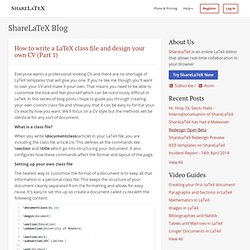
If you're like me though you'll want to own your CV and make it your own. That means you need to be able to customise the look and feel yourself which can be notoriously difficult in LaTeX. In this series of blog posts I hope to guide you through creating your own custom class file and show you that it can be easy to format your CV exactly how you want. We'll focus on a CV style but the methods will be identical for any sort of document. Writing a LaTeX Class File to Produce a Form. This article describes how to create a class file to generate a form.
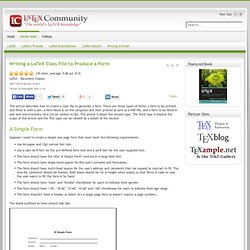
There are three types of forms: a form to be printed and filled in with a pen, a form filled in on the computer and then printed or sent as a PDF file, and a form to be filled in and sent electronically via a CGI (or similar) script. This article is about the second type. The third type is beyond the scope of this article and the first type can be viewed as a subset of the second.
A Simple Form Suppose I need to create a simple one page form that must meet the following requirements: Use A4 paper and 12pt normal font size. The aim is to create a class file called, say, "simpleform" that provides commands to supply the relevant information and display the form. Sample LaTeX file. LaTeX Tips: Displayed Math.
LaTeX/Labels and Cross-referencing. Introduction[edit] Another good point of LaTeX is that you can easily reference almost anything that is numbered (sections, figures, formulas), and LaTeX will take care of numbering, updating it whenever necessary.
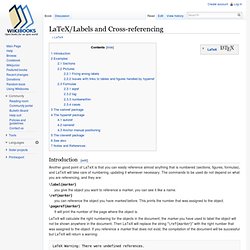
The commands to be used do not depend on what you are referencing, and they are: \label{marker} you give the object you want to reference a marker, you can see it like a name. \ref{marker} you can reference the object you have marked before. \pageref{marker} It will print the number of the page where the object is. LaTeX will calculate the right numbering for the objects in the document; the marker you have used to label the object will not be shown anywhere in the document. Including graphics in LaTeX/PDF documents. Here we discuss how to include graphics in a LaTeX document intended to be later converted to PDF format, paying special attention to how to maintain simultaneous DVI and PDF versions of the same document.
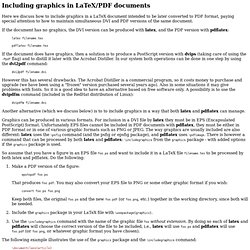
If the document has no graphics, the DVI version can be produced with latex, and the PDF version with pdflatex: latex filename.tex pdflatex filename.tex If the document does have graphics, then a solution is to produce a PostScript version with dvips (taking care of using the -Ppdf flag) and to distill it later with the Acrobat Distiller. In our system both operations can be done in one step by using the dvi2pdf command: dvi2pdf filename.dvi However this has several drawbacks.
Dvipdfm filename.dvi. LaTeX Tutorial; Wilfrid Laurier University Department of Physics and Computer Science. Pages created and updated by Terry Sturtevant Date Posted: September 23, 2013 Contact me if you have any other suggestions for examples to include.
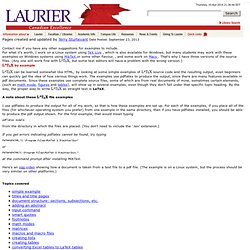
For what it's worth, I work on a Linux system using TeX Live , which is also available for Windows, but many students may work with these examples on Windows systems using MikTeX or some other flavour, , and some work on Macs . That's why I have three versions of the source files. Creating your own LaTeX Bibliography Format.
Drawing Diagrams. Bibliographies. LaTeX Example. Last revision October 28, 1996 This demonstration LaTeX file shows both the marked up input text, and the corresponding typeset output.

The typeset output is a series of graphic images and will not display on a text-only browser. Note that the output images shown here are low resolution JPEG files made from capturing screen images. The actual LaTeX output will use the normal resolution of your output device and look much better. This demonstration file shows how to use LaTeX markup commands to typeset various types of text, including indented lists, tables, and mathematical equations.
The original input manuscript has been broken into small sections. You can also download the complete input manuscript and process it with the latex program yourself to produce nicely formatted high resolution output. % Example LaTeX document for GP111 - note % sign indicates a comment \documentstyle[11pt]{article} % Default margins are too wide all the way around. \em When in doubt, consult the manual.