


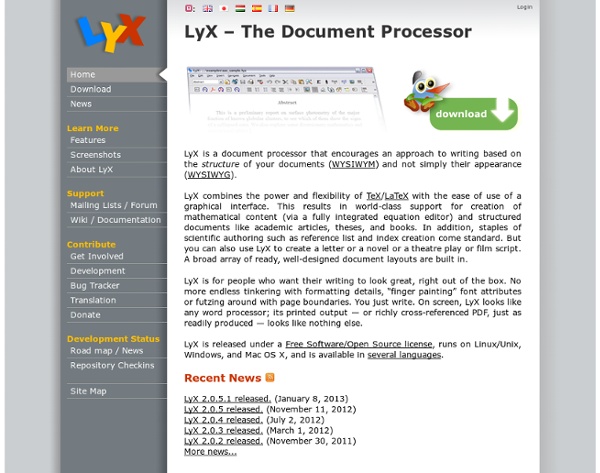
Loneliest Human The Story of Mathematics - A History of Mathematical Thought from Ancient Times to the Modern Day Follow the story as it unfolds in this series of linked sections, like the chapters of a book. Read the human stories behind the innovations, and how they made - and sometimes destroyed - the men and women who devoted their lives to the Story of Mathematics. Back to Top of PageHome | The Story of Mathematics | List of Important Mathematicians | Glossary of Mathematical Terms | Sources | Contact © 2010 Luke Mastin
Math, Physics, and Engineering Applets Oscillations and Waves Acoustics Signal Processing Electricity and Magnetism: Statics Electrodynamics Quantum Mechanics Linear Algebra Vector Calculus Thermodynamics Mechanics Miscellaneous Licensing info. Links to other educational sites with math/physics-related information or java applets useful for teaching: And when you get tired of learning, here is some fun stuff: Pong Simulation Circuit-level simulation of original 1972 Pong. Mathletics.com - Love Learning - USA's Number 1 Math Website Online Scientific Calculator Download eCalc Scientific Calculator Windows VersionMac OSX VersionView More Downloads Online Calculator and Math Help eCalc is a free and easy to use scientific calculator that supports many advanced features including unit conversion, equation solving, and even complex-number math. eCalc is offered as both a free online calculator and as a downloadable calculator. Input Mode (Algebraic vs. The online calculator operates in either algebraic input (default mode) or RPN input. Algebraic Mode Algebraic input mode is commonly referred to as "infix notation" and is widely used by most handheld calculators. Graphical Button and Keyboard SupportReturn to Top The online calculator supports data entry through either a graphical button or through the use of traditional computer keyboard keys. StackReturn to Top The stack is a feature of the calculator that provides a way to view a history of results. Pallet IntroReturn to Top Basic Functions AdditionReturn to Top SubtractionReturn to Top PIReturn to Top
Do you need a Trigonometry Help? Unable to work with sines and tans? Can’t get thetas in your head easily? Don’t worry, because we are to here to provide you the easiest trigonometry help. Do you know basic trigonometry? Basic trigonometry deals with basic concepts of triangles, their sides, their angles, and other basic trigonometric functions. Sine= perpendicular/ hypotenuseCos= base/ hypotenuseTan= perpendicular/ base The fascinating thing about the above-mentioned functions is that the moment you invert them, you get another trigonometric functions, as given below: Cosec= invert (sine)Sec=invert (cos)Cot=invert (tan Want to know other trigonometric functions? Some of other most commonly used trigonometric functionsare as given below: Cos (theta + 2 pi) = cos thetaSin (theta + 2 pi) = sin thetaSin (pi/2 – theta) = cos thetaCos (pi/2 – theta) = sin thetaSin^2 theta + Cos^2 theta = 1 Sin (-theta) = – sin thetaCos (- theta) = cos theta Keep tuning in trigonometry help to know more!
Mathway | Math Problem Solver Touch Mathematics
This WordPro is usually aimed I think at people working in maths and science, for its flexible handling of eg formulae. But apparently it also handles well multi-lingual documents, even those that incorporate complex scripts. True? False? by escouve Jan 28