


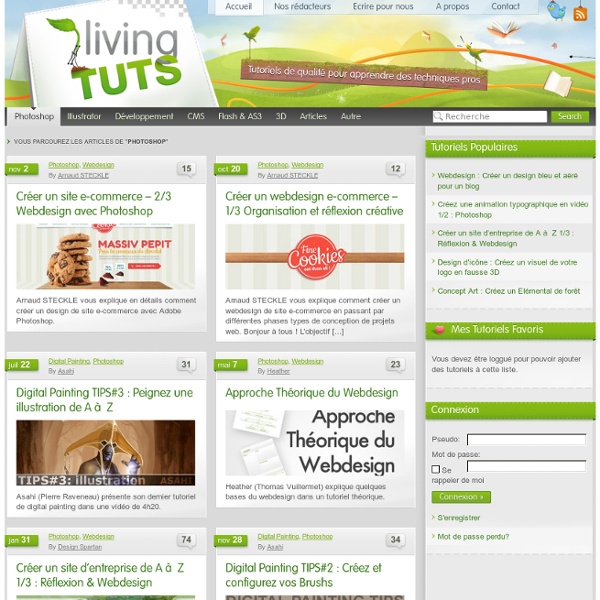
http://fr.livingtuts.com/category/photoshop/
Related: PhotoshopVector » Free Download Vector Stock Image Photoshop Icon 8 Real marble textures collection 772807 8 Real marble textures collection – Real marble textures for background and design – 8 high resolution – Dimensions 3500 x 2500 px – 300 DPI Semayane Font Quba HQ » Preset+Tutorial: Stop Motion Kit This preset and tutorial have been inspired by true events …or to be precise – they are based on a project I did a short while ago. In this tutorial I will show you how to quickly simulate stop motion aesthetic using my After Effects Stop Motion Kit. This collection of presets will allow you to easily add subtle imperfections to the movement of objects in your scene, emulating animator errors that are a staple of stop motion animation. Using 6 different expression sets, you will be able to apply and control glitches in movement, rotation and timing of your objects as well as simulate changes in camera position and exposure. Running time: 37min Difficulty: Easy Required tools: After Effects
19 Attractive Fresh Adobe Photoshop Tutorials Don't Forget to participate in a contest where you can win an amazing e-Commerce template from TemplateMonster. Adobe Photoshop; bliss in the world of digital designing is the most powerful tool any graphics artist have in the arsenal of designing software. A mark of excellence, Photoshop itself is one of the most prominent image editing and graphic designing software around the world, let alone in the Adobe family. It is most popular platform for illustrations,image editing, retouching, manipulations, print promos and the long list of digital graphical possibilities goes on with Adobe Photoshop.
200++ Photoshop Photo Effects EmailEmail Have you ever wonder where is that photo effect tutorial you saw the other day and start searching all over the internet but couldn’t find what you saw initially? Honestly, i have. That is why i throw them all into this article instead. But i also use these article to gain inspiration on what to do with my photo image. Sometimes we are like a lost bird when it comes to creative design.
Magic Snow Description : Magic Snow Make snow easy, effortlessly and fast inside Cinema 4D System : Win and Mac 32,64 bit Cinema4D : R12,R13,R14,R15,R16 Version : Studio Avalable Verion : 1.04 How Install : Unzip the File and put the new folder in maxon/cinema4d/plugins Eye Sharpening - Photoshop Tutorial - 416 Studios With this tutorial you can create amazing, bright eyes within minutes. First retouch, adjust levels and do all necessary colour corrections on your image. With a Lasso Tool (L) select the eyes (hold Shift key to add to selection).
Mind-blowing Anamorphic Illusions by Brasspup After seeing lots of anamorphic illusions (see here, here and here) you get really bored about this whole thing. Yesterday, however, a friend of mine showed me a video titled “Amazing Anamorphic Illusions” that just blew my mind. A master of such illusions, going by the Brusspup nickname, posted this video just two days ago and it already has more than 2 millions views. It shows three different anamorphic illusions – a Rubik’s cube, a shoe, and a tape roll. Brilliant Tutorials That Will Help You Manipulate Images On Photoshop Like A Pro Serene fantasy photo manipulation Hoping to make the ins and outs of Photoshop accessible to everyone, the team at Photodoto has gathered a list of brilliant online tutorials to help you learn the ropes of the image editing software. Covering a range of techniques and tools involved in creative retouching and the application of a variety of surreal, artistic and lighting effects, the tutorials offer a comprehensive understanding of various artistic processes and guide you in exploring the limits of the popular software. Check out some of the suggested tutorials below and view the complete list here. How to create an amazing watercolor artwork in Photoshop
Awesome Keyboard Shortcuts for Photoshop This is a list of the most useful default Photoshop keyboard shortcuts that you can use them to speed up your workflow. Some of them are rarely mentioned, some are more common and some are only available in Photoshop CS5. I hope everyone will find some new and useful shortcuts in this article. So let"s get started! 1. Drag-Zoom
Photoshop Secret Shortcuts It is proven that by using software shortcuts can boost up productivity. Here are 30 secret Photoshop shortcuts that I’ve learned from years of experience. Well, what I mean by "secret" is that these shortcuts are not documented in the menus. Keep reading and you will find how these shortcuts can speed up your productivity. I bet you don’t know all of them. Photoshop CS5 Tutorials: 70+ Creative Tips Tutorials can often be your greatest source of inspiration when trying to design that project you have been putting off. In this post, I have rounded up a collection of very useful Photoshop and Illustrator cs5 tutorials from around the web from the month of September 2010. You’ll find everything from Creating an Airport Time Table Type Effect, to Designing a sexy mechanical pinup in Photoshop. So what are you waiting for…why not try one out? Want more articles on useful tutorials? Check out some of my previous post: