


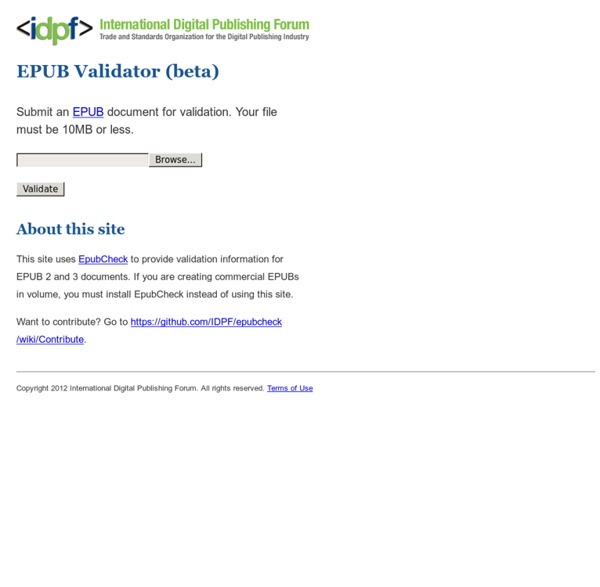
La colonne vertébrale de l'epub : content.opf Le fichier content.opf (opf, pour Open Publication Format) est le fichier qui sert de colonne vertébrale à l’epub. Qu’est-ce à dire ? Il sert 4 fonctions essentielles : l’identification du fichier epub (version 2 ou 3 + identifiant unique) ;la description du fichier avec les métadonnées ;le listage des éléments du fichier ;et l’ordre dans lequel ces éléments doivent être affichés. Comme tous les fichiers particuliers de votre epub, vous pouvez l’ouvrir avec un éditeur de texte comme Notepad++. Politikens Forlag Politikens Forlag Der er ikke noget så dejligt som et godt måltid med venner og familie rundt om bordet. Desserten er den søde finale på måltidet, og ekspert i det søde køkken, Maja Vase, synes, at vi bør give den meget mere fokus. Vi skal bruge vores fantasi og gøre det til en leg i køkkenet at frembringe de lækreste desserter. Vi skal kræse meget mere for desserten og spise meget mere af den. Majas desserter er ikke kun bogen til den glade dessertamatør, der elsker enkle, overkommelige desserter.
Du code HTML des livres numériques J’explore le code des ePub et je tombe sur des choses étranges : du code que je n’aurai jamais accepté d’aucun intégrateur web avec qui j’ai travaillé jusqu’à présent, même d’un débutant. Je ne parle pas des livres extrêmement mal faits mais bien de livres dont l’ensemble du code fait croire qu’il a été produit par des outils intelligents, voire nettoyé à la main par quelqu’un dont c’est le métier. Ces livres là continuent à avoir un code qui me semble étrange. Les moteurs de rendu des logiciels de lecture sont parfois mauvais. Il semble que les astuces et compromis se doivent d’être bien plus nombreux que ceux sur nos navigateurs web. What is DRM (digital rights management)? A discussion of ebooks wouldn’t be complete without considering DRM — or Digital Rights Management. This is a so-called technical protection mechanism that uses special computer code to stop users from copying or changing an ebook. Publishers and authors insist on it while readers often hate it. Today, most popular ebooks are sold with DRM protection which is usually applied by retailers at the insistence of publishers and authors. There are several DRM systems in use. The most common systems used with ebooks are:
Réponse à « Du code HTML… » Bonjour cher lecteur, Aujourd’hui, je suis heureux ! Mes interrogations sur la qualité du code des ePubs font des émules (bon d’accord, un, mais c’est un bon début). Cet article est en réponse aux interrogations de @edasfr et son article « Du code HTML des livres numériques ». Publishing@W3C W3C warmly welcomes IDPF members and the broader publishing community to begin working together on a new roadmap for the future of publishing at Publishing@W3C. Together, we are committed to creating an empowering environment where publishing industry experts and web technology experts exchange ideas and explore what's next to build the standards and best practices that meet the requirements of these communities so that EPUB and the Open Web Platform continue to grow and evolve. Come join us! How to Participate
Resources The following resources will help you create your ePUB files. ePUB Resources The International Digital Publishing Forum (IDPF) develops and maintains the EPUB® standard format for reflowable digital books and other digital publications that are interoperable between disparate reading devices and applications. Web Publications Abstract “A book is a discrete collection of text (and other media), that is designed by an author(s) as an internally complete representation of an idea, or set of ideas; emotion or set of emotions; and transmitted to readers in various formats.” “Books can learn from the Web how to be bounded, but open. The Web can learn from books how to be open, but bounded.” Hugh McGuire, Medium, April 2016 We dream of a world where books, and indeed all kinds of publications, are first-class citizens of the web.
La vérité sur les ePubs commerciaux EPUB Accessibility 1.0 4.3.2.1 Page and Publication The [WCAG 2.0] Principles focus on the evaluation of individual Web pages, but an EPUB Publication more closely resembles what [WCAG 2.0] refers to as a set of Web pages: "[a] collection of Web pages that share a common purpose". Consequently, when evaluating the accessibility of an EPUB Publication, individual pages — or Content Documents, as they are known in EPUB nomenclature — cannot be reviewed in isolation. Rather, their overall accessibility as parts of a larger work also has to be evaluated. For example, it is not sufficient for individual Content Documents to have a logical reading order if the publication presents them in the wrong order. Likewise, including a title for every Content Document is complementary to providing a title for the publication: the overall accessibility is affected if either is missing.
EPUB 3.1 2.1 Specifications The EPUB 3.1 standard is modular in nature, with core features and functionality defined across a family of sub-specifications. This specification represents the top-most specification in the family. It includes the conformance requirements for both EPUB Publications (the product of the standard) and EPUB Reading Systems (the applications that consume EPUB Publications and present their content to users). The other specifications that comprise EPUB 3.1 are as follows: EPUB Packages 3.1 [Packages 3.1] — defines requirements for each Rendition of the content.
Learning about Ebook Development – EPUBSecrets This is an update of a Medium article published a few years ago which aimed to pull together places to learn more about the how-to of ebook development work. As always, please comment with corrections, additions, an compliments. There is a well-established community of ebook developers who write, teach, counsel, and gather to commiserate. education-20160211 EPUB for Education Editor's Draft 11 February 2016 This version: