


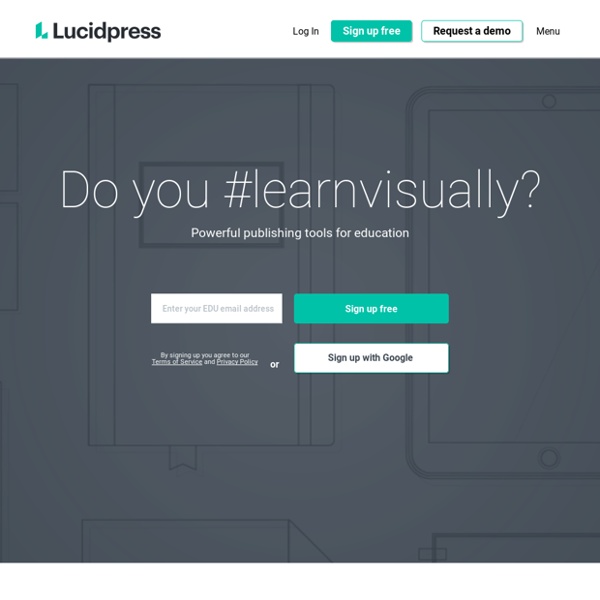
VSDC Free Video Editor review and where to download VSDC Free Video Editor is a feature-packed non-linear video editing suite that can compete with even expensive editing software. There are no extra programs bundled in the installer – just the occasional prompt to upgrade to the premium edition. With VSDC Free Video Editor you can create video projects from a combination of video clips, still images and audio files, with a resolution of up to 1,980 x 1,080 (full HD) and a maximum frame rate of 30fps. There's also a built-in screen capture tool for recording video and taking still images from your desktop – ideal for software reviews and tutorials. VSDC Free Video Editor also offers an extensive range of video and audio filters, plus stylish transitions. You can export finished projects in a variety of formats, with handy ready-made profiles for popular devices. User experience Videos in VSDC Free Video Editor are made up of 'objects', which include video clips, images, audio files, sprites, animations and many other elements.
Beautiful web-based timeline software Build a Newspaper 8 Web Tools for Creating Digital Magazines “Put it before them briefly so they will read it, clearly so they will appreciate it, picturesquely so they will remember it and, above all, accurately so they will be guided by its light.” – Joseph Pulitzer When I was a child, my father only accepted homemade gifts. My sisters and I spent several days creating various publications with construction paper and markers, including magazines. Get your copy of Hacking Digital Learning, The 30 Goals Challenge, or Learning to Go. Class Magazine LucidPress‘s drag and drop publishing platform makes it easy to create a digital ezine. Five Tools for Creating Animations on Chromebooks Yesterday's post about the PuppetMaster app prompted a couple of people to ask me if there is anything similar available for Chromebook use. While I can't think of anything that is free and exactly like PuppetMaster, here are some options for creating animated videos on Chromebooks. Animatron is a nice tool for creating animated videos and images. To create a video on Animatron you start by dragging and dropping characters on a background scene and then choosing how long each character will be displayed in a scene. PowToon is a popular platform for creating animated videos. Toontastic 3D is available to use on Chromebooks that support the use of Android apps. MySimpleshow is a free tool for creating Common Craft-style explanatory videos. Scratch is designed for introducing students to programming. Scratch Overview from ScratchEd on Vimeo. Disclosure: MySimpleshow is currently an advertiser on FreeTech4Teachers.com
ISSUU - You Publish Issuu The 10 Best AR Apps for Classrooms Using Apple’s New ARKit The recent popularity of augmented reality (AR) and virtual reality (VR) has put a spotlight on immersive technology—and our curriculum may never look the same again. In the midst of all this enthusiasm, Apple has released a new resource for app developers—the ARKit—that has supercharged augmented reality for fields like entertainment, gaming, advertising and, of course, education. The ARKit is often mistaken as a single app, but it’s actually a tool for developers to create their own apps. Already, it has opened up the AR floodgates for newer Apple devices, and developers have been showcasing their new apps on social media using the hashtag #ARKit. The latest apps include technology that simulate realistic experiences, making AR more useful than ever in our daily lives. While researching the possibilities, I’ve reached out to companies to see how they plan to make the technology that will one day rock our classrooms. #10 Magicplan (freemium) – Measure with AR
Wikis for Everyone - Wikispaces inkle Crash! Bang! Boom! How to add Google Drawings comic strips to your class This post is co-authored by Ditch That Textbook’s Matt Miller and Cori Orlando, a teacher on special assignment (TOSA) from Simi Valley, California. Find her blog, Leading in Limbo, at leadinginlimbo.weebly.com. We (Cori and Matt) are betting that comics are a memorable part of your childhood, whether they were the color comic strips in the Sunday newspaper or comic books. Comic strips and comic strips captivated us as children. Tap into that energy in the classroom with Google Drawings comic strips! Here’s how. If not, then it was probably animated comics — cartoons! They’re visual. There’s a draw that comics have on our lives. Quinn Rollins writes this about comics in his book, Play Like a PIRATE: It’s funny that we endorse combining pictures with words as a good way to tell stories to young children, but as they get older, we want children to abandon their picture books. Comics in the classroom There is power in students having to go through the creative process. Step 2: Add images
History Here | HISTORY Now available on the Apple Watch. HISTORY HERE is a Webby Award-winning interactive travel guide to thousands of historic locations across the United States.Use the app to learn the history around your neighborhood, when you visit someplace new or if you're just feeling curious while sitting on the couch! Get the facts about the history that's hidden all around you, including architecture, museums, battlefields, monuments, famous homes and much more! And now, you can explore TOURS, a new feature that use locations as a way to learn about historical themes and topics, such as Marilyn Monroe's Hollywood, Civil War Atlanta and Al Capone's Chicago. WE ARE ADDING MORE POINTS OF INTEREST ALL THE TIME. Know a place that's not listed in the app? Features: Select your current location with GPS or choose any location across the country.Explore thousands of exclusive points of interest, written by the history experts at HISTORY.Tap Surprise Me! Download the HISTORY HERE App