

10 Ways Photoshop Actions Can Improve Your Workflow. Photoshop actions are an extremely easy way to automate all of the mundane daily tasks that have made their way into your design workflow.
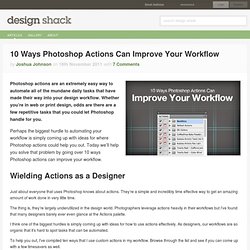
200++ Photoshop Photo Effects. EmailEmail Have you ever wonder where is that photo effect tutorial you saw the other day and start searching all over the internet but couldn’t find what you saw initially?
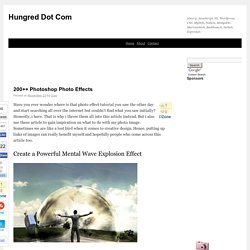
Honestly, i have. That is why i throw them all into this article instead. 100 Categorized Cool Photoshop Effects. Cool photoshop effects and tutorials teaching the secret tricks required to create them yourself are always good to have around when ideas pop up.
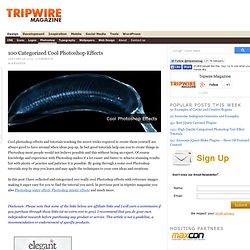
In fact good tutorials help can you to create things in Photoshop most people would not believe possible and this without being an expert. Of course knowledge and experience with Photoshop makes it a lot easier and faster to achieve stunning results but with plenty of practice and patience it is possible. The Photoshop Etiquette Manifesto for Web Designers.
Photoshop. 30 Christmas Holiday PSD & AI Flyer Templates The success of any event, being it a show, a sale, a party or a simple get-together, often depends on how well you can promote it.
These flyers are diverse and eye-catching examples of promotional materials created for events that take place during the holiday season. 45 CV Resume Templates That Will Get You Hired You could make your resume in Microsoft word. Draw a few columns, write the text you need, hit tab a few times and press enter a few times. Best Collection of Adobe Photoshop Tutorials. 20 PSD Tuts That Will Turn You Into A Photoshop Guru. Many people can use Photoshop, but only a select few can call themselves gurus.

Learn all the methods in the 20 tutorials below and you’ll be well on your way to joining this elite. Rather than focus on tuts for beginners, intermediates or advanced users, we’ve simply chosen ones which produce jaw-dropping effects. All of them are easy to follow, although most do require at least some prior knowledge and experience. 1. Colorful Plexi Text Effect Follow this tutorial to create dazzling, multi-layered, semi-transparent lettering, with a Perspex-like quality. 2. 3D Pixel Stretch Effect File this tutorial under “simple but effective”. 3. Turn a simple cityscape into a torrentially flooded wasteland. 4.
Become the master of light and glow on Photoshop with this brief, easy-to-follow guide. 34 Photoshop Tutorials That Will Leave You Looking Like A Pro. Design This time we are bringing you a lot of Photoshop tutorials on all sorts of topics.

It's meant to be a good collection for those who aren't quite pro yet, but want to be. From making amazing business cards to bringing a stone statue to life, these take us through hours and hours of practicing those skills. These tutorials are some of the best and varied out there. Laurie McCanna's complete list of Photoshop tutorials. 950+ Photoshop Tutorials To Keep Your Skillset Updated. I know how much everyone loves tutorials, I know I love writing them too.
Well in this post I have taken my time to roundup some Photoshop Tutorials and some Photoshop Roundups that I think is valid to be featured in this post. I know quite a few people are going to love me for this, but let’s keep it professional. If you think that I was kidding about the title, well then you’re making a mistake, there is really 1000 tutorials in this post. I hope you guys enjoy the post and the resources.
External Tip – 10 Advanced Photoshop Tutorials You Should See. In this category we want to give you an advice to other great sites, where you can get a lot of very useful information, inspirations and materials.
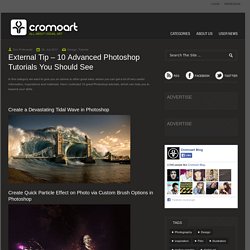
Here I collected 10 great Photoshop tutorials, which can help you to expand your skills. Create a Devastating Tidal Wave in Photoshop Create Quick Particle Effect on Photo via Custom Brush Options in Photoshop Create a Surreal Upside Down Mountain Painting in Photoshop Business Man – Awesome Black & White Tutorial. Photoshop Tutorials To Suit Your Taste - Noupe Design Blog. Mar 01 2011 What do you do when you have an idea?
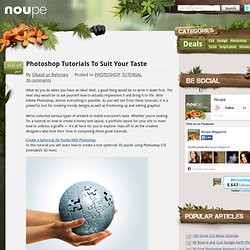
Well, a good thing would be to write it down first. The next step would be to ask yourself how to actually implement it and bring it to life. With Adobe Photoshop, almost everything is possible. As you will see from these tutorials, it is a powerful tool for creating trendy designs as well as freshening up and editing graphics. We’ve collected various types of artwork to match everyone’s taste.
Tutorials - Photoshopcontest.com. 70 Best Photoshop Photo Manipulation Tutorials. Creating photo manipulations using Photoshop isn’t as easy as you see here. But it’s a passion for many designers out here including me. One should have lots of patience and creativity to turn a simple photo into an amazing visual art.
Sky is the limit when you open image in a photo editing too. Just imagine a different world and put the character over there. You simply have to experiment and play with different effects by making use of huge free brushes and textures collection to create your own world. Here we tried to pick and showcase 70 best photo manipulation tutorials of all time. For those, who don’t know what is Adobe Photoshop? The next generation, representing two decades of excellence. You may be interested in the following related articles as well. Feel free to join us and you are always welcome to share your thoughts that our readers may find helpful. Don’t forget to and follow us on Twitter — for recent updates.
Top 50 Stunning Text Effect Photoshop Tutorials. Under Articles.

25 Mind Blowing Text Effects Photoshop Tutorials. 50+ Exceptional Collections of Typography Tutorials. 20 Fantastic Photoshop Manipulation Tutorials -2010. Create a realistic folded paper text in Photoshop. Today we will learn how to realize a folded paper text effect from scratch in Photoshop.

We will firstly create the background using a couple of patterns, then we will work on the type treatment with the help of the pen tool, layer masks and other useful techniques related to dodge,burn and the transform tool. 15 Best Smoke Tutorials. 12 Top Quality Photoshop Light Effect Tutorials.
Below are a few Photoshop light effect tutorials that have caught my eye while looking over the tutorial sites, for me these produce the best results while using brushes, blurs and other media such as textures to create a top quality effect. Create Awesome Abstract Nebula Circle Shape in Photoshop Covers using filters with textures such as the twirl filter and warp filter with a Nebula star texture making for impressive results. Create a Colorful Aged Poster With Special Lighting Effects.