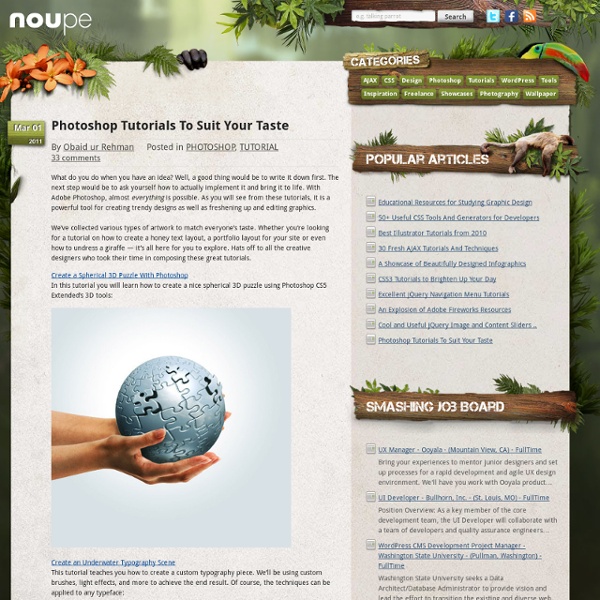Photoshop Tutorials To Suit Your Taste - Noupe Design Blog - StumbleUpon
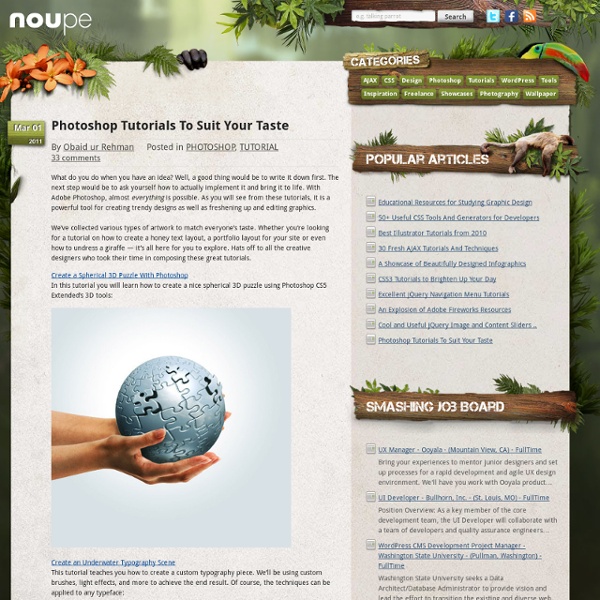
http://www.noupe.com/tutorial/photoshop-tutorials-to-suit-your-taste.html
Related: photoshop
Photoshop Light Effect Tutorials
I’ve selected various Photoshop tutorials that I’m liking at the moment for light effects, some have quite cool techniques on how to achieve the end result that can be applied to a million different designs (try and experiment with them), check them out below. You might also enjoy: Design a Vista Styled Wallpaper Windows Vista Aurora Effect Design a Vibrant Blackberry Inspired Ad NoPattern “Jumper” Effect
Tutorial Magazine - 32 Best Photoshop Tutorials of July 2009
photoshop How to Digitally Paint Portraits Create digital paintings that look like high-end comics from photos with these great Photoshop tips. | 16643 views | by digitalarts How to Design a Beautiful Website From Scratch A great, very detailed tutorial using a grid system to make a beautiful website layout.
Creating an HDR-like Image From a Single RAW File in Lightroom
Introduction If you have been anywhere near the photography world in the past couple years, I am sure you have heard of HDR by now as there have been countless tutorials floating around on how to create HDR images using 3 bracketed exposures in programs like Photomatix and Photoshop. However what if you don’t have your tripod or if you are shooting a scene with moving subjects, yet you still want to create an HDR type shot? Well, good news, it is possible. This tutorial will teach you how correct and produce a single RAW image into an HDR-like masterpiece using only Lightroom! That’s right, Photoshop skills are not even needed for this tutorial.
Best Photoshop Tutorials - StumbleUpon
Photoshop is what makes the virtual world seem alive. Its nothing less than a blessing for designers. The Internet is full of Photoshop Tutorials and you will find a tutorial on each and every tool.
26 Professional Photoshop Retouching Tutorials
Adobe Photoshop is the go-to tool for digital artists when it comes to professionally retouching images. Enhancing and retouching photos in Photoshop is an effective way to "work with what you’ve got". There are many tips, tricks, and techniques for improving things like skin tone and imperfections, and enhancing the photo subject’s features. This article shares a huge variety of photo retouching tutorials for Photoshop users with brief descriptions of each. 1. Super Fast and Easy Facial Retouching
50 Useful CSS Tools And Generators for Developers - Noupe Design Blog
Jul 11 2011 CSS tools are essential for web developers because they act like a sort of magic lamp that can simplify the job at hand. Most development tools are time savers that are there to help developers create stylish, functional and optimized websites with a few shortcuts. CSS tools and generators are available in such large numbers that a developer can choose from a range of them to make their projects go smoother. Here is the collection of around 50 useful and handy CSS tools and generators that every developer should know about. Enjoy!
70 Tutorials Using Photoshop To Design A Website
This article features a huge amount of Photoshop web design tutorials, which will teach you simple effects which can be combined together in order to create a great website design. Theses tutorials are perfect for first time Photoshop users because there short and sweet. I hope you enjoy the article and feel free to leave a comment below. 1) Carbon Fiber Layout you’ll learn how to make this sleek layout with a carbon fiber background that would look great as a landing page for a website.
30 Photo Manipulation Tutorials for Photoshop
With Photoshop, amazing results are possible for photo manipulations. In this post we’ll feature 30 tutorials for creating your own photo manipulation. The tutorials shown here will teach a wide variety of techniques and will work towards end results of all kinds. Looking for hosting? WPEngine offers secure managed WordPress hosting. You’ll get expert WordPress support, automatic backups, and caching for fast page loads.
Related: