

Master Photoshop masks and selections. Creating selections and masks in Photoshop is a fundamental part of any professional creative workflow.

Whether you're a junior designer, illustrator, animator, or even a creative director, at some point you will have to create a mask and cut something out in Photoshop - even if it's only because you're working late and the repro department has all gone home. There are many varied ways to create selections in Photoshop, ranging from the quick and easy techniques that we're all familiar with - such as using the Magic Wand tool to cut out objects from a high-contrast, flat background, or switching to the Pen tool for greater accuracy - through to more precise, time-consuming techniques that take a while to master. In this workflow guide I'll walk through some more advanced, non-destructive ways of creating masks. 01. Non-destructive layer mask tricks Add a layer mask to any Photoshop layer, and click on the white linked thumbnail to edit it.
25 Photoshop secrets to improve your skills. If you've decided to give your best pencils a little rest and jump into digital art, you'll more than likely need some photo editing software.

Part of Adobe's Creative Cloud suite, Photoshop is used by thousands of designers worldwide on a daily basis. 5 best laptops for Photoshop. 30 Business Card Designs with Bold Type. For some businesses, their business card is the first thing that comes into contact with a potential customer.

Making a business card that is informative and memorable, standing out among others, is an important task in creating a business card. One of many ways to make your business card stand out is with bold type and text. Much like the bold headline trend in web design, the bold type trend in business cards encompasses the same idea. Here I’ve gathered 30 business cards with bold text designs. These business card designs are sure to spark some inspiration and help you in thinking of designs for your own personal business card using bold type and fonts.
*The names below are of the creators of the business cards, not necessarily who the card was created for 1. 2. 3. 25+ Parallel Worlds Desktop Wallpapers. Are you a believer in parallel universe theories? If so, you are not by your lonesome in this world. The topic is an interesting thought to ponder and even more fascinating to illustrate and published for everybody to witness. If you love fantasy, “out of this world”, unique and cool wallpapers, this compilation of parallel worlds desktop wallpapers will just blow you away. Parallel universe is also referred to as alternative reality. It is a fictional or hypothetical, separate and self-contained reality that coexists with your own. Below are more than 25 parallel worlds desktop wallpapers that portray two different worlds colliding into one. Advertisement. 40+ Excellent Adobe Illustrator Cartoon Tutorials.
Back when Mickey Mouse was drawn by Walt Disney in 1928, it was all pencil and paper, and the frequent use of the ever dependable eraser.
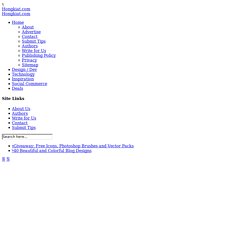
More than 80 years has passed and yet we still see Mickey Mouse cartoons all around the world. That 80+ years has also brought advances in computer technology and software which now allows us to move away from the pencil, paper and the ever dependable eraser, to advanced drawing applications and input (drawing) devices. In this edition/article, we’ll be featuring the best 40+ tutorials on drawing cartoons with Adobe Illustrator and we hope it would expand your creativity and imagination to be the next Walt Disney. Here are some related post you might be interested: Full list after jump.
Happy Sun CharacterLearn how to create fun sun character tutorial in Illustrator. 8 Photoshop Tricks I Wish I Knew when I was a Student. Graphics Photoshop is one of the (if not THE) most well known software used in the design industry when it comes to manipulating images and pixels.

As a web designer I had some Photoshop lessons at school but that was 2 years ago. Today the software has evolved, more options are available, and I also learn a few tricks while practicing. You will find in this article eight tricks I wish I knew when I was a student (or wish existed in previous Photoshop versions). These are the kind of tricks that could make your workflow faster and your life easier. Easier Illustrator-like Layer Auto-Select As I do a lot of logo / UI design, I won’t hide it, I’m a huge fan of Illustrator. Design a spectral photo-manipulation.
Today I gonna show you how to realize from scratch a ghostly scene in few steps.

We will use a couple of stock photos and modify them so they will look harmoniously combined. In particular we will deal with the burn tool, layer masks and some Photoshop filters often overlooked. Preview: Design Downloads - High Resolution Textures. 30 Fonts Perfect for Vintage and Retro Style Design. A Vintage or retro style design is meant to transport it’s audience decades into the past.
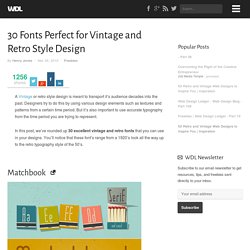
111 Awesome Creative Photoshop Tutorials Can Make You Designer111 Awesome Creative Photoshop Tutorials Can Make You Designer. Cloud brushes. Cloud brushes to use in Photoshop, includes 10 necessary brushes illustrating sky and clouds Cloud brushes for Photoshop Preview: File size: 1.6 MB.

Format: ABR Submitted: Erik Webb Download brushes Spread The Love, Share Our Article. V. xiv. 29 Beautiful Fonts For Designers. Get our posts emailed to you with our monthly newsletter, subscribe here. Using the correct typeface for your design project is absolutely crucial in conveying the message and feel of the overall design, it is necessary to keep an awesome collection of both paid and free fonts in your font collection to allow you to have the font resources at hand to test drive a design with varying fonts. I have taken three of my favorite font foundries and showcased 29 of the most beautiful fonts from their collections, the quality of these fonts is pretty amazing, some are more suited to print work and others for use on the web as they support the @font-face property. View All Fonts. 53 Killer Photoshop Illustrator Effects and Tutorials.
May 04 2008 It’s always fun to experiment different techniques and learn how to work with various aspects of Adobe Photoshop to spice up boring pictures and make them into works of arts and masterpieces.

So, if you’re interested in learning some new skills, whether you’re a beginner, intermediate or advanced user, these Photoshop and Illustrator tutorials are for you. Below you will find an incredible amount of amazing colorful artwork to inspire any designer, also we’ve selected some of the best adobe tutorials hand picked to enhance or highlight whatever action is going on in the photo.
Stumblers Who Like 25 Helpful Tutorials for Lighting Effects in Photoshop. Photoshop allows designers with unlimited possibilities when it comes to creative effects, including lighting effects.

There are plenty of different ways to create lighting effects in Photoshop, and there are equally as many different possible uses for them. If you’re interested in learning more about how to create awesome lighting effects in your own work, here are 25 tutorials that can help. Looking for hosting? WPEngine offers secure managed WordPress hosting. You’ll get expert WordPress support, automatic backups, and caching for fast page loads. 50 great photoshop tutorials. Oct 50 great photoshop tutorials By Robert Rea Before you can create Photoshop masterworks, you need to learn the basics.
Even the most complex digital artworks are built on a foundation of simple actions. These 50 tutorials are aimed at the clever beginner who wants to master Photoshop from the roots. 1. 2. 6 Quick ‘n Dirty Text Effects From Scratch 4. 5. 6. 7. 10 Step Lighting Effect 8. 3D Transform a Colorful Cube Design. 20 Best Tutorials for Creating HDR Photos. 50 awesome free fonts for professional design. This post is a roundup of latest free web design resources released during the month of March.
This collection includes patterns, icons, themes, and… Continue Reading → These days many artists are collaborating with big brands in order to reach a mass market. As well as interiors, artists and designers are… Continue Reading → This post is a roundup of latest free web design resources released during the month of February. Continue Reading → New Tab. The Best Photoshop Tutorials of 2010 -August 2010. 200++ Photoshop Photo Effects.
EmailEmail Have you ever wonder where is that photo effect tutorial you saw the other day and start searching all over the internet but couldn’t find what you saw initially? Honestly, i have. That is why i throw them all into this article instead. Free Downloads: A Collection of Rusted Textures. Resources June 15, 2010. Against Myself Font. External Tip - 10 Advanced Photoshop Tutorials You Should See. The Ultimate Collection of Free Photoshop Patterns.