

Ec2 - Beginners Guide. This page is part of larger set of tips & howtos on ec2 by flurdy.
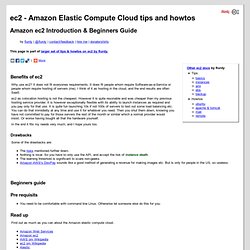
Benefits of ec2 Why use ec2? It does not fit everyones requirements. It does fit people whom require Software-as-a-Service or people whom require hosting of servers (me). I think of it as hosting in the cloud, and the end results are often SaaS. ec2 as colocation hosting is not the cheapest. In the end it fits my needs very much, and I hope yours too. Drawbacks Some of the drawbacks are: The risks mentioned further down. Beginners guide Pre requisits You need to be comfortable with command line Linux. Read up Find out as much as you can about the Amazon elastic compute cloud. Register with Amazon Web Services Amazon Web Services Tools You can install the command line tools, but these pages will assume you have installed the preferable elasticfox gui. SSH Key You should pick your ec2 region, EU or USA. Security Groups. Set up your own secure VPN for free using AWS and OpenVPN. With all of this NSA nonsense lately, and Canada now wanting VPN providers to spy on their customers, many of you may be looking for another option.

I will demonstrate how to leverage the AWS Free Tier and OpenVPN to create your own cloud-hosted secure VPN anywhere in the world that AWS has servers. At the time of this writing that includes the US States of Virginia, Oregon, and California, Ireland, Singapore, Tokyo Japan, Sydney Australia, and São Paulo Brazil. I will also illustrate how to use your own Domain name with AWS if you have one (optional). Note: While writing this I experienced for the first time a major glitch with the system, not allowing me to use the service at all. I think this may have to do with the test charge not yet going through on my credit card. Contents Setting up AWS The first thing you will need to do is create an account with AWS. From here you can either sign up for a new Amazon account or use an existing one. James Hamilton’s Failures at Scale and How to Ignore Them at AWS re: Invent 2012. Thoughts on agile web operations by @ernestmueller, @wickett and @bproverb.
Use Cases - Cloud Directory. List of Cloud Certifications - Cloud Computing. Cloud certifications and Cloud computing certifications are very young, but their value grows so fast.

Managers and IT specialist want to extend their knowledge about neutral cloud topics, but also vendor-specific implementations. Few of them, like Arcitura Education with the CloudSchool program, CompTIA or EXIN created vendor neutral certifications. The biggest vendors like VMware, HP, EMC, Microsoft and IBM have in their portfolio also Cloud certifications, that help you prove your skills about products and technologies. On the horizon we can see other vendors like Huawei or Cisco with new certifications. Strong cloud skills are for sure a good trend for companies (on the management level) and also engineers or IT architects. Arcitura Education Arcitura Education created a set of Cloud certifications beside their SOA certifications. CA Technologies CompTIA CompTIA has only one Cloud certification, addressed to people who want to understand basic ideas about cloud computing. Microsoft. Identifying EC2 Machine IP Ranges - CloudStacking.com.
Identifying EC2 Machine IP Ranges Now days, network-edge security is a well established practice - with firewalls providing IP based protection in every organization (and even in almost every home).

So it doesn’t surprise me that I get receive the following quite often from customers and peers: “What is the IP range of my EC2 machines?” First, the origin of the question In an on-premise scenario, we usually know before-hand the IP range of the network we are attaching our machine to, and proceed therefrom to assign it an IP address either via DHCP or manually.
(in the future, I’ll post why DHCP is so much better, even for servers). In EC2, AWS provides us with an IP address via DHCP. Also, in the AWS console, we can set firewall rules based on Security Group, but not with AWS as a whole. The answer: AWS is multi-tenant, so you don’t get a private IP range - next best thing is to the entire EC2 IP range. A final word of caution. Salvus: Distributed scalable online mathematical software. S Tech Blog. We recently had a client build a monster Ec2 instance: M3.3Xlarge100TB Usable storage To create the single 100TB volume required attaching over 100 1TB EBS drives and binding them together using ZFS. 1TB is the maximum size of an EBS volume.

We take snapshots for this client every hour using our AWS Managed Services offiering. As you can imagine the number of snapshots that we have has grown quickly to over a thousand. Each EBS volume has it's own hourly snapshot. The question quickly arose: "How are we ever going to restore this beast from the snapshots? " Hours is way too much time to restore such a pivotal machine. You provide the instance_id and the date\time of the snapshot set to restore (or None to restore from the latest snapshot). I restored the 100TB instance above in under 3 minutes.