

PythonToolkit (PTK) Hosted by: PTK can be started simply by downloading (see box on left) and extracting the source and running the PTK.pyw launch script (windows users can double click the file to launch it). python PTK.pyw However to embed a PTK engine in your own application it is advisable to install PTK as a python package.
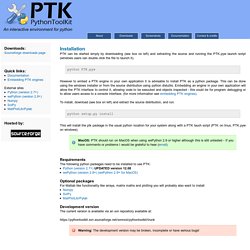
This can be done using the windows installer or from the source distribution using python distutils. Embedding an engine in your own application will allow the PTK interface to control it, allowing code to be executed and objects inspected - this could be for program debugging or to allow users access to a console interface. To install, download (see box on left) and extract the source distribution, and run: python setup.py install This will install the ptk package in the usual python location for your system along with a PTK lauch script (PTK on linux, PTK.pyw on windows). Requirements The following python packages need to be installed to use PTK: Optional packages Development version. (1) Python. The Py Manual. This project began with a program I created called PyCrust - an interactive, graphical Python shell, developed using the wxPython GUI toolkit.
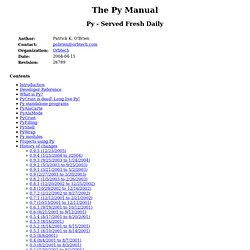
For about two years, PyCrust was hosted on SourceForge. Shortly after I created PyCrust, the wxPython folks started including it in their distribution. As the PyCrust project grew, it reached a point where I thought the original PyCrust name was too confining. I was using the PyCrust code base to develop programs that weren't just Python shells any more. Around that same time, the wxPython folks asked me if I'd be willing to move all my wxPython-related projects into the wxPython CVS repository, and become part of the wxPython/wxWidgets developer team. The original goal of PyCrust was to be the best interactive, graphical Python shell (of course, I claimed it was the "flakiest" Python shell). This section lists all the changes that have been made to the Py programs and modules, since the beginning.
Their changes include the following: import wx and: GuiProgramming. Python has a huge number of GUI frameworks (or toolkits) available for it, from TkInter (traditionally bundled with Python, using Tk) to a number of other cross-platform solutions, as well as bindings to platform-specific (also known as "native") technologies.
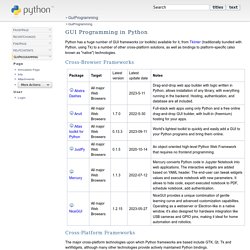
Cross-Browser Frameworks Cross-Platform Frameworks The major cross-platform technologies upon which Python frameworks are based include Gtk, Qt, Tk and wxWidgets, although many other technologies provide actively maintained Python bindings. Platform-specific Frameworks GUI Design Tools and IDEs CameronLaird's personal notes on Python GUIs includes over 25 links to toolkits and techniques for connecting python with a GUI. Opendocs previously had some material on Qt programming with Python for on-line reading, but ownership of the domain appears to have lapsed. . - Wikipedia article describing several IDE's and GUI Builders. Editorial Notes Currently, this section is rather incomplete. CategoryPyGUI. PyQt4. WxPython. The dope on Wax. What is Wax?
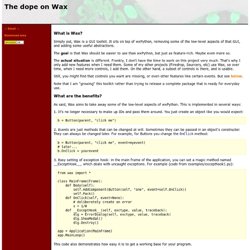
Simply put, Wax is a GUI toolkit. It sits on top of wxPython, removing some of the low-level aspects of that GUI, and adding some useful abstractions. The goal is that Wax should be easier to use than wxPython, but just as feature-rich. Maybe even more so. The actual situation is different. Still, you might find that controls you want are missing, or even other features like certain events. Note that I am "growing" this toolkit rather than trying to release a complete package that is ready for everyday use. What are the benefits? As said, Wax aims to take away some of the low-level aspects of wxPython. 1. B = Button(parent, "click me") 2. B = Button(parent, "click me", event=myevent) # later... b.OnClick = yourevent 3.
This code also demonstrates how easy it is to get a working base for your program. 4. By default, a Frame has a horizontal sizer, meaning that controls added to it will be lined up horizontally. The sizing and packing mechanism is a bit reminiscent of Tkinter's. WxPython 2.9.1. Package Index > wxPython > 2.9.1.1 Not Logged In wxPython 2.9.1.1 Cross platform GUI toolkit for Python wxPython is a GUI toolkit for Python that is a wrapper around the wxWidgets C++ GUI library. wxPython provides a large variety of window types and controls, all implemented with a native look and feel (by using the native widgets) on the platforms upon which it is supported.

Downloads (All Versions): 0 downloads in the last day 0 downloads in the last week 0 downloads in the last month Website maintained by the Python community Real-time CDN by Fastly / hosting by Rackspace / design by Tim Parkin.