

80 Excellent Examples of Photo Manipulation Art. Throughout history, great designers always found new ways to show their creativity to express themselves and create new trends and techniques to remark their work apart from the rest of the crowd.

Photo manipulation is an art in itself, that requires a skill and precision as we know, it is one of the most creative artforms to come out of the digital age. This presentation shows an amazing collection of photo manipulation art related to nature, photography, objects, illustrations, HDR as well as some abstract and fantasy-related concepts. Hopefully, everybody will find something interesting to ignite their creativity. You may be interested in the following related articles as well. Feel free to join us and you are always welcome to share your thoughts that our readers may find helpful. Don’t forget to and follow us on Twitter — for recent updates. 45 Brilliant Examples of Photo Manipulation Art. 20 Fantastic Photoshop Manipulation Tutorials -2010.
50 Excellent Digital Photography Photoshop Tutorials - Smashing Magazine. Advertisement Adobe Photoshop is the industry standard for digital-image editing and graphics creation.

Photoshop’s versatility makes it a popular choice among Web designers, graphic designers, digital media artists, print designers, photographers and other professionals in design and image-editing. Whether you’re designing a business card or website or digitally enhancing an image, you can rest assured that Photoshop will give you the necessary tools to get the job done. In this article, we focus on tutorials on digital photography. You’ll find an assortment of top-notch tutorials that deal with applying post-production techniques and effects, color correction, enhancement and photo retouching. Without further ado, we present you with 50 Excellent Photoshop Tutorials for Digital Photography. Photo Effects. Adobe Photoshop (.psd) : EyeSore Graphics. How To Give Your Photos a Dark Processed Lomo Effect. This post was originally published in 2010 The tips and techniques explained may be outdated.

Follow this step by step post processing guide to give your photos a dark lomo style effect with high contrast, blue tones and vignette burns. The effect is based on the popular lomographic technique and is similar to the processing effect used in many fashion shots and advertisement designs. Achieving a Vintage Look Through Color Tones in Photoshop CS. By Guest Contributor Anna Gay Photographers are often striving for a “vintage” look in their photos, and even though there are endless ways of achieving a vintage look, there are a couple of characteristics to keep in mind.

First of all, the color tones in a vintage photo often lean towards either a blue or a red hue, or a cross-processed look. Vintage photos also have an element of noise or grain that can be achieved through textures, and also a certain amount of vignetting around the edges of the photo. In this tutorial, we will look at adjusting color tones and adding vignettes. This photo is the result of adjusting the color curves, adding two vignettes, and a color fill, which we will walk through step-by-step. First, open your photo in Photoshop and make sure your foreground color is set to white in your side tool bar. You will see the above dialogue box. As you can see here, there should be three layers – your Background image, then your two gradient layers. Divine Elemente (plugin for photoshop). PSD to WordPress theme converter. Laurie McCanna's complete list of Photoshop tutorials.
80+ Photoshop Actions for Giving Your Pictures a Vintage Look. Photoshop actions are great.

With just a click of a button you can apply a complicated effect to a photo instantly. One of the most popular type of actions is the vintage or retro style. With the popularity of vintage-inspired Instagram filters and film emulation, the older style is desired with many photos. 30 Poster Design Tutorials for Photoshop. Photoshop allows designers to create amazing posters that can be used for a variety or purposes like movie promos, product promos, event promos, as well as just for fun and practice.

There are a lot of quality tutorials out there that teach the process of designing a poster in Photoshop. In this post we’ll feature 30 poster tutorials from a variety of different designers. In this collection you should find at least a few tutorials that teach something that could be helpful in your own work. Looking for hosting? WPEngine offers secure managed WordPress hosting. Free Psd Graphics: Psd Files : Psd Designs. Telegraphics - Free plugins for Photoshop & Illustrator...and other software. 35 Fresh and Detailed Photoshop Tutorials To Enhance Your Skills(2011) It is time to bring together brand new photoshop tutorials.To be honest,We don’t see really quality photoshop tutorials every single day with new techniques and new tips so it was good to wait for a few months for a fresh round up.
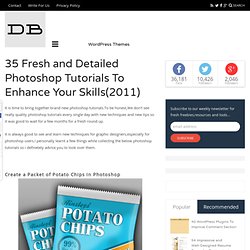
It is always good to see and learn new techniques for graphic designers,especially for photoshop users.I personally learnt a few things while collecting the below photoshop tutorials so i definetely advice you to look over them. Create a Packet of Potato Chips in Photoshop View Tutorial Create “Milk monster and Chocolate Splash” View Tutorial ”Piece of the Artic” Pie Chart Photo Manipulation View Tutorial Create an Amazing Abstract Heart Surreal. 65+ Free High Quality PSD Files For Download. Photoshop always comes in handy for graphic designers as one can create almost anything here, that is if you know how of course.

It does take some time to learn Photoshop. There are plenty of tools and actions you need to master and they just become more and more once there are new features added to newer versions of Photoshop. How do we handle this? Well one method is to really sit down and learn it all, step-by-step until you are able to create yourself marvelous designs. But as we all know about the lazy human nature or the “I’m having a time crisis today” statement, there might always appear different obstacles in our way to perfectionism. SearchPSD - The PSD source. Vintage and Retro Photoshop Actions: 35 Tutorials.
550+ Brilliant Free Photoshop Brushes. Adobe Photoshop Tutorials from Beginner to Advanced. Undress a Giraffe in Photoshop. Have you ever wanted to know what a Giraffe looks like without its spots?
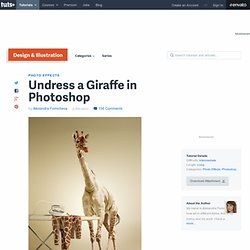
If so, this tutorial is for you, you pervert! Today, we will demonstrate how to undress a giraffe by removing its spots. We will then show how to turn its spots into an outfit that will be draped over an ironing board. Pretty cool! Let’s get started! Tutorial Assets The following assets were used during the production of this tutorial. Step 1 Let’s start by creating a new document in Adobe Photoshop. Step 2 First of all let’s create a simple and plain background. We will use gradients and filters.
In the bottom part of the Layers Palette. 25+ Incredible Photoshop Based Images. 27 Flares Twitter 25 Facebook 0 Google+ 0 StumbleUpon 2 Pin It Share 0 27 Flares × Someone has truly said that creativity has no limit.
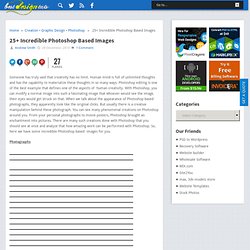
Human mind is full of unlimited thoughts and has the capability to materialize these thoughts in so many ways. Photoshop editing is one of the best example that defines one of the aspects of human creativity. With Photoshop, you can modify a normal image into such a fascinating image that whoever would see the image, their eyes would get struck on that. When we talk about the appearance of Photoshop based photographs, they apparently look like the original clicks. Photographs About Author Andrew Smith Andrew Smith is founder of BestDesignTuts. Advanced Graphics. 10 Tutoriaux pour créer un webdesign de qualité sur Photoshop - Blog Du Webdesign Magazine. Browsing Application Resources on deviantART. Photo Collection - Graphics Arts, Amazing Desings and more. Here I collected 10 best new tutorials I found interesting. Most of them are very hard to make and they are very good for practice, if you are begginer.
If you want to check tutorial just click on the link "See Tutorial". If you have any suggestions or ideas feel ... Here I collected 10 best new tutorials I found interesting. Most of them are very hard to make and they are very good for practice, if you are begginer. 1. See Tutorial 2. See Tutorial 3. See Tutorial 4.