

New security software makes iPad-using students safer online. Called Netintelligence, the app is designed to give education officials the ability to block harmful content and control which websites pupils are able to access on iPads issued by their school.

The Netintelligence suite, Infosecurity notes, has been in active use in a wide number of schools and colleges for some years. Bill Strain, the firm's director, said that for some years, Westcoastcloud's child safety software has been used to protect youngsters from harmful and inappropriate content when using laptops and desktop PCs in schools. "With a growing number of schools now issuing iPads to their pupils, we realised there was a need for education authorities to be able to filter and block content centrally on these devices as well", he said.
The launch of the new iPad cloud security app comes a week after the government published a review by Reg Bailey, chief executive of the Mothers' Union, on the sexualisation and commercialisation of children. Learning@Lightspeed - The Lightspeed Systems Blog. Recently PTAC (Privacy Technical Assistance Center, U.S.

Department of Education) released a new publication, Protecting Student Privacy While Using Online Educational Services: Requirements and Best Practices. You can get the full publication here. FERPA (the Family Educational Rights and Privacy Act) protects personally identifiable information (PII) from student records from unauthorized disclosure. But with new technologies and services, those guidelines have a lot of exceptions and nuances; this new report aims to clear up confusion and provide updated guidelines in the face of new tools. The report shares advice and information to help schools protect student privacy while using software, apps, and web-based tools. Lightspeed Systems solutions (including My Big Campus, Mobile Manager, and our Web Filter) are such technologies, classified by PTAC as Online Educational Services. Kid Safe Browsers for iPad and iPhone.
By Natalie Parents know that it’s not safe to allow children unrestricted access to the internet.

You wouldn’t let little Jimmy run around all willy-nilly in a strange city and you surely wouldn’t allow anything of the sort in cyberspace, right? The issues with internet access and children come in many forms. Your child may be young enough that they accidentally stumble upon inappropriate content ranging from nudity to foul language, leaving you to explain the human anatomy at a much sooner time than you had imagined.
Or, perhaps the kids are at an age of curiosity or rebellion and are purposely seeking out off-limits topics online. With the growing popularity of internet access to mobile devices like the iPad, iPhone and iPod Touch, monitoring internet activity isn’t so easy as plopping the computer in the living room and keeping a watchful constant eye over young shoulders. Websites available through the browser are determined through a number of factors. iPad Family Safety Tips. iPad family safety tips: The new Apple iPad is loads of fun as a family entertainment device.
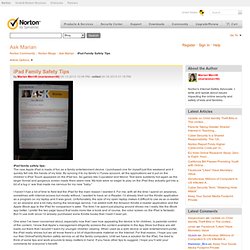
I purchased one for myself just this weekend and it quickly fell into the hands of my kids. By syncing it to my family’s iTunes account, all the applications we’d put on the children’s iPod Touch appeared on the iPad too. So games like Cupcakes! And Moron Test were suddenly hot again as the larger format and gorgeous screen made them seem new. I haven’t had a lot of time to field test the iPad for the main reason I wanted it. One area I’ve been concerned about, especially now that I see how appealing the device is for children, is parental control of the content.
General Settings: Find the Settings button on the main interface page. This is also the location for setting up the Auto-Lock and Passcodes. Browsing: Safari is the browser on the iPad by default. To lock SafeSearch settings in Google: Open the Safari browser, type Google.com in the browser window. Mobicip Safe Browser. Making an iPad Safe for Kids.