

How to Turn Off Related YouTube Videos in WordPress. While YouTube is a great platform to upload and share videos, often small businesses try to avoid it because of the related videos that it shows.

Sometimes these related videos may promote a competitor or endorse something that you do not agree with. Recently, one of our users asked us how to remove related videos from the end of an embedded Youtube Videos. WordPress - WooCommerce Product Filter. WooCommerce Products Filter is a awesome WordPress, WooCommerce plugin which extends your store by adding advanced filters that your customers will love!

This plugin is compatible with every Wordpress template. Just install the plugin, setup basics in the WooCommerce>Settings>Products Filter and your WooCommerce Products Filter will be ready to use. The filter will be automatically shown on your shop and your product archives pages. WooCommerce Product Filter works with WooCommerce attributes and fully supports variable products! Now check the Shop page! A long waited feature is added!
Full Variable Product Support Variable Products are fully supported. 25 Best WordPress Facebook Plugins. Some of these plug-in allows WordPress blog owners to integrate their blog in Facebook and Facebook feed from a page into your sidebar as widget or directly onto post, page etc.

WordPress Facebook Plugin - Ultimate Facebook by WPMU DEV. For help and information on installing plugins you can view our Installing WordPress Plugins Manual.

Important: Support for Events & Notes has been discontinued by Facebook. They have also changed how Apps are created. Please see the Recent Changes section at the bottom of this page for details. Before you can use the Ultimate Facebook Plugin on any site you will need to create a Facebook Application and use the API and Secret Key from that Application to activate the plugin.
If you are not familiar with the process see this fabulous guide by one of our members. Hatom-feed hatom-entry Error - WordPress Solution. Hatom-feed hatom-entry Error – WordPress Solution Using rich snippet tool from Google i have noticed that i have some things missing there.

Error: At least one field must be set for HatomEntryError: Missing required field “entry-title”.Error: Missing required field “updated”.Error: Missing required hCard “author”. So i have solved them (at least on my single posts for now) and i want to share it with WordPress users. How to Fix Missing required field entry-title,Update,hCard Error in WordPress. Recently when I tested one of my WordPress blog via Google Structured Data testing tools,i got the Following errors: Error: Missing required field “entry-title”.

Error: Missing required field “updated”. Error: Missing required hCard “author”. It was weird,as Everything was already mentioned in my wordpress theme codes,but still I was getting the error and I had to resolve the issue. What I observed that it was mentioned in the theme but not as Google wanted them to be,obviously altering the code was going to be a hectic task,as it means changing lots of codes.So,Here in this tutorial,I’ll try to help out each and everyone in an easy way.
21 Plugins to Efficiently Manage WordPress Multi-Author Blogs. Managing a multi-author blog comes with its own challenges.

Thankfully WordPress makes it really easy to run a multi-author blog. In this article, we will share 21 great plugins to efficiently manage a multi-author blog in WordPress. 1. Capability Manager Enhanced The concept of user roles was introduced in WordPress 2.0. For example, the author user role in WordPress is allowed to add posts and publish them. You can also create custom user role with a custom set of capabilities. 2. When you have a blog that is being run by multiple authors, there are times that more than one person contribute to an article. 3. On a multi-author blog, sometimes you may want to assign certain topics to certain authors. 4. 10 wp-config Tweaks To Improve Your WordPress Site. How to Rename Your WordPress WP-Content Directory. If you have been working with WordPress, you probably already know that all assets like images, stylesheets, themes, and plugins in WordPress are by default, stored under the wp-content directory.
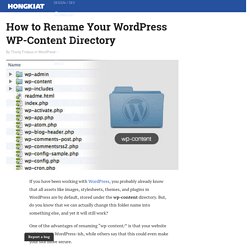
But, do you know that we can actually change this folder name into something else, and yet it will still work? One of the advantages of renaming “wp-content/” is that your website will look less WordPress-ish, while others say that this could even make your site more secure. In this post, we will show you how to do it. Recommended Reading: Hardening WordPress Security: 25 Essential Plugins + Tips Create a New Folder In this example, we will rename the wp-content folder to assets.
Config Modification We need to make a few modifications to wp-config.php, but, it is better to create a backup of this file before making any change. First, add the following line before require_once(ABSPATH . Then, add this line below to direct WordPress to the new directory path. We are done. Must Note! The 100+ Best WordPress Resources for 2015, Categorized (+ Expert Tips)
6 Best WordPress Security Authentication Plugins. It doesn’t take much for your digital life to be totally destroyed, as Wired’s Mat Honan discovered (check it out, it’s an eye-opening read).

Remembering usernames and passwords can be a real pain in the backside, so it’s no surprise most people use the same information across several accounts, such as email, social media and even banking. But if one account’s password is hacked and cracked, that security leak can put your other accounts in danger. If you manage a WordPress site, or even several sites for clients, beefing up the overall security of a site is a no-brainer. Most users know how to strengthen passwords, but a tougher way to crack down on brute force is two-step authentication.
Even if a hacker guesses your username and password, they will not be able to login to your site without a code or token, which is usually connected to your smartphone. In this round-up, we’ll look at some of the top authentication plugins available for WordPress. Find out more. Two Factor Auth. 10 wp-config Tweaks To Improve Your WordPress Site. Rename WP-Content (WP 3.X) If your read the link I posted you may see that it goes into your copy of wp-config.php right above the line that says /* That's all, stop editing!

Happy blogging. */... ;) Make a backup copy of your wp-config.php file first before you edit it.