

How to Make Useful Website Wireframes [Tutorial] A website wireframe is defined as the visual guide that gives a framework for your website.
![How to Make Useful Website Wireframes [Tutorial]](http://cdn.pearltrees.com/s/pic/th/website-wireframes-tutorial-95255930)
This blueprint or page schematic is created to layout site elements in the best way possible to support a specific purpose, whichever your page goal is (yes, every page should have a goal; I mean, e-v-e-r-y p-a-g-e on your site needs to have a goal). In the B2B context, this specific purpose could range from just earning your user’s confidence in an about page; social proof on a case study page; or download an eBook.
Image Credit The website wireframe will show the arrangement of the content on your site. This normally includes the navigation, interface elements, copy and so on. The buyerThe product or serviceThe value propositionThe actual message You should really only worry about website wireframing when you have a really good idea of what the final page messaging will be. What a website wireframe is not Here is a quick rundown of what a website wireframe isn’t: Image Credit It doesn't, of course. Embeds. Languages: English • Français • Hrvatski • Italiano • 日本語 • Nederlands • Português do Brasil • Русский • 中文(简体) • (Add your language) It's super easy to embed videos, images, tweets, audio, and other content into your WordPress site.

Usage To embed a video or another object into a post or page, place its URL into the content area. Make sure the URL is on its own line and not hyperlinked (clickable when viewing the post). For example: Check out this cool video: That was a cool video. WordPress will automatically turn the URL into a YouTube embed and provide a live preview in the visual editor. Another option is to wrap the URL in the [embed] Shortcode. [embed width="123" height="456"] Come Aggiornare Wordpress Via FTP Con Filezilla. Perchè sono stato costretto ad aggiornare WordPress via FTP.

Documentation - WP Accessible. Support » Lesson: Web Page Design and Accessibility. Actually, from what I know, most of WordPress is fairly friendly to accessibility, at least in the back code.

Yes, the use of accesskeys are not there and they should be, but part of that comes from the Theme with the new version of WordPress. Accesskeys highlight only specific pages that are universal within the site itself. Site maps, search, contact, about, the typical universal links to more information. So these can be easily coded into the index.php. Should they come with WordPress by default...well, do you have a "contact page" on your site? See, double edged sword. WordPress for the visually impaired right-out-of-the-box is pretty good since it doesn't force any styles down the throat of the user. The only work for accessibility, other than the one time adding of accesskeys to YOUR site structure, that comes in writing the posts happens inside of the WRITE admin screen.
Links to other pages and sites, though, do need to have a descriptor in the form of a title. WP Accessibility. This plug-in helps with a variety of common accessibility problems in WordPress themes.

While most accessibility issues can't be addressed without directly changing your theme, WP Accessibility adds a number of helpful accessibility features with a minimum amount of setup or expert knowledge. All features can be disabled according to your theme's needs. For advanced users, all of the functions based on modifying stylesheets can be customized using your own custom styles by placing the appropriate stylesheet in your theme directory. Accessibility Features added by WP Accessibility: Enable skip links with WebKit support by adding JavaScript support to move keyboard focus.Add skip links with user-defined targets. Accessibility Issues fixed by WP Accessibility: Remove the target attribute from links.Force a search page error when a search is made with an empty text string.
Make WordPress Accessible. Authoring Tool Accessibility Guidelines Testing Jeanne Spellman ( W3C, joined us for the meeting to discuss the Authoring Tool Accessibility Guidelines (ATAG) testing we will be doing on trunk starting May 12.
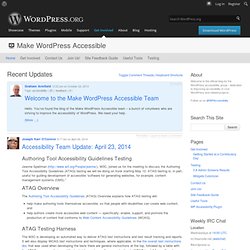
ATAG testing is, in part, useful for guiding development of accessible “software for generating websites, for example, content management systems (CMS).” ATAG Overview. 30 Best Free WordPress Themes Of 2012. 56Stumble We are over half way through 2012 so it's about time we looked at what WordPress Theme designers have been up to.At the start of the year we published the very popular 25 Best Free WordPress Themes Of 2011 this time I have listed 30 free themes for WordPress from the first half of 2012.

Note - Some of these themes have free and paid versions so look for the free download link. Unlike some comments seem to suggest none of the links to themes are affiliate links, indeed within the text of no post on this site will you find affiliate links ! Click the title of each theme to see the demo and download details. 20 Template Wordpress Gratis 2012. Scritto da fedeweb il 17 luglio 2012 con 9 Commenti | Pubblicato in Wordpress.

15 Temi Wordpress Gratis del 2011 Che Non Dovrebbero Esserlo. Scritto da fedeweb il 06 ottobre 2011 con 17 Commenti | Pubblicato in Wordpress.

Plugin WordPress – File Gallery « Openlinea informatica. Waynes Wordpress Sliding Door Theme Support Site. Time for an FAQ!

How I change the text on the sliding menus at the top of the page? The text in the sliders is part of the image itself. You can make your own sliders with text using any image editing software).If you use Photoshop, you can download the original Photoshop file here: zoo.psd.zip Photoshop file for sliders (404.68 KiB) Downloaded 4317 times The titles of the images are changed by editing the image in Photoshop. How do I upload the pictures after I have made them? There's a pictorial guide here: The sliders are linking somewhere else, not to my pageIf your site doesn't yet have any pages, the sliders are set to point to some preset links just so that they work.
Categorie: che cosa sono e come si usano. Ultimo aggiornamento: 29 aprile, 2011 Le categorie sono degli utili strumenti per organizzare ed evidenziare i contenuti tematici del blog (vedi Articolo). Generalmente, per categorie si intendono dei macroargomenti dal significato più ampio, come ad esempio “Musica” e “Cinema”, ben diversi dai tag. Per creare una nuova categoria bastano questi semplici passi: per prima cosa bisogna cliccare su “Categorie” che si trova alla sinistra del pannello di amministrazione.
Una volta entrati nella pagina di gestione categorie, scrivere nell’apposita stringa il nome della categoria che si intende creare. A questo punto, nella stringa sottostante, si può anche decidere l’abbreviazione della categoria: ad esempio, si può immettere come nome della categoria “Gruppi Anni Ottanta” e successivamente scrivere come abbreviazione “gruppi-anni-ottanta” (se non si scriverà nulla, verrà effettuata la creazione in automatico).