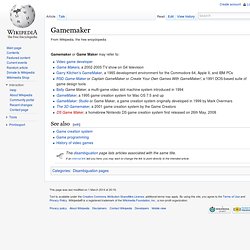BioMotionLab. What is an Operating System?" Not all computers have operating systems.
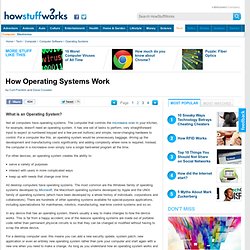
The computer that controls the microwave oven in your kitchen, for example, doesn't need an operating system. It has one set of tasks to perform, very straightforward input to expect (a numbered keypad and a few pre-set buttons) and simple, never-changing hardware to control. For a computer like this, an operating system would be unnecessary baggage, driving up the development and manufacturing costs significantly and adding complexity where none is required. Instead, the computer in a microwave oven simply runs a single hard-wired program all the time. For other devices, an operating system creates the ability to: serve a variety of purposesinteract with users in more complicated wayskeep up with needs that change over time All desktop computers have operating systems.
How To Change Windows 7 Logon Screen. Home » How To, Microsoft, Windows diggdigg Hi and welcome back to another article in the series of Coolest Windows 7 Tips and Tricks.
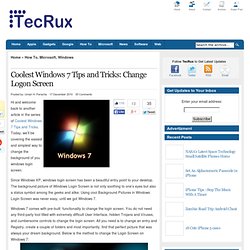
Today, we’ll be covering the easiest and simplest way to change the background of you windows login screen. Since Windows XP, windows login screen has been a beautiful entry point to your desktop. The background picture of Windows Login Screen is not only soothing to one’s eyes but also a status symbol among the geeks and alike. Windows 7 comes with pre-built functionality to change the login screen. Press Win+R key and Type “REGEDIT” at run prompt (without quotes). Did you know that there are multiple hidden Windows 7 themes in your computer? Follow us on Twitter or join our Facebook fanpage for latest Tech News and Tutorials.
Advertisements Subscribe to TecRux: Subscribe to RSS Feed or get latest updates in your Inbox.Note: * Click confirmation link sent in email * Don't see the email, check spam folder Related Posts. 8 Effects Every Photographer Should Know About. 42 Free Online Magazines for Designers. Art and design magazines are designers close companion.
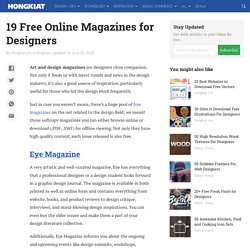
Not only it feeds us with latest trends and news in the design industry, it’s also a good source of inspiration, particularly useful for those who hit the design block frequently. Just in case you weren’t aware, there’s a huge pool of free design magazines on the net; we meant those softcopy magazines you can either browse online or download (.PDF, .SWF) for offline viewing. Not only they have high quality content, each issue released is also free. We thought that’s generous of these folks. Today we want to present you with N Free Magazines for Designers. More? Our Top Picks GizMag Weekly web magazine full of neat stuff. Photoshop Tutorials To Suit Your Taste. Mar 01 2011 What do you do when you have an idea?
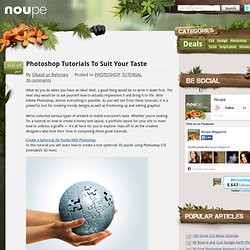
Well, a good thing would be to write it down first. The next step would be to ask yourself how to actually implement it and bring it to life. With Adobe Photoshop, almost everything is possible. As you will see from these tutorials, it is a powerful tool for creating trendy designs as well as freshening up and editing graphics. We’ve collected various types of artwork to match everyone’s taste. Create a Spherical 3D Puzzle With Photoshop In this tutorial you will learn how to create a nice spherical 3D puzzle using Photoshop CS5 Extended’s 3D tools: Create an Underwater Typography Scene This tutorial teaches you how to create a custom typography piece. “Piece of the Artic” Pie Chart Photo Manipulation In this tutorial, the artist shares his experience in recreating this illustration. Night School - Lifehacker stories - Lifehacker. 20 Fantastic Photoshop Manipulation Tutorials -2010.
Superb Skin Airbrush Technique. Step 1.

Open a photo in Photoshop. In this lesson, try to use images with the high permission where it is possible to see a skin structure. Step 2. Make the duplicate of a layer and insert it into group. To make it, press Ctrl + J to duplicate a layer, and then Ctrl + G to place a new layer in group. Choose a layer "Blur". Here so my image after filter Surface Blur application looks. Step 4. The structure created in this layer, on the definitive image practically it will not be visible.
Step 5. Step 6. Step 7. Introduction to Computer Science and Programming - Download free content from MIT. Top 10 Ways to Turn Your Retired Gadgetry into the Technology of the Future. Zombie-Fication! Photoshop Blood Splatter Tutorials and Blood Brushes - Photoshopgirl.com. Photoshop blood splatter tutorials and brushes from around the web.

This compilation post is an ode to my absolute favorite TV shows, and also a sequel to my 5 Great Vampire Tutorials post . The faves I am speaking of, True Blood, Dexter, Vampire Diaries, and Being Human, all have something in common--blood. I also feel the need to mention another fave, One Tree Hill. It's not bloody like the aforementioned shows, but it has certainly had its fair share of murderous villains. OH, and the dog that ate Dan Scott's heart while waiting for his transplant ( yes, really ). Phong [ photoshop tutorials, recursive pattern cognition, astral hallucination, etc ] YoYo Games. Game Maker. Gamemaker or Game Maker may refer to: Video game developerGame Makers, a 2002-2005 TV show on G4 televisionGarry Kitchen's GameMaker, a 1985 development environment for the Commodore 64, Apple II, and IBM PCsRSD Game-Maker or Captain GameMaker or Create Your Own Games With GameMaker!