

Is there any way to cancel a Google Takeout/transfer? - Google Drive Community. Google Takeout Transfer SC. How to download your Google data - Google Account Help. Important : Si vous téléchargez vos données Google, elles ne sont pas supprimées des serveurs de Google.
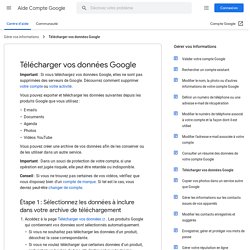
Découvrez comment supprimer votre compte ou votre activité. Vous pouvez exporter et télécharger les données suivantes depuis les produits Google que vous utilisez : E-mails Documents Agenda Photos Vidéos YouTube Vous pouvez créer une archive de vos données afin de les conserver ou de les utiliser dans un autre service. Important : Dans un souci de protection de votre compte, si une opération est jugée risquée, elle peut être retardée ou indisponible. Conseil : Si vous ne trouvez pas certaines de vos vidéos, vérifiez que vous disposez bien d'un compte de marque. Étape 1 : Sélectionnez les données à inclure dans votre archive de téléchargement Accédez à la page Télécharger vos données.
Étape 2 : Personnalisez le format de votre archive Mode d'envoi Envoyer le lien de téléchargement par e-mail. Using Google Transfer and Google Takeout - Help Desk. Using Google Transfer and Google Takeout, you can migrate data from your Upper St.

Clair Student (@uscstudents.org) Google account to any other Google account. Using Google Transfer and Google Takeout allows you to: Back up your files from time to time Keep important files when you graduate, switch schools, or leave for another reason. Pack Up Your Content with Google Takeout. Two Options to Take Your Google Content with You Google users have two options for taking their Google content with them when leaving their organization.
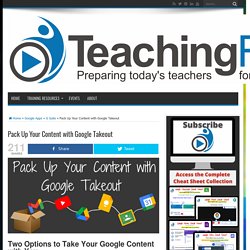
Once enabled by your administrator via the Admin Console, you can either download a copy of all of your stuff, or directly transfer to another Google account outside of your school. Since Takeout creates a COPY of your content, it can be done at anytime either to create a backup or to bring your files and data with you as you leave. Since a copy is made, all of your Google contents remain in the originating school account. Transferring data between Google accounts - Part 1. Skip to content Menu Search Close Book UTB.

Get the Most Out of Gmail, Meet, and Calendar With These Expert Tips. Google Opens Workspace to Everyone With a Google Account. Google has announced that it's making Google Workspace available for all Google accounts rather than just for enterprise accounts.

The features that come with Google Workspace are available as standard for all account holders now. Google Workspace Is Now Available to Everyone Google Workspace launched in 2020 as a rebranding of G Suite for paid-for business and enterprise accounts. As announced in an article on The Keyword, Google is now making Workspace features available for all Google accounts, so you no longer need to pay for the features. Workspace combines a bunch of different Google apps such as Gmail, Chat, Calendar, Drive, Docs, Sheets, and Google Meet into one window. 24 Google Docs Templates That Will Make Your Life Easier.
It's all too easy to waste time formatting your Google documents. Others have already put together some excellent templates for your use. If you use Google Docs, here are 24 time-saving templates that'll let you get on with using the documents, rather than struggling to put them together. These free Google Docs templates are split into four sections; Work, Health, Home, and Travel. So feel free to scroll to the section that's most relevant to you. Work Templates. Google Chrome Knows Too Much About You: Here's What To Do.
About Google Earth Projects - Google Earth Help. TechCrunch fait désormais partie de Verizon Media. TechCrunch fait partie de Verizon Media.
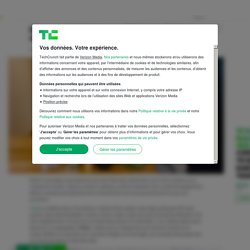
Nos partenaires et nous-mêmes stockerons et/ou utiliserons des informations concernant votre appareil, par l’intermédiaire de cookies et de technologies similaires, afin d’afficher des annonces et des contenus personnalisés, de mesurer les audiences et les contenus, d’obtenir des informations sur les audiences et à des fins de développement de produit. Données personnelles qui peuvent être utilisées Informations sur votre appareil et sur votre connexion Internet, y compris votre adresse IP Navigation et recherche lors de l’utilisation des sites Web et applications Verizon Media Position précise Découvrez comment nous utilisons vos informations dans notre Politique relative à la vie privée et notre Politique relative aux cookies.
Pour autoriser Verizon Media et nos partenaires à traiter vos données personnelles, sélectionnez 'J'accepte' ou 'Gérer les paramètres' pour obtenir plus d’informations et pour gérer vos choix.
Google Apps Script Patterns: Conditionally updating rows of Google Sheet data by reading and writing data once. In the previous post in this Google Apps Script Patterns series we finished with an example of how you can read and use row data from a Google Sheet.
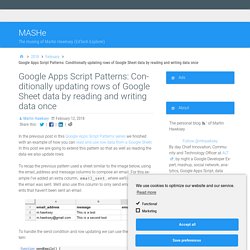
In this post we are going to extend this pattern so that as well as reading the data we also update rows. To recap the previous pattern used a sheet similar to the image below, using the email_address and message columns to compose an email. For this example I’ve added an extra column, email_sent, where we’ll record if/when the email was sent. We’ll also use this column to only send emails to recipients that haven’t been sent an email. To handle the send condition and row updating we can use the following pattern: The key design feature is it is limiting calls to sheet services, in particular, our data is read and written only once. For example, when we get data we are getting a 2D array of all the cell values in the sheet. Overview of Google Apps Script Google Apps Script is a rapid application development platform that makes it fast and easy to create business applications that integrate with Google Workspace.
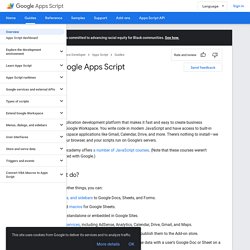
You write code in modern JavaScript and have access to built-in libraries for favorite Google Workspace applications like Gmail, Calendar, Drive, and more. There's nothing to install—we give you a code editor right in your browser, and your scripts run on Google's servers. If you're new to JavaScript, Codecademy offers a number of JavaScript courses. (Note that these courses weren't developed by and aren't associated with Google.) What can Apps Script do? Apps Script is versatile. 's Year in Search. How to Hide or Fake Your Location in Chrome, Firefox, and Microsoft Edge.
Most popular browsers including Google Chrome, Firefox, and Microsoft Edge include geolocation services within the browser.
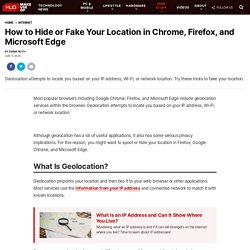
Geolocation attempts to locate you based on your IP address, Wi-Fi, or network location. Although geolocation has a lot of useful applications, it also has some serious privacy implications. For this reason, you might want to spoof or hide your location in Firefox, Google Chrome, and Microsoft Edge. What Is Geolocation? Geolocation pinpoints your location and then ties it to your web browser or other applications.
GOOGLE Forms. 30 collaborative Google Apps activities for schools - Ditch That Textbook. 4.

Shared presentations Create a presentation with one slide per student and give students permission to edit it. Then assign an activity — some quick Internet research, a writing prompt, an image search to find an example, etc. When they’re done, show the presentation on a projector. It’s student work instantly on display. 5. This goes for any creative student work — poetry, video, visual art, etc.
23 Google Search Tips You'll Want to Learn. A product so ubiquitous that it spawned its own verb. Google accounts for 86 percent of the world's web searches, and thanks to the proliferation of smartphones, anyone can search for anything from anywhere—all you need is an internet connection. That means Google serves several billion searches a day. It's easy to take for granted what a modern web search can do for you, but it's truly amazing how seamless Google has made the internet.
Trim and Crop YouTube videos - YouTubeTrimmer.com - YoutubeTrimmer.com. Embedding a YouTube Video with Start and Stop Time into Canvas - College of Education Sites. I found the info on It worked like a charm. To have an embedded YouTube video begin playing at a specific timestamp, first calculate the start point in total number of seconds (60 times the number of minutes plus the number of seconds), then do the same for the end point. Grab the embed code from YouTube, by clicking on Share > Embed.
To select the size of the video, click on Show More. Choose the preferred size and copy the embed code. The best source of G Suite Tips, Tricks & Tools.
Teach from Home. Now that schoolwork is happening at home, students are spending more time than ever online. Here are tips and tools to help families manage and support children's use of technology. How can I learn about the technology my child is using for school? #NCLearnsTogether Google Docs and Sheets 12pm - Google Slides. Certified Google Educator Level 1 - Spr 2018 Flashcards. One Support. Google Training - Skills Checklists. GOOGLE — Tarver Academy.
Chromebooks. How to Encrypt a Document Stored on Google Drive. Teacher Center: Resources. Classroom Help. Refine web searches - Google Search Help. Vous pouvez utiliser des symboles ou des mots dans votre recherche pour obtenir des résultats plus précis. La recherche Google ignore généralement les signes de ponctuation qui ne font pas partie d'un opérateur de recherche. N'insérez pas d'espace entre le symbole/mot et votre terme de recherche. Par exemple, la recherche site:lemonde.fr fonctionne, mais pas la requête site: lemonde.fr.
Affiner les recherches d'images. 15 Funny Things To Ask Your Google Home. Advertisement Smart speakers can be as entertaining as they are useful. If you need a break after the work of setting up your Google Home, why not try out some of these funny questions to ask Google Home? The following are all phrases or questions you can say to your Google Home for a funny or weird response. 6 Unique Ways to Use Google Maps With Other Google Tools. Google Maps is easily one of Google’s greatest achievements. It allows millions of people, every day, to find their way, share directions, and make it to their appointments on time. The usefulness of the application extends far beyond the basic features that you find on the website’s homepage, and part of this usefulness is due to Google’s other services being so neatly integrated with it. How to Create a Google Earth Tour - Updated Web Version. The web version of Google Earth has been available for more than two years now. Over those two years it has lagged behind the desktop version in terms of feature availability.
That is starting to change now that Google has finally added the option to create tours in the web version of Google Earth. This new option lets you create a series of multimedia placemarks in projects in the web version of Google Earth. Teach Computer Science & Coding to Kids. 6 Google Tricks When You Don't Know What to Search For. Despite spending millions of dollars on fancy algorithms, Google Search can sometimes be a fickle beast. You know that the information you’re looking for is out there, but no matter what search terms you enter, you can’t find a suitable result. But don’t worry. If you don’t know what to search for in Google, there are a few tricks you can try that might prove useful. So today, we’re going to look at a few different ways to help you search for something. Keep reading to learn more. Calendar Help. Managing Global Google Room Resources in Google Calendar - G Suite Website - Ryerson University.
10 Neat Ways to Create Beautiful Google Documents. 135 Incredibly Useful Things Google 9 20 19. The complete list of Google Home and Google Assistant commands so far. Google Search Cheat Sheet.
300+ Google Tools Tutorial Videos. Ten Handy Google Keep Features for Teachers and Students. Google Keep is a great tool that students and teachers can access through G Suite for Education and through Gmail. Google Keep works just as well in the Chrome web browser as in the mobile apps. There are many some obvious features of Google Keep, like bookmarking, and there are some "hidden" features that are also good to know about, like annotating images. In the following video I demonstrate ten handy features of Google Keep. My 5 Favorite Google Forms Add-ons. My 5 Favorite Google Docs Add-ons. Google SLIDES. Google Forms: Create a Branching Quiz Question.
Self-grading Quizzes with Google Forms and Google Classroom - TEACHER'S TECH. How to make a study-guide in Google forms. Tutorial. Google Quiz. Easy grading. Tutorial. Create & grade quizzes with Google Forms - Docs Editors Help. How To Make A Google Form For Beginners (With Screenshots) 6 ways Quizzes in Google Forms are getting smarter. 10 Great Free Google Forms Every Teacher Should Be Using. Beginner's Guide to Creating Forms Using Google Forms.
How to Control Google Chrome's Memory Usage and Free Up RAM.
How to Set Up Tri-Fold Brochures that Fold Correctly. Google Slides: The ULTIMATE guide. 7 Must-Have Chrome Extensions for Web Designers. Create Fillable Text Boxes in Google Docs. The best source of G Suite Tips, Tricks & Tools. Appointment Slots in Google Calendar : Teton Science Schools Helpdesk. How to See International Search Results Without a VPN. Google Applied Digital Skills - Teach & Learn Practical Digital Skills. 7 Google Drive Tips & Tricks You're Probably Not Using - TEACHER'S TECH. Why Google Calendar and Google Tasks Are the Only To-Do Apps You Need. Blog - The Ultimate Google Calendar Guide: 90+ tips. 7 Google Calendar Extensions for Chrome to Help You Get Organized.
How to Use Google Calendar: 18 Features That'll Make You More Productive. 12 Amazing Google Photos Features You Didn't Know About. Google Templates for Students (Updated) - TCEA Blog. How the New Google Tasks Helps You Manage Your To-Do List. Google Forms Can Do Anything With These Awesome Add-Ons. How to Create Google Forms with File Uploads. 31 Power Tips for Chrome That Will Improve Your Browsing Instantly. How to Create a Fillable Template in Google Docs - How to Do Anything in Apps. The Best Chrome Extensions.
Master the Google Operands: Search Really Fast. Free Technology Curriculum from Google - Applied Digital Skills. 4 Ways to Find the Best Google Sheets Templates. eBook AnIntrotoGoogle. How to Use Google Sheets to Keep Every Part of Your Life Organized. The Google Search FAQ: How to Find Anything and Everything. Free ICS to CSV converter. 8 New Google Calendar Features You Should Start Using Now.
It's Time to Fix Google! How to Bring Back 5 Features It Removed. The Best Google Online Courses You Aren't Taking. Create Merge Documents with Google Sheets or Google Forms. A Guide to Google Tools Tips and Tricks You Can’t Live Without. SearchReSearch.