

Check out some examples created with mysimpleshow. Redirect to browser We will redirect you to your web browser to complete payment.
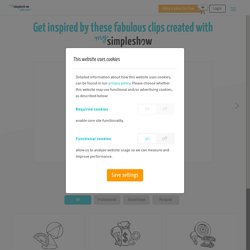
Please log in again and complete your payment. This website uses cookies Detailed information about how this website uses cookies, can be found in our privacy policy. Please choose whether this website may use functional and/or advertising cookies, as described below: Required cookies enable core site functionality. Functional cookies allow us to analyze website usage so we can measure and improve performance. An Error occurred Sorry, the given invitation is expired. Interactive Whiteboard with Real-Time Collaboration. Embed Websites and Activities in your Pear Deck. Overview Do you have another website or app you want students to explore within your Pear Deck Lesson?
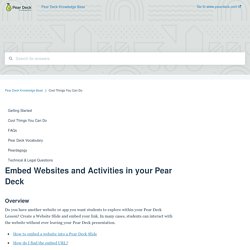
Create a Website Slide and embed your link. In many cases, students can interact with the website without ever leaving your Pear Deck presentation. Pear Deck can only embed sites that are both secure (i.e. they have at the head of the URL) and embeddable. Everything You Need to Know About Building a Great Screencast Video. AppSmashing with Distance Learning #NCLearnsTogether - Google Slides. Interactive Whiteboard with Real-Time Collaboration. For Teaching and Education. Hypersay - Deliver presentations they will never forget. Explain Everything Drive. Loom Review for Teachers. One of the most frustrating questions teachers hear after explaining directions at length is, “What are we supposed to do?”
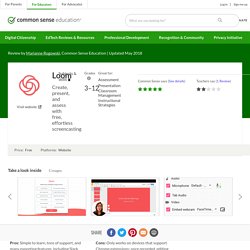
Enter Loom, a user-friendly screencasting tool that lets you record your screen -- anything on your screen -- and share it quickly and easily with your students. Record directions once for students so that they can watch again if they have questions. Aside from obvious flipped classroom uses, teachers can take advantage of a multitude of other possibilities: Create short how-to videos, model exemplars of anything from poetry annotation to lab safety procedures, or send quick reminders home, adding links to your videos to direct viewers to additional resources.
AnswerGarden » ...- Plant a Question, Grow Answers! Generate a live word cloud with your audience. Create your own explainer video in minutes. Pechaflickr. Mysimpleshow - create your own explainer video in minutes. Roxio PhotoShow - Make Free Photo Slideshow with Music - Create Online Slideshows. Share Photos, Videos, Text, Music and Documents Easily. Bunkr - Present any web content. EDpuzzle. Interactive Video Learning.
Presentation Software. Bloomz - Teacher Parent Communications App. Office Sway - Create and share amazing stories, presentations, and more. Beautiful web stories in minutes. Free Video Maker Software - Make Animation Online - Try it! Movenote. CamStudio - Free Screen Recording Software. A Handy Chart Featuring Some of The Best Tools and Apps for Creating Educational Tutorials. April 14, 2016 Below is a host of interesting mobile apps and web tools you can use to create educational tutorials and screencasts to share with students in class.
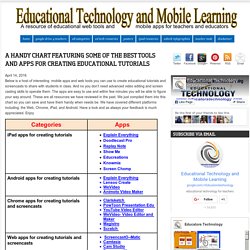
And no you don’t need advanced video editing and screen casting skills to operate them. The apps are easy to use and within few minutes you will be able to figure your way around. These are all resources we have reviewed in the past. We just compiled them into this chart so you can save and have them handy when needs be. We have covered different platforms including: the Web, Chrome, iPad, and Android. Emaze - Online Presentation Software – Create Amazing Presentations.
Kizoa - Free Video Editor and Movie Maker. Sketchnoting. Personalized Literacy Platform for Close Reading & Writing. Create your own animated video. Create your own animated video. Adobe Slate review. Adobe's consumer iPad apps got off to a rough start with Adobe Voice, the company's software for assembling photo/graphic slideshows with voiceovers that get saved as movies.

It received a lot of complaints from users initially because of limited output options, which Adobe subsequently rectified. It's now joined by a sibling app, Adobe Slate, which serves a similar purpose -- quickly generating a narrative for anyone with nice photos to share. It's fun, fast and easy to use for creating whizzy, scalable Web pages that can be viewed in any browser. Like Voice, Slate is completely free -- it's not a Creative Cloud app. You do need to register an Adobe ID, though, and put up with the "Made with Slate," "Get Slate" and Adobe hosting. How it works "Show" works better than "tell. " You start by tapping the big "Create a New Story" text, and you're presented with a cover page.
At any time you can select from among 11 theme choices, which control fonts, colors and layout. Add a voiceover or video to your PPT, Prezi, PDF or Google Doc. Make Your Images Interactive. ELAN - The Language Archive. Educational Technology and Mobile Learning: An Excellent Google Drive Tool for Creating Interactive Presentations. April 28, 2015 Pear Deck is a nice app that allows you to plan and build interactive presentation decks directly from your Google Drive.

One distinctive feature of Pear Deck is that it includes some amazing formative assessment tools that allows you to engage the entire class with a series of questions on the content of the presentation. When you present through Pear Deck you are actually creating a live session that students can join from their own devices. As a teacher, you have full control of the flow of the presentation and using your tablet you can even easily move in the class while going through the slides in your projector screen.Pear Deck has a variety of unique interactive features (e.g. draggable, drawing, text or number, multiple choice…etc) that enable students to actively participate in your presentation and respond to your questions. Students responses can be shared in realtime and anonymously on classroom projector or interactive whiteboard. Moovly. Learn how to make animations.
Storyboard That: The World's Best FREE Online Storyboard Creator. PowToon, free business presentation software animated video maker and PowerPoint alternative. Get Muvizu. When you download and install Muvizu:Play you are required to accept an End User Licence Agreement (EULA) which concisely outlines the dos and don’ts of the commercial exploitation of footage from Muvizu:Play.

But in the interests of plain language, here’s a summary of the rules: Muvizu:Play is a free trial of our software. Muvizu:Play renders animations with a watermark in the bottom left of the image and is limited to SD output. This watermarked footage may be used for educational, non-commercial and personal projects. Muvizu:Play+ is the paid for version of our software and has additional features and capabilities that are missing in the free software.
The only valid means to remove the watermark is by purchasing Muvizu:Play+. For further questions, email commercial@muvizu.com For more plain language, visit our FAQ section. Wideo - Make animated online videos free. Plotagon Education - Animate your classroom. Present - Toolkit - Research Guides at University of North Carolina at Greensboro. 5 Blog Platforms for Teachers Compared In One Chart. Maintaining a blog is my first suggestion whenever I am asked to give a recommendation for a good way to keep parents informed about what is happening in classrooms.

The blog can be updated by teachers or by students and teachers. To help teachers decide which blogging platform could be best for them and their students, I created the following chart. The chart compares eight key elements of five common blogging platforms. You can download this chart as a PDF through this Box.com link or click here to see it as a Google Document. This is the eighth comparison chart in the series of PDFs that I have been creating in the hopes that they provide people with a quick way to select the best tools for them. Slides – Create and share presentations online.
Screenbird Alternatives and Similar Software. 9 Web 2.0 Sites to Publish Student Work » Teach Amazing! Written by Mark Brumley Publish and Share Student Work Publishing educational technology enhanced content online, in eye-catching formats, is easier than ever.
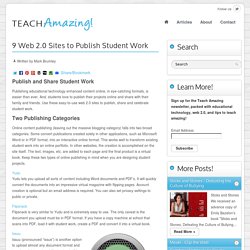
Add a voiceover or video to your PPT, Prezi, PDF or Google Doc. Presentation Reform & Sharing - New Tools. Empressr - The Best Online Rich Media Presentation Application. Design flyers to spread the word online. Make'em Curious With Your Video Lessons — Metta.io.
The Video Editing App for Your Classroom. Make animated online videos free. Wideo is an animated online video creation platform that allows you to create, edit, and share videos online for free.
