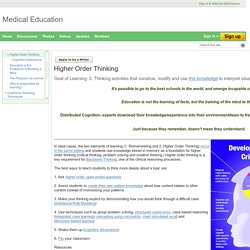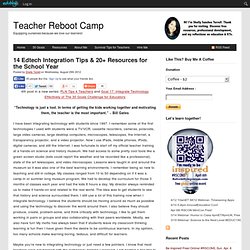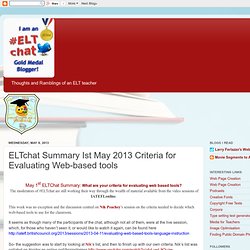Tech Tips
> Shellyterrell
> Integrating the Web
Amazon. Learning to Go: Lesson Ideas for Teaching with Mobile Devices, Cell Phones, and BYOT. Every day, people around the world communicate, connect, and learn digitally on the go.

Our students spend hours with their devices and digital tools. Imagine if some of that time was spent learning your content. Imagine your students learning by creating, playing, translating, editing, curating, researching, and brainstorming digitally on cell phones, mobile devices, laptops, tablets, iPads, Chromebooks, and consoles. Learning to Go is a collection of lesson plans, resources, handouts, and tips for teachers wishing to incorporate mobile devices, cell phones or BYOT (Bring Your Own Technology) into their teaching.
The Tech Ninja Guide. Survival Tips for Integrating Technology in Classes. Survival Tips for Teaching with Technology. “Technology is just a tool. In terms of getting the kids working together and motivating them, the teacher is the most important.” ~ Bill Gates I have been integrating technology with students since 1997. I remember some of the first technologies I used with students were a TV/VCR, cassette recorders, cameras, polaroids, large video cameras, large desktop computers, microscopes, telescopes, the Internet, a transparency projector, and a video projector.
Survival Tips for Teaching with Technology. Effective Technology Integration. Integrating the Web.
Digital Blooms
SAMR. ICT Lesson Plans. Byte Sized Potential. My Presentations on SlideShare. Higher Order Thinking - Medical Education. Goal of Learning: 2.
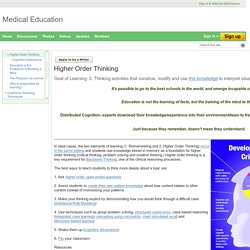
Thinking activities that construe, modify and use this knowledge to interpret situations in that domain. It's possible to go to the best schools in the world, and emerge incapable of thought Jamie Mackenzie Education is not the learning of facts, but the training of the mind to think. Albert Einstein. Goal 23: Integrate Technology Effectively #30Goals. Ways to Get Technology for Your Classes. The A-Z of Teaching Trends and Technology (2014)
14 Edtech Integration Tips & 20+ Resources for the School Year. 4th post in a new series: PLN Tips 4 Teachers and Goal 17: Integrate Technology Effectively of The 30 Goals Challenge for Educators “Technology is just a tool.
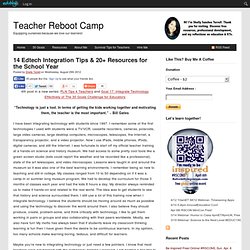
In terms of getting the kids working together and motivating them, the teacher is the most important.” ~ Bill Gates I have been integrating technology with students since 1997. I remember some of the first technologies I used with students were a TV/VCR, cassette recorders, cameras, polaroids, large video cameras, large desktop computers, microscopes, telescopes, the Internet, a transparency projector, and a video projector. Now I use iPads, mobile phones, iPods, digital cameras, and still the Internet.
Web Browsers. I know that not everyone is into talking about web browsers to the same extent as I am.

But it is an important topic. Web browsers directly impact our user experience on the web, and often we’ll blame a web site for problems without realizing the issues may actually be caused by our browser. So I thought I would share what I’ve learned over the years when helping others with web browser issues. Symptoms Of Browser Issues. Integrating the Web: Getting the Full Picture by Shelly Terrell on Prezi. Student Technology Use Survey. Student Tech Use Survey Example. The best apps, games, websites, and digital curricula rated for learning. Tool Evaluation Rubric. Choosing the Best Technology. UAF eLearning Instructor Training Online Grow Skills Share your resources or thoughts with us.

Use #iTeach as your tag! Choosing the Best Technology Print Friendly eLearning Compass (PDF) Original source:
Peer Learning Handbook. Mapping Media to the Common Core » What do you want to CREATE today?
Interesting Ways. Ideas to Inspire. #edtechchat - home. ClassTools.net. Starter Sheets. The Starter Sheets are resources for the classroom teacher.

The intention of each sheet is to introduce a tool, technology or activity that could be easily adapted for use in the classroom. Each sheet is created to a template design and should have the following features:must be two pagesmust have pictures that illustrate process and outcomesprocess must be straight forwardmust be simple to read and understandmust have clear benefits for the teacher in the classroom, the exemplar should be easy to adapt to a variety of classroom settingsmust have an alternative - web based or applicationmust be linked to Bloom's Digital Taxonomy and Sensory learning styles using VARK. Free Stuff -
Advertisement How can you make your ICT lessons even more interesting?

Please visit our ebook section to find the book that tells you!
The Characteristics of a Digitally Competent Teacher Infographic. Teacher Infographics The Characteristics of a Digitally Competent Teacher Infographic Being a proper digitally competent teacher is not as simple as one may think.

The Characteristics of a Digitally Competent Teacher InfographicIn clarifies and explains some of the most important characteristics that a digitally competent teacher must have. 7 Characteristics of a Digitally Competent Teacher Via: dailygenius.com Embed This Education Infographic on your Site or Blog!
Home. Publications. Goal 23 – 10 ways I Utilize a Computer with No Internet Connection in the Classroom. Goal 23 of the 30 Goals Challenge is to integrate Technology Effectively.

Here’ s what I do with our classroom computer, which has no Internet connection (we got this up-to-date computer less than a year ago):
ELTchat Summary Ist May 2013 Criteria for Evaluating Web-based tools. May 1st ELTChat Summary: What are your criteria for evaluating web based tools?
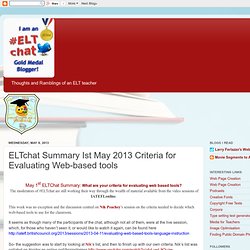
The moderators of #ELTchat are still working their way through the wealth of material available from the video sessions of IATEFLonline. This week was no exception and the discussion centred on Nik Peachey’s session on the criteria needed to decide which web-based tools to use for the classroom. Teacherphili thought the list was thorough and covered all the bases.
Marisa_C pointed out that the criteria would depend on the school or teacher making decisions about what was workable in their situation.
What is Blended Learning?
A quote from the former US Secretary of Education The goal of blended courses is to join the best features of in-class teaching with the best features of online learning to promote active independent learning. Blended courses are courses in which a significant portion of the learning activities have been moved online, and time traditionally spent in the face-to face (FTF) classroom is reduced but not eliminated. Using computer-based technologies, instructors use the blended model to redesign some lecture or lab content into new online learning activities, such as case studies, tutorials, self-testing exercises, simulations, and online collaborations. There is no one model for blended learning. Depending on the course and instructor, the amount of time student spends online and face-to-face classroom will vary.
App for That. 5 Tips to Help Teachers Who Struggle with Technology. "I'm not very tech savvy" is the response I usually hear from teachers that struggle with technology. Whether it's attaching a document to an email or creating a PowerPoint, some teachers really have a difficult time navigating the digital world. As schools around the globe begin to embed the use of technology in their learning environments, these teachers can be left feeling frustrated and marginalized by the new tools they are required to use but do not understand. The school where I teach is currently within its post-BYOD (Bring Your Own Device) implementation age.
How The Workforce is Changing. Why Should You Go To College? 2.40K Views 0 Likes Why should you go to college? Deke Pierce offers his take on why you may not need to attend a physical campus.
Digital Citizenship Flashcards. Another academic year is here and with it comes new clothes, lessons, and of course, new technologies. But are your child's digital citizenship skills back-to-school ready? If not, don't worry. To help them make the grade, download these flashcards to help them boost their online know-how. From safety and privacy to literacy and online responsibility, these cards cover digital citizenship basics and have conversation starters to get you and your child thinking and talking.
Thelearninglife.jpg (900×1400)
18 EdTech Stats About the Current State of Technology in Education.
Infographic: How Does Digital Learning Contribute to Deeper Learning?
What are the qualities of a good educational technology trainer?
Favourite infographic for April: Tips for Becoming a Digital Teacher. AUP Acceptable Use Policy links. Main / AUPGuides browse. Instructional Strategies_3.docx. Using Teaching Models for Tech Lessons. Posted by Shelly Terrell on Tuesday, May 26th 2009 Photo adapted from Flickr by Katiebate licensed under Creative Commons ShareAlike 2.0.
Pew Report: Teens and Technology 2013. Teaching English in the Digital Age. In this day and age, a rift exists between digital natives and digital immigrants, meaning today’s students, from kindergarten to college, have been born and raised alongside innovative technology, leaving previous generations (for the most part) in the metaphorical digital dust.
6 TIPS FOR BEING A GOOD FACILITATOR. The Characteristics of a Digitally Competent Teacher Infographic - e-Learning Infographics. The Time-Tested Dos and Don'ts of Using Classroom Technology. Published Online: February 12, 2013. Response: Using Ed Tech to Create "Deep & Meaningful Experiences" - Classroom Q&A With Larry Ferlazzo.
How To Connect With Digitally Distracted Students. 10 Things Your Students Should Know About Their Digital Footprints. 7 education technology topics in 2012 that will be hotter in 2013. Public resources. Find The Best Apps For Your Classroom with @edshelf by @tjhouston. 7 habits of highly effective teachers Always Prepped Blog. Tips for Tech-Cautious Teachers. 8 Great Education and Instructional Technology Infographics. Five technology skills every student should learn. Go Beyond the Link.
What I Have Learned About Teaching With a Netbook Cart or “No, They Won’t Break Them”
Teaching With Technology - A Basic Checklist. Technology Problems & Solutions BC Tel Aviv 2012 - Twiddla.com. My Best of series.
Free Technology for Teachers. Web tools from tony v. Technology Tidbits: Thoughts of a Cyber Hero. Teacher Training Videos - Free online technology and ict tutorials for use in education. Learn It In 5 - Home. Pennsylvania School Librarians Association. Www.ncte.ie/media/PDF_e-LearningRoadmap.pdf.
Teaching Skills: What 21st Century Educators Need To Learn To Survive. 15 Habits For Learning In The 21st Century. 100 Inspiring Ways to Use Social Media In the Classroom. 20 Must-See Facts About The 21st Century Classroom. New Pedagogies For the Digital Age. Educational Technology and Mobile Learning: Everything Teachers Need to Know about Bloom's Digital Taxonomy.
Readings AMTESOL