

Is Tinderbox worth the expense? I used a Tinderbox map when I was trying to make sense of my Markdown Shakedown thread from last summer.

A thread on the outlinersoftware.com forum started out as just an announcement that Tinderbox 8 had been released, but turned into a discussion (in part) about whether or not Tinderbox is worth the investment of money and time. Someone wrote the following: Tinderbox is too expensive. It looks useful and complex but it is too expensive for what it is… Annual pricing of nearly £100 is ridiculous.
That commenter also compared the price of Tinderbox with that of DevonThink. I am not going to contend that that opinion is wrong. A simple outline helped me manage the production of a book for our local historical society. The financial cost Maybe it is because I started personal computing when most software cost over $200, but I am not shocked that Tinderbox costs $249. Columbia College Chicago. Laura DanielsAssistant Director of Internships and Career Advisingldaniels@colum.edu Laura Daniels is the Assistant Director of Internships and Career Advising at the Career Center.
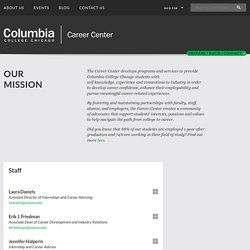
Previously, she was the External Relations Coordinator for the Interactive Arts and Media Department where she increased industry relations and student participation in conferences such as the Game Developers Conference in San Francisco and SXSW in Austin. Prior to coming to Columbia, Laura held a variety of positions in the television industry including working for NBC Universal as an NBC Page, for A&E in development and on production for My Strange Addition.
Originally from Wisconsin, Laura spent three years working in New York City before moving to Chicago in 2012. She currently works with the students in the Interactive Arts and Media Department. Software pricing - monday.com (formerly dapulse) Unlimited Users and Boards.
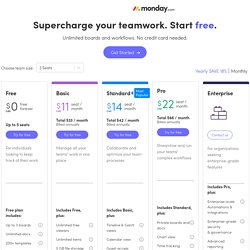
No credit card needed. Unlimited free viewers Viewers have read only access to the data within the account with no editing rights. Unlimited boards. Thank You For Downloading Our Template for Mapping Badge-Earning Pathways. Thank You For Downloading Our Template for Mapping Badge-Earning Pathways. Apps not available in Creative Cloud Packager. RAVPower 60W 12A 6-Port USB Charger Desktop Charging Station with iSmart, Compatible with iPhone Xs XS Max XR X 8 7 Plus, iPad Pro Air Mini, Galaxy S9 S8 S7 S6 Edge, Tablet and More (White): Gateway.
WalkMe™ - Digital Adoption Platform.
How do I view the history of a page in a course? When you can edit course pages, you can view the page history and see the date, time, and author of any changes made to the page.
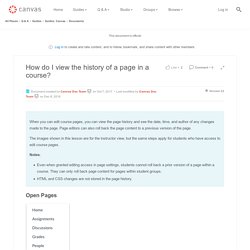
Page editors can also roll back the page content to a previous version of the page. The images shown in this lesson are for the instructor view, but the same steps apply for students who have access to edit course pages. Notes: Even when granted editing access in page settings, students cannot roll back a prior version of a page within a course. They can only roll back page content for pages within student groups. To open a prior version of your page, click the date you want to access [1] and then click the Restore this revision link [2]. Note: Students cannot restore a prior version of a page within a course. Canvas will restore the prior version to the most recent revision [1]. To return to the current page revision, click the close icon [2]. Recovering Pages??? The Online Teaching Survival Guide: Simple and Practical Pedagogical Tips, 2nd Edition.
List of Tables, Figures, and Exhibits xv Foreword xvii Preface xxi.
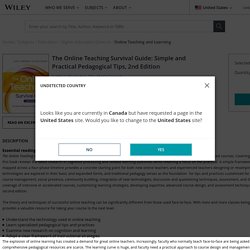
Cockpit of a DC3 Dakota Canvas Print / Canvas Art by Paul Fell. A Worker Bolts Beams During Construction Painting by Lewis Wickes Hine. Russian Composer And Pianist Sergei Canvas Print / Canvas Art by Everett. Inside card sorters: 1920s data processing with punched cards and relays. Punched card sorters were a key part of data processing from 1890 until the 1970s, used for accounting, inventory, payroll and many other tasks.
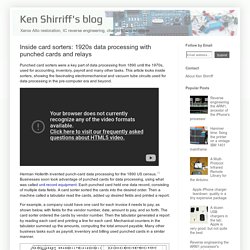
This article looks inside sorters, showing the fascinating electromechanical and vacuum tube circuits used for data processing in the pre-computer era and beyond. Herman Hollerith invented punch-card data processing for the 1890 US census.[1] Businesses soon took advantage of punched cards for data processing, using what was called unit record equipment. Each punched card held one data record, consisting of multiple data fields. A card sorter sorted the cards into the desired order. Then a machine called a tabulator read the cards, added up desired fields and printed a report. For example, a company could have one card for each invoice it needs to pay, as shown below, with fields for the vendor number, date, amount to pay, and so forth. Example of a punched card holding a 'unit record', and a report generated from these cards. Punched Card Typography Explained. Card punches of various types, models and makes featured an option to print the characters encoded by the holes punched in any of the columns in human readable form onto the top of the card.
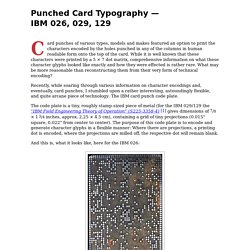
While it is well known that these characters were printed by a 5 × 7 dot matrix, comprehensive information on what these character glyphs looked like exactly and how they were effected is rather rare. What may be more reasonable than reconstructing them from their very form of technical encoding? Recently, while soaring through various information on character encodings and, eventually, card punches, I stumbled upon a rather interesting, astoundingly flexible, and quite arcane piece of technology: The IBM card punch code plate.
Evolution of TV: Insights for Advertisers, Programmers, and Distributors. Visual thesaurus for 'impression' word. What is it?
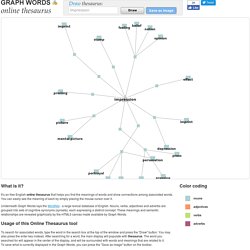
It’s an free English online thesaurus that helps you find the meanings of words and show connections among associated words. You can easily see the meaning of each by simply placing the mouse cursor over it. Underneath Graph Words lays the WordNet - a large lexical database of English. Nouns, verbs, adjectives and adverbs are grouped into sets of cognitive synonyms (synsets), each expressing a distinct concept. These meanings and semantic relationships are revealed graphically by the HTML5 canvas made available by Graph Words.
Usage of this Online Thesaurus tool To search for associated words, type the word in the search box at the top of the window and press the "Draw" button. Examples of thesaurus for popular words Color coding. ExpiredSession. 10 Rules of Good UI Design to Follow On Every Web Design Project. Gone are the days of Geocities sites with their hardcoded, never-changing HTML.

Sites and apps today are dynamic and interactive. Our job as designers is to make it so that the interface through which they interact with our web UI design is as close to ideal as possible. Medical Alert Systems with Fall Detection for Seniors - Order Now! Ivory Opaque. Ivory Opaque. "Isn't it strange..." - Calvin and Hobbes [600x413] : QuotesPorn.
Calvin & hobbes couldn't react to a lot of life.
Promo-customizer – PopSockets-Promo. InCopy CC vs. CS6 versions. WordsFlow » Em Software. Live-link and auto-magic-merge Word and Excel documents.

Pairing Additional Markers – Swivl. The Swivl C Series Robot has the ability to collect audio from up to 5 markers simultaneously. The Primary marker arrives pre-paired in your base and will not have a color dot sticker to distinguish it from other markers. Populi - Overview. Storyspace: Storyspace. Storyspace – the pioneering hypertext environment – enters a new era with Storyspace 3 Storyspace is a tool for complex, interlinked narrative, both fiction and nonfiction. Amazon. Hypercompendia » Blog Archive » HYPERTEXT: Tinderbox vs. Storyspace.
The Best of Both Worlds: making hypertext for both Tinderbox and Storyspace. Tinderbox and Storyspace are different, and serve completely different purposes. Although they share a common file format, as we have seen in my documents containing Ovid’s Metamorphoses Book 1, creating a document in one doesn’t mean that it is necessarily that usable in the other. This article rises to the challenge of creating a single document – with just one copy of the content – which delivers parallel text to both Storyspace and Tinderbox 7 users. My starting point was the last two versions of this document, one using included text to work well in Storyspace, the other using new Composite notes to work well in Tinderbox. From those, I wanted to produce one document which would use just one copy of the text and pictures, but offer the reader a choice as to how they are presented. Initially I wondered if it would be possible to determine which app the document was running, but there doesn’t seem to be an accessible attribute for that.
Marking Time: Storyspace and Tinderbox. Storyspace and Tinderbox are sister applications with quite distinct purposes. Tinderbox is the most sophisticated notemaking app around, which helps you structure the information which you put into it, then export content as HTML, to Scrivener, etc. Storyspace is the most advanced environment for developing and accessing true hypertext – not just with HTML’s simple links, but with guard rules, scripts, and a lot more. Both now provide strong support for timelines, and this article focusses on using them purely to create a timeline comparable to that generated by Aeon Timeline.
The instructions below can be followed in either app, although I use the terms for Storyspace, such as writing spaces rather than notes. You can download a demo version of Storyspace 3 for OS X El Capitan from here if you want to try this for yourself. A Multiplicity of Voices: On the Polyphonic Novel. What does Storyspace 3 offer that can't be done in Tinderbox 7? - Storyspace and Hypertext Narrative - Tinderbox Forum. Download BoxPress. The most commonly tweaked boilerplate text—such as website title and subtitle, the About Blurb, and footer text—are all set in the dashboards. Categories, Archives, Sitemap, and About pages are made for you automatically. Aliases of these are already inside the navbar container and so already populate the navbar: To add new navbar buttons, you simply drag aliases of your target notes inside the Blog NAVBAR container note.
What does Storyspace 3 offer that can't be done in Tinderbox 7? - Storyspace and Hypertext Narrative - Tinderbox Forum. What does Storyspace 3 offer that can't be done in Tinderbox 7? - Storyspace and Hypertext Narrative - Tinderbox Forum.