

Tillägg till Chrome som underlättar ditt lärarjobb. A web whiteboard.
Webtools: No Registration Needed for Students. Image courtesy of OZinOH Welcome to my list of webtools that don’t require student registration.

This started off as a simple curation for myself and has ballooned into something that I never thought would get this big. And it is still growing. I started added comments to each link, but that is taking a long time to complete. Please bear with me as I update it. While I do try to verify each link on a regular basis, please be aware that websites do change and some of these sites may no longer be active or may have switched to a paid version. Free. Over the next while, I will be adding labels to each of these to designate whether you can use this site without any registration at all or will need the use of a class code given by the teacher. If you find a bad link, bad site, or any other error, please let me know through the comment section.
Zaption - Interact & Learn with Video Lessons. Mitt Flippade Klassrum. I tisdags var jag i Ronneby och föreläste för gymnasie/komvux-lärare om flippat klassrum med förmågor i fokus.
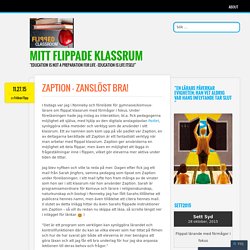
Under föreläsningen hade jag inslag av interaktion, bl.a. fick pedagogerna möjlighet att själva, med hjälp av den digitala anslagstavlan Padlet, synliggöra olika metoder och verktyg som de använder i sitt klassrum. 25 awesome apps for teachers, recommended by teachers. What are the best apps for teachers?
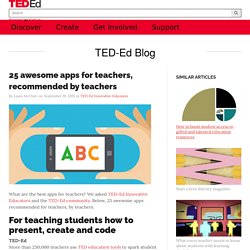
We asked TED-Ed Innovative Educators and the TED-Ed community. Below, 25 awesome apps recommended for teachers, by teachers. For teaching students how to present, create and code TED-Ed More than 250,000 teachers use TED education tools to spark student curiosity and explore presentation literacy skills. “TED-Ed is an outstanding resource in my classroom,” says TED-Ed Innovative Educator Jennifer Hesseltine. Haikudeck Students can create beautiful presentations with this app. Duolingo If the benefits of a bilingual brain motivate your students, try this app. Draw and Tell This app can increase creative confidence in kids of all ages.
Animoto Students can easily create and share their own beautiful videos with Animoto. Goobric Web App. Bästa verktygen för att skapa falskt material för lärandet. Arbete pågår – arbete kvarstår. Igår publicerades rapporten ”Skolans digitalisering – hur långt har vi kommit?”.

En rapport baserad på nästan 900 publicerade värderingar i LIKA! I samband med publiceringen hade vi en webbsändning, där jag samtalade med Elisabet Teghult, rektor från Kungsbacka och deltagare i styr- och förvaltargruppen för LIKA, och Roy Melchert, sektionschef på Avdelningen för Utbildning och Arbetsmarknad på SKL.
Ett härligt samtal om allt det positiva vi ser. Rektorernas bild av läget är att arbete pågår! Det finns utmaningar, det finns trösklar, det finns jobb att göra inom samtliga områden (Ledning, Infrastruktur, Kompetens, Användning) – men arbetet är helt klart pågående! Welcome To Coggle. 15 Best Google Drive Add-Ons for Education. The Epic BYOD Toolchest (51 Tools You Can Use Now) PowerSchool Learning: (Previously Haiku Learning.) This is a full learning management system (LMS) that I’m trying to get our school to adopt.
It’s multiplatform and robust, which makes it a great fit for our BYOD environment. It also works on top of Google Classroom, so I have all those features too, plus my grade book. Google Classroom: Teachers are moving in droves to Google Classroom. While it doesn’t have all the features of a full-scale LMS, teachers are giving students assignments and so much more with this awesome tool. There are many other content-sharing platforms, like Moodle, Canvas, and CourseSites. Screencasting and Capturing What Happens in Class If you’re going to share and interact with your students in the electronic and physical spaces (as you should), you must learn how to screencast.
In some exciting news, Apple has announced that iOS 11 (out later this year) will include screen recording capabilities and new screenshot features. Cloud Syncing Expression. Top six Apps for creating word clouds. Published on October 19th, 2015 | by Mark Anderson I wrote in my book about the power of using word clouds in the classroom.

They are such a good tool for activities linked to literacy, problem solving and much more. The classic Wordle and Tagxedo still rank highly in my estimation but as more and more use of technology moves to tablets and other mobile devices; so the search for a decent word cloud generator moves from the desktop to the mobile device too.
Over time, more and more Apps have become available on the App Store and so in this post I’ll explore my top six Apps for creating word clouds using iOS devices. Note, not all of these apps have Android alternatives although some have.
Create A Website From A Google Doc. Pocket. Bredbandskollen. Welcome To Coggle. Selfie v.1.0. Groupie v.1.0. Plickers - Clickers, Simplified. ActivePrompt. Pearltrees tips. Popplet. TitanPad. Skype in the classroom - Skype in the classroom.
Random Picker. EDpuzzle. Online Stopwatch. Mentimeter - Turn opinions into tangible data, in real-time. AnswerGarden - Plant a Question, Grow Answers! Generate a live word cloud with your audience. Super Teacher Tools.