

Urkund och Google classroom. Welcome to your first day of Classroom. #FirstDayofClassroom is designed around a simple premise: When teachers need help, they don’t need to look any further than their fellow teachers.
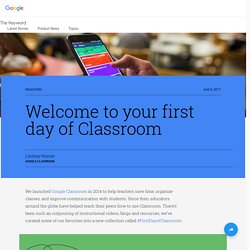
On the hub, you’ll find short tutorials explaining how to get started with Classroom, teacher-created videos on best practices, as well as teacher-tested tips. Want a hard copy? Printable resources, including a Getting Started guide and Group Study guide, are available on the hub for teachers to use right at their desks. It’s like being in your school’s teachers’ lounge or at a collaborative professional development event—except it’s all online. Teachers have questions. 10 irriterande saker med Google Docs - så rättar du till dem - Cloud Magazine. Photo Apps for Sharing Classroom Pics. I like to share pictures from my classroom, but I am also very aware that I don't want to post pictures of student faces.
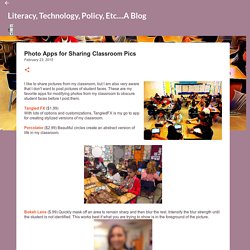
These are my favorite apps for modifying photos from my classroom to obscure student faces before I post them. Tangled FX ($1.99) With lots of options and customizations, TangledFX is my go to app for creating stylized versions of my classroom. Percolator ($2.99) Beautiful circles create an abstract version of life in my classroom. Bokeh Lens ($.99) Quickly mask off an area to remain sharp and then blur the rest. Intensify the blur strength until the student is not identified. Prisma App (Free) Prisma lets you take your photographs and apply filters linked to famous paintings. Touch Blur (Free) It's a little creepy to blur out their faces, but sometimes that's just what you need.
Oil Painting Effect (Free) And my favorite... With a little app practice you can share beautiful images of the learning in your classroom, without actually using student faces. 50+ Great Educational Chromebook Apps for Teachers Arranged by Category. December 19, 2016 For those of you using Chromebooks in your instruction, below is a collection of some of the best educational apps you can install and use with your device.
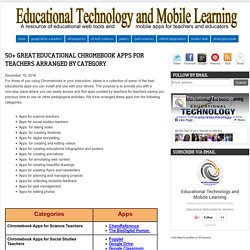
The purpose is to provide you with a one-stop place where you can easily access and find apps curated by teachers for teachers saving you precious time to use on other pedagogical activities. We have arranged these apps into the following categories: Kommentera med Formida. How to Create Comic Strips in Google Slides. Slides Carnival - Free presentation templates. Mega Seating Plan - free classroom seating plan generator. Google Classroom: Create Group Documents. How to Undo a Sent Email in Gmail. Instructional Videos - Welcome to Flubaroo. Använda kortkommandon - Kalender Hjälp. Crib Sheet_Calendar - Google Docs.
How to search on Google - Search Help. Learn a few tips and tricks to help you easily find information on Google.
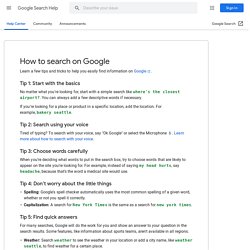
Tip 1: Start with the basics No matter what you're looking for, start with a simple search like where's the closest airport?. You can always add a few descriptive words if necessary. If you're looking for a place or product in a specific location, add the location. For example, bakery seattle. Tip 2: Search using your voice Tired of typing? . Tip 3: Choose words carefully When you're deciding what words to put in the search box, try to choose words that are likely to appear on the site you're looking for.
Tip 4: Don’t worry about the little things Spelling. Tip 5: Find quick answers For many searches, Google will do the work for you and show an answer to your question in the search results. A Google a Day. Instructional Videos - Welcome to Flubaroo. Student Rubric - Student Edition.avi. Student Rubric w/ Teacher Rubric: Teacher Edition.avi. How to Set Up DocAppender. Google Classroom - Teacher and Student view. Submit Screenshots. When students are doing work digitally they do not always use Google Docs.
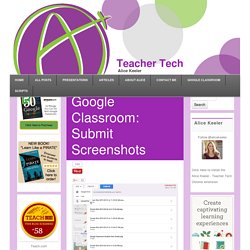
When students are using other websites to study, do research, practice, create their work can still be submitted through Google Classroom. Assuming there is not the ability to save a file and attach or a URL they can submit, students can submit screenshots of their work to Google Classroom. If students do a screencast of their work, this also can be submitted to Google Classroom. To take a screenshot on a Chromebook students hold down the control key and press the window switcher key. To take a partial screenshot they hold down the control key and the shift key and the window switcher key. Student Quick Sheet to Google Classroom. Reuse an Assignment. How to Set Up DocAppender. 12 Free Add-ons That Take Docs And Sheets To The Next Level. Add-ons are third party plugins that take your Google Apps usage to the next level.
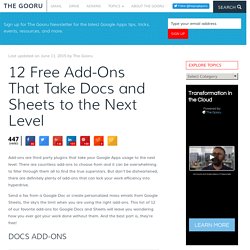
There are countless add-ons to choose from and it can be overwhelming to filter through them all to find the true superstars. But don’t be disheartened, there are definitely plenty of add-ons that can kick your work efficiency into hyperdrive. Send a fax from a Google Doc or create personalized mass emails from Google Sheets, the sky’s the limit when you are using the right add-ons. This list of 12 of our favorite add-ons for Google Docs and Sheets will leave you wondering how you ever got your work done without them. And the best part is, they’re free! 1. Fax machines are quickly going extinct. 2. Signatures are required for everything from legal contracts to field trip permission slips but have always required a physical pen and paper, until now. 3. Going through a large number of documents to change names and other small details is mind numbingly tedious. Google Drive, Educational Technology …
How to make beautiful presentations.