


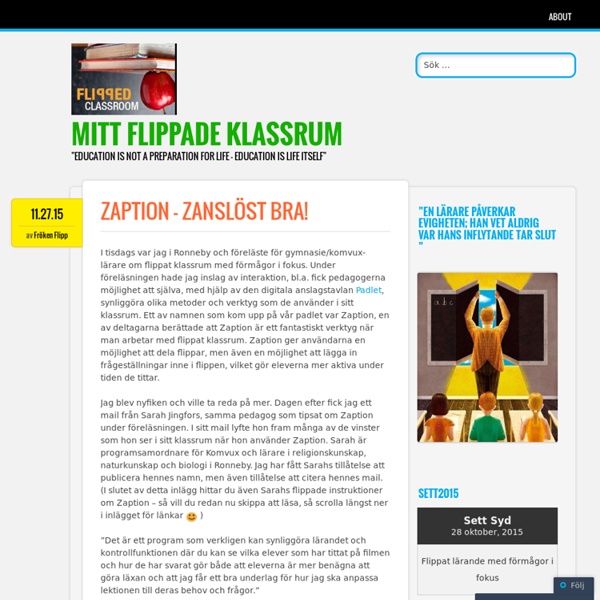
https://mittflippadeklassrum.wordpress.com/2015/11/27/zaption-zanslost-bra/
Related: Create, How to... • Ikt2Quizalize - A Fun Quiz Platform Quizalize is a newer quiz game platform that reminds me of Kahoot. Like Kahoot, students play your quiz games on their laptops or tablets by going to the Quizalize website then entering their names and a class code. Students are awarded points for correctly answering questions quickly.
Webtools: No Registration Needed for Students Welcome to my list of webtools that don’t require student registration. This started off as a simple curation for myself and has ballooned into something that I never thought would get this big. And it is still growing. I started added comments to each link, but that is taking a long time to complete. Europe Code Week 2015 - Resources and guides EU Code Week is a grass-root movement run by volunteers who promote coding in their countries as Code Week Ambassadors. Anyone – schools, teachers, libraries, code clubs, businesses, public authorities – can organise a #CodeEU event and add it to the codeweek.eu map. To make organising and running coding events easier, we have prepared different toolkits and selected some of the best lesson plans, guides and other resources. Presentations and toolkits
Educational Technology and Mobile Learning: A Comprehensive Collection of Som... January 4, 2015 Google Drive has proved to be an indispensable tool in teachers digital toolkit. It provides everything teachers need to write up a document, create a quick presentation or spreadsheet and design beautiful visuals and drawings, creative possibilities in Google Drive are endless. Additionally, Drive works across different devices and platforms so you can easily continue working on your documents anywhere you go and without even the need for Internet connection.
A Wonderful Free Tool for Creating Interactive eBooks for Your Class August 2, 2015Kindle Textbook Creator is a free software application that allows you to easily convert your educational content saved in PDF format into Kindle books.These include textbooks, course notes, study guides and many more. Using Kindle Textbook Creator, you will be able to enhance the readability of your content with features such as audio, video, and image pop-ups. Once your eBook is ready, you can publish it through Kindle direct publishing and make it available for readers on different devices including fire tablets, iPad, Android tables and Mac and PC computers. Kindle Textbook Creator also includes a preview mode that shows authors which interactive features are supported on different devices.
10 Epic Tools Busy Teachers Need to Be Aware of Robert A. Heinlein once said, “Progress is made by lazy men looking for easier ways to do things.” And he was right. Our desire to do nothing is a moving force to create the variety of devices to make our lives less hectic. However, if it concerns our hard daily work, why don’t we make it a bit easier? Basic PDF Tips Every Teacher Using Mac Should Know about July 29, 2015 In an earlier post entitled ‘10 Mac Tips Every Teacher Should Know about’ we fleetingly touched on a quick hack on how to annotate your PDFs. We subsequently received few questions from teachers inquiring about PDF tips for Mac users so we decided to feature some of the basic yet overlooked things you can do with your PDFs on Mac. For any of these tips to work, make sure you open your PDF then click on ‘View’ in Mac’s menu bar and select ’Show markup toolbar’. 1 Add signature to PDFs You can easily sign PDFs using the sign feature in the mark-up toolbar.
Educational Technology and Mobile Learning: Teachers' Top Educational Chrome ... July 16, 2015 Over the last weekend, we spent sometime sifting through our Chrome extensions archive and curated for you the list below. We singled out the the apps that have been most popular among teachers and educators during the first six months of this year. The apps cover a range of themes from tools to enhance your productivity and help you stay focused to add-ons for annotating and editing PDFs, you will definitely find something to use in your teaching. Enjoy Microsoft Released A New Website to Help Teachers Use Minecraft in Their Classes July 10, 2015 Minecraft is an immersive learning environment that has started as a game about creating, exploring and managing resources before it becomes one of the leading educational learning platforms for students. A few days ago, Microsoft, Minecraft’s parent company, announced the release of a new website, Minecraft for Education, geared towards providing teachers with a forum where they can share their ideas about how they use Minecraft in their teaching. ‘Minecraft in education is a way to teach, learn and inspire. It’s students visiting ancient civilizations to create and play out their own stories. It’s exploring mathematical concepts like perimeter, area, and volume by breaking and placing Minecraft blocks.
Educational Technology and Mobile Learning: Tynker- A Wonderful App for Teach... July 16 , 2015 Tynker is an excellent website for teaching students coding. Students will get to learn the fundamentals of coding and programming through game-like puzzles, tutorials, stories and several interactive activities. Tynker also provides a wide variety of educational resources for teachers and educators. Some of these include: ready-to-use , grade specific lesson plans, STEM project templates that integrate coding across the curriculum, automatic assessment and powerful tracking tools for a better classroom management and many more.