

7 crucial monitoring questions answered. Monitors: you a buy a pair, sit them on your desk and then forget about them, right?
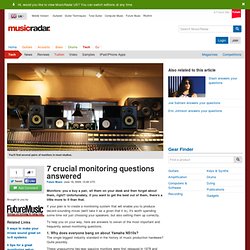
Unfortunately, if you want to get the best out of them, there's a little more to it than that. If your plan is to create a monitoring system that will enable you to produce decent-sounding mixes (we'll take it as a given that it is), it's worth spending some time not just choosing your speakers, but also setting them up correctly. To help you on your way, here are answers to seven of the most important and frequently asked monitoring questions. 1. Why does everyone bang on about Yamaha NS10s? The single biggest industry standard in the history of music production hardware? These unassuming two-way passive monitors were first released in 1978 and built a reputation for being revealing if a little unpleasant sounding. The old adage that "if it sounds good on NS10s it'll sound good on anything" still seems to apply. 2. 3. There's no reason you can't use speakers marketed for hi-fi use. 4. 5. 6. 7. Jargon buster: Drivers.
When music applications play back audio (or MIDI), they don't interact directly with your audio interface, but instead with its driver, which usually comes supplied on a disc.

A driver is a piece of software that allows high-level programs to interact with devices in a generic way, with the driver translating the message and passing it on in a format that' s particular to that device. A music application sends data to an audio interface by filling up the device's 'buffer'. The driver then takes care of getting the buffered audio to the interface 'behind the scenes', while the app goes about its business. The size of the buffer can be determined by the user. A larger buffer means that the host application does not have to fill it as often, which is less taxing on the system. When monitoring through your DAW, there'll be a noticeable lag between, say, playing a MIDI key and hearing the sound. On Windows, there are three main types of audio driver protocol: WDM, DirectSound and ASIO.
20 ways to start a track. Essential vocal production tips. 10 ways to speed up your workflow. It's easy to get into bad habits – MusicRadar still can't resist having a pie in preference to a salad or a pint rather than an OJ – but they can always be broken.
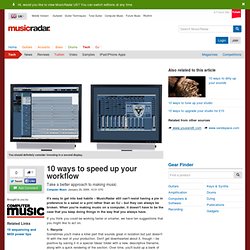
When you're making music on a computer, it doesn't have to be the case that you keep doing things in the way that you always have. If you think you could be working faster or smarter, we have ten suggestions that you might like to act on. 1. Recycle Sometimes you'll make a killer part that sounds great in isolation but just doesn't fit with the rest of your production. Don't get downhearted about it, though – be positive by saving it in a special 'ideas' folder with a new, descriptive filename, along with a quick rendering of the section. 2.
19 essential EQ tips. 14 ways to create a great song arrangement. 6 tips for a great monitoring setup. 10 quick cymbal tips. Cymbals!

© Alley Cat Productions/Brand X/Corbis First sticks, then heads, now cymbals. Check out these handy hints on how to get the most from your cymbals. Open position guitar chords for beginners. In this lesson, we're creating rhythm parts using chords that exploit the open strings.

We'll make things simple by limiting our study here to major and minor triads. As you may have guessed from the name, triad chords contain three notes. For a major triad we need the root, major third and perfect fifth. 9 pro mastering tips for beginners. How to make Pendulum-style 'live' DnB drums. Pendulum are proving to be a big draw on this year's festival circuit, and it's easy to see why.
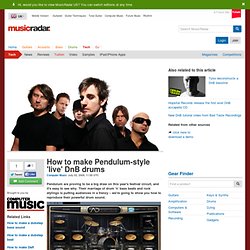
Their marriage of drum 'n' bass beats and rock stylings is putting audiences in a frenzy – we're going to show you how to reproduce their powerful drum sound. Step 1: Pendulum are an interesting lot. Their latest album, In Silico, features their hallmark stadium rock-style DnB programmed beats, alongside heavily processed live drums from Paul Kodish. We'll be using XLN Audio's excellent Addictive Drums plug-in (click here to download a demo) to emulate Pendulum's live drum sound. Step 2: Set your sequencer to around 175bpm – the face-ripping speed of DnB. Step 3: Browse Addictive Drums' library and pick an appropriate drum kit. Step 4: Pendulum's tunes often feature the heavy use of cymbals, which plays a big role in creating the energy.
Step 5: Still not convinced? 18 pro remixing tips. Remixes have been around ever since the dawn of recorded music.
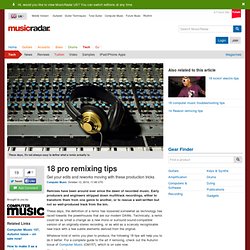
Early producers and engineers stripped down multitrack recordings, either to transform them from one genre to another, or to rescue a well-written but not so well-produced track from the bin. These days, the definition of a remix has loosened somewhat as technology has raced towards the powerhouses that are our modern DAWs. Technically, a remix could be as small a change as a new mono or surround sound-compatible version of an originally-stereo recording, or as wild as a scarcely recognisable new track with a few subtle elements derived from the original. Victory Pill's Jim Davies on layering bass. In this video lesson, Jim Davies of Victory Pill shows you how layering bass parts can give you a fuller sound.

By paying attention to the timbre and register (which octave the bass is played in) of the bass parts, Jim creates an interesting bass sound that fills out the mix without crowding or muddying it. If you want to see more Victory Pill videos then check out their other lessons on compression and building loops. For more information visit the official Victory Pill website. 25 hot recording tips. These days, it’s perfectly possible to create the majority of your sounds inside your computer, but if you never bother to capture any real-world audio, you and your music will be missing out.

With this in mind, MusicRadar has put together 25 tips for anyone who has an interest in live or studio recording. Take your time to digest this lot, then click here for 26 more... 1. 19 kitbag essentials for hi-tech music performers. Taking your hi-tech music setup on the road used to be considered A Bad Idea, but fast laptops, portable controllers and intuitive, reliable software have ensured that it's now relatively simple to transfer your studio to the stage.

However, when you're deciding what to take to your gig, you still need to consider every problem or eventuality – and then pack your bag accordingly. What follows is a checklist of items that you should take in addition to your hardware and software. If you haven't got a tick against every single one before you leave the house, don't blame us if things go wrong… 1. Long cables In our experience, cables simply can't be long enough, but a bunch of 3m and 5m cables should cover every eventuality. 2. 26 free Mac music-making tools. The quality of modern freeware for making music often rivals that of commercial products - but there is a preconception that the best music-making freeware is PC only. With this in mind, we've picked out the very best music freeware for Mac, and compiled the handy list below. It's divided into the loose categories of synths, effects, real instruments, sequencers, samplers and utilities/other.
11 essential gating tips. Creative delay in eight easy steps. Just like reverb, delay is so much a part of natural sound that things sound strange without it. But unlike reverb, delay can be a fantastically unnatural effect, too, and is great for creating sounds that you simply won't encounter in the real world. Delay can even be used to produce pseudo-arpeggio, chorus, phasing, flanging and reverb effects. In this respect, it's perhaps the most versatile type of processing you'll encounter, but as ever, unlocking the secrets of its use can be tricky. Thanks to MusicRadar, though, you'll be fully clued-up in no time…
14 composing tips for computer musicians. We’ve all been there – sitting in front of a blank DAW arrange page, desperately trying to come up with something to fill it. Getting started can sometimes be the hardest part of the music making process. Fortunately, if you are struggling for inspiration, there are plenty of things you can do to kickstart your creativity. Sampling tips from the pros. 22 essential arranging tips. Arranging can broadly be defined as the process of transforming a collection of musical ideas into a complete track. It can involve everything from writing harmonies, re-arranging parts, adding parts, removing parts, planning the structure of a song or even adding effects from time to time. If there's one absolute truth about arranging, though, it's that it's the stage where you have to stop making excuses and start making firm decisions, whether these be about which parts to leave in or out, where to put them, or whether you need to add a whole new part altogether.
Consequently, for many, arranging is also where music making stops being fun and creative and starts feeling a bit too much like pressure and hard work. This needn't be the case, though - with all the power and versatility that modern technology gives us, the possibilities are endless and the process can be relatively painless. 23 chillout and lounge tips.
13 Propellerhead Record mixer tips. Propellerhead Record's mixer is a bit special, being inspired by SSL's 9000K, one of the most revered studio consoles in recording history. 23 classic drum 'n' bass tips. 18 kickin' electro tips. 8 essential synthesis tips for beginners. When you fire up a synth for the first time, it's inevitable that you'll attempt to get an idea of its capabilities by playing some of the presets. However, if this is all you ever do and you never attempt to program any custom sounds of your own, you'll be missing out. As MusicRadar knows all too well, though, synth programming can be daunting if you've never done it before, so here are eight handy tips to help you get started. 1. 26 seriously useful Reason mixing tips. Although Propellerhead Software has had its hands full creating and promoting its new Record app recently, let's not forget that Reason, the company's self-contained software studio, remains a superb software tool for anyone who creates music that doesn't rely on the recording of 'real' sounds.
14 creative Reason RPG-8 arpeggiator tips. Reason's RPG-8 is one of the most stunningly useable, powerful and friendly arpeggiators we've ever seen, and it can be applied to any sound source in the Reason rack. 25 pop tips. 25 mixing tips. Drums and percussion 1. The number one tip we can give you for mixing drums is: compress, compress, compress! Intelligent compressing, mind you. Creating Glitchy Drums. Originality is the key to any drum programming. The great thing about glitchy, lo-fi drumming, though, is that there's more scope for sonic exploration than with almost any other musical style. 14 Reason remixing tips. Great for producing original tracks, Propellerhead's Reason is also a superb remixing studio. It might not enable you to record audio, but it features a whole host of creative tools that enable you to rework your source material in all manner of different ways. Here, MusicRadar presents 11 tips for budding Reason remixers.
28 Reason 4 power tips. Propellerhead’s Reason 4 has been available for a few months now, so we’re guessing that quite a few of you are using it. This latest version of the software studio is the deepest yet, though, so we’ve put together 28 tips to help you get more out of it. How to make a Daft Punk-style synth guitar sound. How to make an 8-bit video game FX sound. How to make a Jordan Rudess-style lead synth sound. How to make a trance bass sound. How to make an Underworld Rez-style lead synth sound. 9 ways to make your mixes sound great on lo-fi systems. How to make a Pink Floyd-style lead synth sound. How to make a Deadmau5 Faxing Berlin-style synth sound. How to make a Muse Map of the Problematique-style guitar sound. How to make filthy dubstep wobble sounds.
How to make a dubstep wobble bass sound in Record/Reason. How to make a filthy electro sound in Reason 4. How to get The Beatles' sound in software. How to make a swelling pad sound. How to make a dirty drum 'n' bass lead sound. Guitar FX lessons for beginners: intro. Guitar FX basics: What is chorus? Guitar FX basics: What is overdrive? Guitar FX basics: What is octave? Guitar FX basics: What is a phaser? Guitar FX basics: What is a pitch shifter? Guitar FX basics: What is autowah? Guitar FX basics: What is wah-wah? Guitar FX basics: What is vibrato? Guitar FX basics: What is tremolo? Guitar FX basics: What is compression? How to layer monstrously phat breakbeats.
Guitar FX basics: What is distortion? Guitar FX basics: What is a flanger? Guitar FX basics: What is digital delay? Guitar FX basics: What is tape echo? 8 seriously useful synth tips. 10 ways to upgrade your studio for £10. 27 essential ambient production tips. Old-school synth tips. 18 steps to the perfect sampled drum sound. Extreme sampling: 11 ways to create unique sounds. How to make a massive FX sound. Classic synth sounds revealed. How to make a Prodigy Voodoo People-style lead sound. How to make a big house piano sound. How to make a massive lead synth sound. 9 ways to create better sounds in your DAW.
7 classic sci-fi sounds – and how they were created. How to make Daft Punk-style voice effects. How to make it as a sound designer. Hong Kong Philharmonic Orchestra. The quick guide to creating a soundtrack. Hong Kong Philharmonic Orchestra.