

Painting Lessons. July 17th, 2007 Some things you have to learn the hard way.

Like painting skills that are not taught in the classroom or listed in the typical handbook. It’s not all about mixing colors and priming a canvas. Here are a few lessons that I’ve learned while painting, but are often overlooked and under-appreciated. Lesson #1: Tape is your friend. How to Write a Painting. July 30th, 2007 Who knew your creative writing class could give you so many art ideas?

Next time you sit down to create your next illustration, take a few lessons from those who use a pen more than a paintbrush. Brainstorm ideas. It all starts with that tiny spark of inspiration. But it doesn’t come unless you work for it. Keep a sketchbook. Painting with Reflected Light. June 27th, 2008 Here’s a quick painting tip for you to consider.
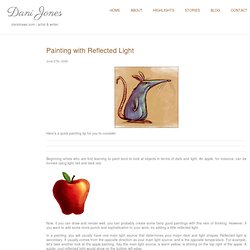
Beginning artists who are first learning to paint tend to look at objects in terms of dark and light. An apple, for instance, can be formed using light red and dark red. 5 Things You Must Do Before Your Painting is Finished. July 9th, 2007 You think you are done?

Sometimes the difference between a good painting and a great painting is simply a matter of a few more minutes work and a more careful eye. If you want to be sure that you have done everything in your power to get the best out of your piece, try implementing these steps before you finally declare your piece of artwork “finished.” Check your values.
Value is one of the most common and universal problems for all artists. Digital Painting Tutorials for Concept Artists & Illustrators. Email Most digital painting tutorials are all about the “digital” and not at all about the “painting.”

They tell you which button to click and demonstrate cool, digital tricks but they don’t help you create believable worlds and characters. “Digital” is just a synonym for “convenience.” The power is in the painting. Concept artists and illustrators want to create worlds and characters, tell stories with pictures, find meaning in ideas, and make emotional connections with an audience. Photoshop. How to Make Your Digital Paint More “Real” June 7th, 2007 I like painting on the computer.

I think the Layers palette and the Undo button are the greatest inventions in the world. Paint Some Life into Your Skin Tones. May 14th, 2007 One of the biggest challenges a beginning painter will face is learning to paint flesh tones.

The skin is highly complex, made up of varying colors and textures; if you get one thing wrong, you could end up with some pretty scary results. The Value of a Color Study. April 1st, 2008 Color studies.
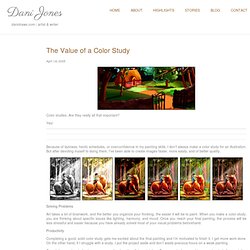
Are they really all that important? Yes! Color Studies Tips. April 14th, 2008 In a previous post, I wrote about the importance of color studies.

Here’s a little more specific info about making color studies and the thought process that I go through. Tips: Have a basic color education. I won’t get too much into color theory here; it is a very large and complicated subject. Limit your palette. Digital Brushes. April 20th, 2007 Reader Dan recently emailed me with this: [I] think it would be a great idea to share some of your discoveries in the realm of brushes.
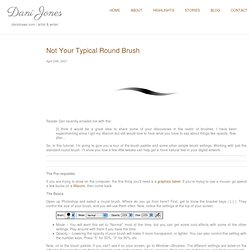
Make Your Own Photoshop Brushes. January 20th, 2007 Creating your own custom brush is really quite easy: Open an image, any image.Select all or part of the image.Go to Edit –> Define Brush Preset.Voila! New brush… You can use anything from scanned textures, photographs, or drawings to make new brushes. The real key to creating a brush is understanding how they work and finding the right settings. Texture. December 5th, 2006 Digital art is often thought of as flat or mechanical, but textures can quickly create more interest and depth. Here, I will talk about how to make your own textures and various ways that you can use them in Photoshop. This is an important step towards creating more painterly work in the digital world. The Photoshop Easy-Bake Oven. November 20th, 2006 I usually don’t use “tricks”, such as filters and effects, when I’m painting in Photoshop. If I do, it’s only for a subtle texture, a quick drop shadow, etc. – but nothing major. However, when painting this cake for my “Cake Eater” illustration, I purposely used a few layer effects to make my job a bit easier.
This illustration may seem a bit puzzling to those of you who haven’t read Roald Dahl’s classic children’s story Matilda. Yes, this woman is very mean, and yes, she is forcing this little kid to eat this cake. On another layer, I painted a little value and texture. I was then faced with creating just the right “spongy” texture for the cake.
Normally, I would place the texture on a new layer and try various layer modes, such as multiply and overlay, to see what the effect would be. Here are the settings I used: On the left of the Layer Styles window, there is a checkbox under Bevel/Emboss for “Texture”. The Bevel/Emboss Texture settings: Next came the frosting. Create a Watercolor Painting in Photoshop. December 27th, 2006 In this tutorial, I’ll show you how to recreate the look and feel of a watercolor painting on the computer. Some topics include: How to create a textured “paper”Which textures work bestWhat settings to use for your brushesSpecific brushes to use Every tool I use is included within Photoshop CS itself. With these few simple tips, you can start creating your own natural looking watercolor paintings with all the advantages that the digital world has to offer.
120 Photoshop tips, tricks and fixes to try today. Photoshop is an easy tool to use and a difficult one to master, but help is at hand with our comprehensive list of tips, tricks and fixes for Adobe's showpiece software. Whether you're looking for tips on using layers, advice on mastering the pen tool, a guide to using RAW, or ways to improve your brush work, it's all here! Most of these tips were originally published in Practical Photoshop magazine – now part of Digital Camera World.
If you're a photographer, we recommend making DCW a rest stop on your travels around the web! Here are the best Photoshop tips, whether you are using an older CS version or the very latest Creative Cloud software. Five Ways to Create Textures Completely in Photoshop. 35 Photoshop Tutorials to Create Surreal Artwork. Surrealism is clearly a popular style within traditional art, yet has also become increasing popular with the digital community. How to Color Inked Line Art in Photoshop.
Photoshop tutorial: Colouring tricks for inked artwork - Digital Arts.