

Getting Started with Python on Heroku. Flask python Table of Contents This quickstart will get you going with a Python application that uses the Flask web framework, deployed to Heroku.
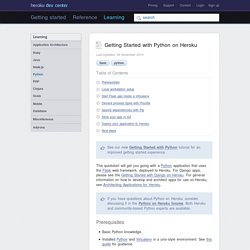
For Django apps, please see the Getting Started with Django on Heroku. For general information on how to develop and architect apps for use on Heroku, see Architecting Applications for Heroku. If you have questions about Python on Heroku, consider discussing it in the Python on Heroku forums. Prerequisites Basic Python knowledge. Local workstation setup First, install the Heroku Toolbelt on your local workstation. This ensures that you have access to the Heroku command-line client, Foreman, and the Git revision control system. Once installed, you can use the heroku command from your command shell. . $ heroku login Enter your Heroku credentials. Press enter at the prompt to upload your existing ssh key or create a new one, used for pushing code later on. The Django Book. Django Basics - Installing Django and Setting up a Project and App - Michael Herman. This brief tutorial shows the basics of installing and setting up a simple app in Django that is used to submit and retrieve information about books you’ve read: Part 1 - Installing and Setting up DjangoPart 2 - Creating the Database ModelPart 3 - Django API vs Admin sitePart 4 - Django Templates and Views Each part includes an accompanying video.
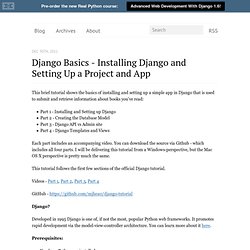
You can download the source via Github - which includes all four parts. I will be delivering this tutorial from a Windows-perspective, but the Mac OS X perspective is pretty much the same. This tutorial follows the first few sections of the official Django tutorial. Videos - Part 1, Part 2, Part 3, Part 4 GitHub - Django? Developed in 1995 Django is one of, if not the most, popular Python web frameworks. Prerequisites: You have Python 2.7 installed.You have PIP installed. Alright let’s get started … Part 1 - Installing Django Open the command prompt with admin privileges and run the command-
The Django Book. Overview — Python v2.7.5 documentation. Python 3 Tutorials. Python. Python Programming Language – Official Website. Home. Python tutorial. The Python Tutorial — Python v2.7.5 documentation. Python is an easy to learn, powerful programming language.
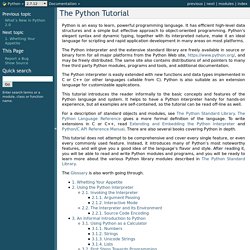
It has efficient high-level data structures and a simple but effective approach to object-oriented programming. Python’s elegant syntax and dynamic typing, together with its interpreted nature, make it an ideal language for scripting and rapid application development in many areas on most platforms. The Python interpreter and the extensive standard library are freely available in source or binary form for all major platforms from the Python Web site, and may be freely distributed.
The same site also contains distributions of and pointers to many free third party Python modules, programs and tools, and additional documentation. The Python interpreter is easily extended with new functions and data types implemented in C or C++ (or other languages callable from C). Learn Python - Free Interactive Python Tutorial.
S Python Class - Educational Materials. Welcome to Google's Python Class -- this is a free class for people with a little bit of programming experience who want to learn Python.
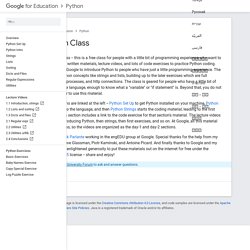
The class includes written materials, lecture videos, and lots of code exercises to practice Python coding. These materials are used within Google to introduce Python to people who have just a little programming experience. The first exercises work on basic Python concepts like strings and lists, building up to the later exercises which are full programs dealing with text files, processes, and http connections. The class is geared for people who have a little bit of programming experience in some language, enough to know what a "variable" or "if statement" is. Beyond that, you do not need to be an expert programmer to use this material. This material was created by Nick Parlante working in the engEDU group at Google. Tip: Check out the Python Google Code University Forum to ask and answer questions.