

SERC. Teaching & Learning Initiative Six Approaches to Co-Teaching In their book, Interactions: Collaboration Skills for School Professionals, Marilyn Friend and Lynne Cook identify "co-teaching as a specific service delivery option that is based on collaboration.
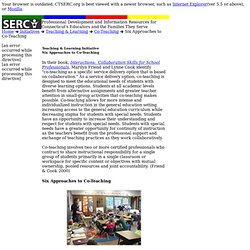
" As a service delivery option, co-teaching is designed to meet the educational needs of students with diverse learning options. Students at all academic levels benefit from alternative assignments and greater teacher attention in small-group activities that co-teaching makes possible. Educational Technology and Mobile Learning. iPads in the Classroom. Ways to use QR Codes in the Elementary Classroom and Using Google Docs to Create Them. “Traditional thinking is all about ‘what is’.

Future thinking will also need to be about what ‘can be’” By Edward de Bono Quick Response codes also known as QR codes are similar to barcodes. When you scan QR codes using apps such as i-nigma or scan with your smartphone, ipad and computer (if you have a web camera) it links information to you. The information can be text, videos or websites etc. I believe with bring your own technology coming to many schools, I see QR codes becoming more popular in the classroom because they can be read on many devices and it is a real world application now. 1. 2. 3. 4. 5. To start putting some of these great ideas into practice in your classroom, you can use QR creators such as Kaywa, QRStuff if you just want to create one QR code but I like using Google docs when creating multiple QR codes quickly. 1. 2.
100 Classroom Tools for Teachers and Students of 2013. Engrade – Unify administrators, teachers, parents and students.Noodle – Education search just got smart.Dreambox Learning - Rigorous math curriculum. Intelligent adaptive learning.LessonCast – Design experiences that engage teachers and improve student learning.Enzi – Equity based education funding. Teacher & Student Planners. The Knewton Company Blog. Blooms Taxonomy with Apps. Supporting the Art of Teaching with 21st Century Innovation. Understanding-Virtual-Pedagogies_CKC_ideasLAB.pdf. K-5 iPad Apps According to Bloom's Taxonomy. An elementary library media specialist reviews iPad apps as they map to an updated version of Bloom's Taxonomy in this six-part series.
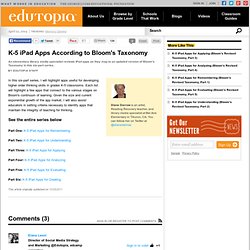
Diane Darrow is an artist, Reading Recovery teacher, and library media specialist at Bel Aire Elementary in Tiburon, CA. You can follow her on Twitter at @dianedarrow. In this six-part series, I will highlight apps useful for developing higher order thinking skills in grades K-5 classrooms. Each list will highlight a few apps that connect to the various stages on Bloom's continuum of learning. Given the size and current exponential growth of the app market, I will also assist educators in setting criteria necessary to identify apps that maintain the integrity of teaching for thinking.
Technology Integration Matrix. Kathy Schrock's Guide to Everything - Bloomin' Apps. This page gathers all of the Bloomin' Apps projects in one place.Each image has clickable hotspots and includes suggestions for iPad, Android, Google and online tools and applications to support each of the levels of Bloom's Revised Taxonomy.I have created a page to allow you to share your favorite online tool, iOS, or Android app with others.

Cogs of the Cognitive Processes I began to think about the triangular shape of Bloom's Taxonomy and realized I thought of it a bit differently.Since the cognitive processes are meant to be used when necessary, and any learner goes in and out of the each level as they acquire new content and turn it into knowledge, I created a different type of image that showcased my thoughts about Bloom's more meaningfully.Here is my visual which showcases the interlocking nature of the cognitive processes or, simply, the "Cogs of the Cognitive Processes".
IPAD APPS TO SUPPORT BLOOM'S REVISED TAXONOMYassembled by Kathy Schrock For Educators - Web Search. Education "The times are a changing" Teacher Videos for Students. 100 Best YouTube Videos for Teachers. Although YouTube has been blocked from many/most schools, for obvious reasons and not so obvious ones.

YouTube does provide great resources and content for teachers and students. View the list of the Top 100 Videos for Teachers. This list is provided by SmartTeaching.org, a leading online resource for current teachers, and aspiring education students and student teachers. YouTube's 100 Best Teacher Videos: History These videos can give your students a better insight into historical events. Science Make science more fun and interactive by using these videos in class. Language Get advice on improving your language class or use these videos as classroom supplements. Arts These videos provide great information on art and art education programs for you and your students.
ARTSplash! Inspiration Everyone has a hard day sometimes, and you can remind yourself why you became a teacher by checking out these videos. Classroom Management. iPads in Education. iPads in the Classroom. 47 Interesting Ways* to use an iPad in the Classroom. Ten Sites Supporting iPads In Education… A Post Of Resources. What Does it Mean to be Literate in the 21st Century? (short version 8 min)
21st Century Skills: What Do We Do? A Vision of Students Today. Mobile Learning.