

Convert any major image format into a highly optimized JPEG. Search - Stocksy United - Royalty-Free Stock Photos. CSSCO. CssFilters.co - Custom and Instagram like photo filters for CSS. NYPL Digital Collections. CSSGram. What is This?

For more background on CSS Image Effects, you can check out my blog series here, or watch my video from CSS Conf EU, which gives a baseline on blend modes and filters. Simply put, CSSgram is a library for editing your images with Instagram-like filters directly in CSS. What we're doing here is adding filters to the images as well as applying color and/or gradient overlays via various blending techniques to mimic these effects. Free Stock Photos · Search 20+ sites with LibreStock. Free Stock Photos - Search 26 Sites With Stock Up. Free creative photos for you, your blog or project. Project Apollo Archive. 12 Free Photo Collage Makers for Windows 8 & Windows Mobile. In this selfie-laden era, the trend of photo collages is getting popular once again, though it has been around for a while but the popularity is now ever-increasing.

In this post, we are presenting top 12 photo collage makers particularly for Windows 8.1. We hope that you will like this compilation and find these photo collage makers useful for you. With these photo collage makers, you can showcase multiple photos within the same frame to communicate a fusion of stories. Take some time to look into this collection and have more fun using them for your photos. We hope you like this collection. El Collagero El Collagero is a powerful collage app that transforms your picture collection into beautiful customizable collages.
How to Use Stock Photos That Don’t Suck. It happens to all of us at some point: you have been tasked with a design project that just does not have any art.

That’s when the idea of using stock images creeps into your mind. But you have to use them in a way that, frankly, doesn’t suck. The good news is that you can use stock images in projects without looking cheesy or fake. There are a lot of good places to find great stock images that you can use in a number of ways. Your mission is to make sure they integrate with your final design and don’t suck.
8 Batch Image Processors & Editors. Every blogger must have to deal with the images whenever he writes content for the web, and for that he needs to process the image one time or another.

There are plenty of options to choose from when it comes to image processing and editing. For this round up, we have put together 8 batch image processors and editors. The procedure of image processing is a time consuming and repetitive and many people hate it, but it has to be done. This is where image processors and editors come into play. They process many images at a time depending upon the set configuration. Compare BeFunky features and pricing plans. ImageAlpha — image minifier (like JPEG with transparency!) Unsplash It.
365 project - start your own. Newbie to Expert Photo Editing in 5 Minutes. Reverse Image Search. Urban collection of free images. Vibrant.js - Extract prominent colors from an image. Extract prominent colors from an image.Vibrant.js is a javascript port of the awesome Palette class in the Android support library.
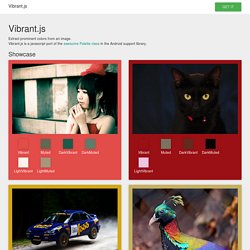
Showcase Use of Vibrant is pretty straight forward, but because code works better than explanation, here's an example: As you can see, Vibrant's first argument is an image. Make sure it's loaded before passing it off to Vibrant.Vibrant has 3 constructor parameters: new Vibrant( img, 64, /* amount of colors in initial palette from which the swatches will be generated, defaults to 64 */ 5 /* quality. 0 is highest, but takes way more processing. defaults to 5. */ ) The Swatch class Vibrant.swatch() returns a object with Swatch objects. Efficient Image Resizing With ImageMagick. Responsive1 images2 have been keeping us on our toes for quite some time, and now that they are getting traction in browsers, they come with a scary problem: the need to efficiently resize all our image assets.
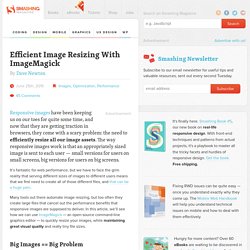
The way responsive images work is that an appropriately sized image is sent to each user — small versions for users on small screens, big versions for users on big screens. It’s fantastic for web performance, but we have to face the grim reality that serving different sizes of images to different users means that we first need to create all of those different files, and that can be a huge pain3. Many tools out there automate image resizing, but too often they create large files that cancel out the performance benefits that responsive images are supposed to deliver.
In this article, we’ll see how we can use ImageMagick134 — an open-source command-line graphics editor — to quickly resize your images, while maintaining great visual quality and really tiny file sizes. POLARR, un outil en ligne pour retoucher vos photos. POLARR est un outil gratuit en ligne qui permet en quelques clics de retoucher vos photos.
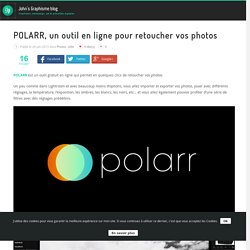
Un peu comme dans Lightroom et avec beaucoup moins d’options, vous allez importer et exporter vos photos, jouer avec différents réglages, la température, l’exposition, les ombres, les blancs, les noirs, etc… et vous allez également pouvoir profiter d’une série de filtres avec des réglages prédéfinis. C’est une solution gratuite et pratique, alors à découvrir. How to Use Stock Photos That Don’t Suck.
Zoommy. 3 new image formats all designers must know. Some of the raster image formats in use today date as far back as 1987, when the GIF image was first presented by CompuServe, with JPEG and PNG arriving in the early and mid-90s respectively.

If you think back on how much innovation has occurred in the browser over the past 17 years, it's some triumph that these three have remained on top. Don't miss this That's not to say that GIF, JPEG and PNG have remained unchanged – all have received incremental improvements. But as technology advances, we discover more efficient approaches that aren't always compatible with the standards we defined back in the 1980s. Here are the 3 every designer needs to know about... 01. Based on technology first released in 2008, WebP was announced by Google as an open standard in 2010 for lossy optimisation of true-colour images. It appears similar to JPEG for this reason but also promises alpha transparency, lossless optimisation and even animation. 03.
Words: Jamie Mason. PhotoPin - Free Photos for Bloggers via Creative Commons. Book · Free Photos For Commercial Use. FindA.Photo. Stock photo search made easy Browse through over 1 million high-quality stock photos across multiple free and paid stock photo sites - from one tab. Enter your search term here ALL Filter by All, Findaphoto (Click again on filter that you want to exclude) Pixabay Filter by All, Findaphoto (Click again on filter that you want to exclude) Splashbase Filter by All, Findaphoto (Click again on filter that you want to exclude)
Stock Up: Free stock photo search. IM Free - Free Design Resources. Picjumbo — totally free photos for your commercial & personal works. Category: Business Browse more: designing, iphone, layout, notes, office, pen, pencil, ruller, scissors, sticky, sticky notes, webdesign Download all photos from this collection right now!

GO PREMIUM! By Viktor Hanacek Download. FREE for commercial use. Stockphotos, Photos, Pictures, Images. Stunning lifestyle imagery for modern creatives. 30 Free Image Sources for Commercial Use Stock Photography and Clipart Graphics - Homeschool Blogging. Public Domain Pictures - Free Stock Photos. Free High-Resolution Photos. 152-trunklog-stock.jpg (JPEG Image, 1613 × 1080 pixels) - Scaled (63%)
Free Stock Images & Videos ~ AllTheFreeStock.com. Close up shot of an old danger sign, image captured with a Canon 5D in Kent, England.
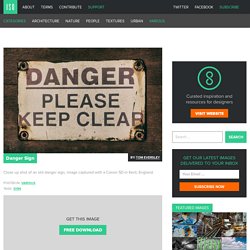
Image Usage: Our photographs are free to use for all creative purposes; graphic design; web design, app design, and printed collateral. 2 sites pratiques pour réunir des images et vidéos libres et gratuites. Ces dernières semaines nous avons pu voir de nombreuses ressources autour d'images gratuites proposées à travers différents sites. Une tendance sur le partage de ressources libres qui permet de trouver facilement du contenu pour nos projets et faciliter l'accès à la création. Notre dernier article remonte à fin juillet sur ce thème avec "Trouver facilement des images gratuites et libres à usage commercial", mais aujourd'hui nous vous proposons deux sites qui vont plus loin qu'une simple banque d'images. Un site pour tous les réunir... enfin deux sites pour cette fois Nous avons découvert deux nouveaux sites en ligne à quelques jours d'intervalle qui proposent une nouvelle façon de parcourir des ressources gratuitement, à l'aide d'iframes.
L'idée et la conception n'ont pas demandé énormément de jours et d'heures de travail, mais le résultat est là ! Découvrez les deux sites avec : Una Nueva Era para la Búsqueda de Imágenes. Encontrar esa imagen perfecta para una entrada del blog, un artículo de revista o un boletín de noticias, puede ser un sufrimiento.