

Explore more. Web pages, photos, and videos. Drawspace.com - Lessons. Drawspace Pro Lessons are designed for artists of all levels and educators, and are logically organized into resources and activities.
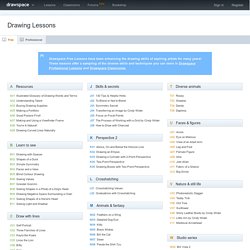
Eventually, all lessons and E-books authored by Brenda Hoddinott will be available here: four to eight brand new lessons and newly-revised older lessons are being added every month! Upgrade Now: Download all 310 lessons and 4 e-books! Try for Free: Download lessons marked as "Free"! 1.1.R1 Glossary Of Art Terms Definitions of art-related terms used in the resources and activities of Drawspace Curriculum (updated February 2013) $3.99or Upgradeto access all files 1.1.R2 Travelling Back in Time with Graphite A few fun tidbits of information about the history of graphite $0.99or Upgradeto access all files 1.1.R3 Examining Graphite and Grades Understanding the differences between H and B grades of graphite $0.99or Upgradeto access all files 1.1.R4 Seeing Grades in Drawings Graphite drawings demonstrate the visual qualities of H and B grades of pencils Download Download.
Take typing lessons, test your typing speed and practice typing for free! This is keybr.com, a web application that will help you teach touch typing.

Touch typing is typing without using the sense of sight to find the keys. A person possessing touch typing skills will know their location on the keyboard through muscle memory. It can improve any individual's typing speed and accuracy dramatically. This is a short tutorial that will explain how does this application work. You can use the left and right arrow keys to navigate through these slides. This tutorial is based on these few principles: No boring, repetitive exercises. Initially it starts generating words from a small subset of the most frequent letters of the alphabet.
When you are typing these words, keybr measures time to type a key for every letter in that subset. Once you familiarize yourself with the current subset of letters, the algorithm expands it, including more and more letters to it. So at any time, you will by typing the letters you are least familiar with. This is the text board. ? ? ? ? ? Brazilian Jiu Jitsu Submissions. 37 Survival Downloads and Handbooks - Pioneering, SHTF, Engineering, Urban Gardening, Defense, and More. Posted on Aug 16, 2013 in Emergency Preparedness & Survival, Featured Articles, Urban Gardening, Farming & Homesteading Kevin Hayden – TruthisTreason.net If you find this material helpful, please consider donating $1 or $2 to the website!

Thanks! Field Manuals & Military Handbooks (.pdf Format) *New* > Internment and Resettlement Operations FM 3-39.40 Psychological Operations (PsyOps) AFDD 2-5-3 CBR Shelters ETL 1110-3-498 Map Reading & Navigation FM 3-25-26 Terrain, Maps, and Direction *New* > Aircraft Recognition FM44.80 Nuclear, Biological & Chemical (NBC) Field Handbook FM 3-7 Nuclear, Biological & Chemical (NBC) Protection FM 34 Military Chemical & Biological Agents and Compounds FM 3-9 Counterinsurgency Operations FMI 3-07.22 Updated: Counter Insurgency Tactics FM3.24.2 Survival, Evasion, Resistance, & Escape (SERE) AR350-30 US Army Ranger Handbook *New* > Special Operations – Using Pack Animals FM3.05.213.
How to Develop a Photographic Memory. 64 Things Every Geek Should Know - laptoplogic.com. The term ‘geek’, once used to label a circus freak, has morphed in meaning over the years. What was once an unusual profession transferred into a word indicating social awkwardness. As time has gone on, the word has yet again morphed to indicate a new type of individual: someone who is obsessive over one (or more) particular subjects, whether it be science, photography, electronics, computers, media, or any other field. A geek is one who isn’t satisfied knowing only the surface facts, but instead has a visceral desire to learn everything possible about a particular subject. A techie geek is usually one who knows a little about everything, and is thus the person family and friends turn to whenever they have a question.
If you’re that type of person and are looking for a few extra skills to pick up, or if you’re a newbie aiming to get a handhold on the honor that is geekhood, read on to find out what skills you need to know. 1. USB – Universal Serial Bus GPU – Graphics Processing Unit. Learn to Program for Windows: Sample Code.