

61 Best Social Media Tools for Small Business. 4.5K Flares Filament.io 4.5K Flares × Banana Republic and Susan’s Neighborhood Shirt Shop could be using the same social networks—Twitter, Facebook, Google+, etc.

—but their marketing plans and their marketing tools are likely quite different. Enterprise solutions are great for the big guys, but the rest of us are in the market for something more our size. Small businesses are eager to find valuable tools that take a lot of the time and trouble out of social media marketing and that do so without costing an arm and a leg. I think we’d all want tools like that, right?
Well, I went searching for just this kind of simple, easy, cost-effective tool, and I came up with 61 that made the cut. Content Sharing: The Essential Guide to Content Sharing. 36 Flares Twitter 13 Facebook 6 Google+ 3 LinkedIn 4 in Share 4 Buffer 10 36 Flares × If you don’t have a good content sharing strategy there is no point in writing content!

Do you have a really effective content sharing strategy already in place? In this article we look at how you can come up with an effective strategy and what content sharing tools can be used to help. 1. 16 Blogging Resources to Improve Your Blog. Do you blog regularly?

Are you looking for tools to make the process easier? Blogging is hard work and it takes a lot of time to do it well. Wouldn’t it be great if you could streamline parts of that process? In this article, you’ll find a list of tools, apps and advice you can use to find your groove and take care of blogging business. #1: Brainstorm Blogging Ideas. 4 Social Media Tools to Improve Your Social Media Marketing. Are you struggling with day-to-day social media marketing tasks?

Are you looking for tools to speed up your social tasks? In this article, I’ll share four social media tools and tips to help community managers save time, show creativity and streamline community management for their companies. Why Social Media Tools Community managers for organizations of all sizes are tasked to cover everything from curating content to creating it. Customer support, marketing, Vine and webinars all fall into the mix. The sheer volume of tasks can be overwhelming. Tagboard. 5 Hashtag Tracking Tools for Twitter, Facebook and Beyond. Are you using hashtags in your social media campaigns?
Do you want to find tools to help manage your hashtags? The right tools can help you launch, track and analyze hashtags across social networks. In this article, you’ll discover five tools that make it easy to track hashtags and their related conversations. Why Use a Hashtag? Piktochart: Infographic and Graphic Design for Non-Designers. 29 Social Media Tools Recommended by the Pros. Are you looking for ways to enhance your social media marketing?
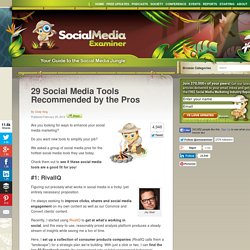
Do you want new tools to simplify your job? We asked a group of social media pros for the hottest social media tools they use today. Check them out to see if these social media tools are a good fit for you! #1: RivalIQ Jay Baer Figuring out precisely what works in social media is a tricky (yet entirely necessary) proposition. I’m always seeking to improve clicks, shares and social media engagement on my own content as well as our Convince and Convert clients’ content. Real-Time Data on 80% of U.S. Emails. Sendicate: Simply send beautiful emails to people who matter.
3 Google+ Tools That Take Your Marketing to a New Level. Most Influential in Investments. Showing 50 results out of 9,688.
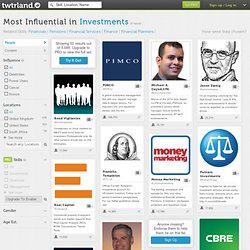
Upgrade to PRO to view the full set. A global investment management firm with one mission: manage risks & deliver returns. For important info and disclaimer, please click the link. Michael A. Public API Directory: Search and filter thousands of open web and mobile APIs. Chatroll — Social Chat for Websites, Facebook, Twitter. Kimono : Learn. Search Google Faster: 3 Time-Saving Tips From A Search Addict. Google is a powerful search tool, that’s for sure.
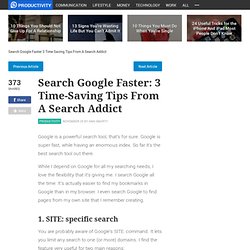
Google is super fast, while having an enormous index. So far it’s the best search tool out there. While I depend on Google for all my searching needs, I love the flexibility that it’s giving me. Five Second Test. Creating Moments that Make History. KUDU. 8 free tools for creating infographics. Done right, infographics can be a great way to make sense of complex data.

The best infographics transform complex information and data into graphics that are both easy to grasp and visually appealing. The only problem is, infographics that look like they were simple to make are often anything but. Exclusive offer: Save 15% on Adobe Creative Cloud now Here, we've selected our top free tools and apps for making infographics. Some of the options here are even suitable for non-designers, as templates and other features make them easy to use. Give these free tools a try and let us know which ones you get on best with on Facebook or Twitter. 01. Tour - Ducksboard. 33 Tools Every Startup Marketer Needs. I’ve spent the last twelve years working in (or as) the marketing department at start ups.
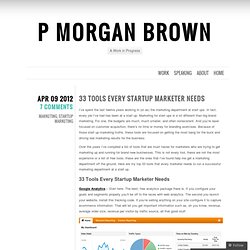
In fact, every job I’ve had has been at a start up. Marketing for start ups is a lot different than big brand marketing. For one, the budgets are much, much smaller, and often nonexistent. And you’re laser focused on customer acquisition, there’s no time or money for branding exercises. Because of those start up marketing truths, these tools are focused on getting the most bang for the buck and driving real marketing results for the business. Over the years I’ve compiled a list of tools that are must haves for marketers who are trying to get marketing up and running for brand new businesses. Google Analytics – Start here. Become a Social Media Rockstar in Minutes. The Data Resources Resource. Welcome to my first blog post on rvll.co.uk - Today I’m going to go through my favourite data resources online, why they are so useful, some related content ideas (ready for you to use) & similar resources so you can find even more information (should you need too).
Over the last couple of years the SEO community has been effected by some high profile Google algorithm updates. The two most high profile updates (Panda & Penguin) have revolved around Google ‘promoting’ high quality and ‘penalising’ low quality. Content Idea Generator. 18 Social Media Marketing Tips From the Pros. Would you like to improve your social media marketing? Are you wondering what social media marketing tactics the pros like to use? We asked top social media pros to share their hottest social media marketing tactics. In this article, you’ll discover strategies the pros use to boost their social media marketing. #1: Stay Top of Mind Using LinkedIn Tags Viveka Von Rosen.
Pricing. Import. Find New Customers Fast. Discover and get early access to tomorrow's startups - Beta List. Siteliner - Explore your site. The Easiest Way to Learn Online Marketing. How to Get High Quality Backlinks (Without Guest Posting) You already know that the only way to move your site to the top of Google is to build high quality backlinks (and lots of them).
That much is clear. But how do you find authoritative sites that might want to link to you? And how do you get them to actually add your link…without bribing them with a guest post, link exchange or cash? Well, that’s exactly what I’m going to share with you in today’s blog post. Because over the last few months I’ve been experimenting with a new link building strategy (“The Moving Man Method”)… …and have some AMAZING results to share with you. Let’s Start With a Case Study of The Moving Man Method in Action Before I reveal the step-by-step plan that you can use to generate high quality backlinks to your site, I want to show you some real life results.
Using “The Moving Man Method” I recently scored links from… Mackwebtools.com. Are You Doing Your SEO Wrong? 14 Social Media Tools Used by Marketing Pros. Are you looking for social media tools to get more out of your marketing?
Are you wondering what tools marketing pros are using successfully? We asked fourteen well-known marketers to share the latest social media tools they’ve been using. Discover how you can use these tools to help you to get more out of your social media marketing. #1: Mention Todd Wheatland Mention was developed as a user-friendly replacement for Google Alerts. Turn Communities into Customers. Real Time Web Analytics. 45 Social Media Tools and Tips to Improve Your Marketing. 14 Social Media Tools Used by Marketing Pros. Content Strategy Generator Tool - V2 Update. > Please give me the tool now! Way back in September we released the first version of our content strategy tool, and due to popular demand and awesome feedback I’m excited to be releasing an even hotter version of the tool! This blog post takes a quick look at some of the cool new features in this latest update. Since the launch of the first version of the tool, there have been numerous updates across a number of websites forcing the xpath to return a null value, or to change the value returned.
The first part of this update restores values for any empty fields, and reformats a number of elements of the tool for a cleaner, more digestible appearance. Startup Tools. Readability-Score.com - Free Online Readability Calculator - Flesch Kincaid, Gunning Fog and more ... Top 10 Logo Design Software To Help You To Design Logo By Yourself. Nowadays the importance of custom logo design cannot be really underestimated. It is one of the best ways that can help in marketing a brand and so a lot of companies have started indulging in logo designing.
Free Link Building Tools from BuzzStream. 50 Top Tools for Social Media Monitoring, Analytics, and Management. Resources. Templates. SEO & Internet Marketing Tips & Techniques. 19 Content Tools to Boost Your Search Performance. Social Media Tools, How to Simplify Your Social Media Marketing. The #1 marketplace for website, wordpress customization. Content Idea Generator. Timeglider. How to Create a Popular Infographic.
3 Social Media Automation Tools for Marketers. The Ultimate Cheat Sheet for Creating Social Media Buttons. How It Works. 20+ WordPress Advertising Management Plugins - wpBriefly. What are the Best Ad Management Plugins and Solutions for WordPress. 56 Unique Lorem Ipsum Generators. 5 Ways to Freshen Up Your Social Profiles. Interactive Infographics. The #1 marketplace for website, wordpress customization. 78 Tools for Writing and Previewing Markdown. Structured Data Markup Helper. 25 Killer Combos for Google's Site: Operator. Marketing Optimization & Website Optimization Solutions. Essential Tools — Blogs. Free Twitter Management Dashboard. Social Media Browsing Short Cuts. Mobile Marketing Companies.
9 Wordpress Plugins You Just Can't Miss for Your Blog. 5 Social Media Monitoring Tools to Simplify Your Marketing. 26 Ways to Use Visuals in Your Social Media Marketing. Announcing Fresh Web Explorer. Keyword suggestion tool — Google suggest scraper — Übersuggest. Comiclife.com. How to write universe-conquering proposals. 3 Twitter Tools to Enhance Your Marketing. Link Structure - Internal Linking Tool - Free SEO Tools. How to Simplify Your Social Monitoring. SplashPost - Sell and Promote Products in Facebook's News Feed with Mutimedia Wall Post for Free.
PicMark - Watermark Your Images Before Sharing. Launching a New Website: 18 Steps to Successful Metrics & Marketing. The Webmaster's Turbo Kit: 50-Plus Tips and Resources to Improve Your Site's Speed and Performance. Website Prelaunch Checklist plus PDF download. Mongoose Metrics. Extend, visualize and share data online. Fast Analytics and Rapid-fire Business Intelligence from Tableau Software.
Get Started Creating PDFs with Acrobat. How to Find Influential People With Social Media. Create and share visual ideas online. Infographics & Data Visualization. Finding Inspiration on Flickr. Search results for - Templates. Anecdotage - Home Page. Call Tracking Call Recording Analytics. 12 Content Research Tools You Should Be Using. ClickTest.