

10 Good iPad Book Creator Apps to Use with Your Students. March 7, 2014 Below is an updated list of some powerful iPad apps for creating books that you can use with your students.
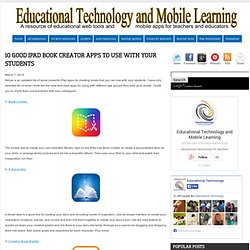
I have only selected ten of what I think are the best and ideal apps for using with different age groups from kids up to adults. I invite you to check them out and share with your colleagues. 1- Book Creator The simple way to create your own beautiful iBooks, right on the iPad.Use Book Creator to create a personalised story for your child, or arrange family pictures and art into a beautiful eBook. Then pass your iPad to your child and watch their imagination run free! 2- A Novel Idea A Novel Idea is a good tool for plotting your story and recording bursts of inspiration. 3- Creative Book Builder Creative Book Builder enables everyone to create, edit and publish ebooks in a few minutes on the go. Using the easy-to-use interface of this app you can add text, place photos on pages, and share with your friends within a few seconds. Tutoriel – Stylet : Fabriquez votre propre Stylo/Stylet/Pinceau pour iPad.
Oooopss!

Désolé, cette page n'existe pas! Faites une recherche ... Vittle: une app de presentation et d’annotation sur tableau blanc pour iPad. Vittle est une petite application qui permet de noter ou dessiner sur un tableau blanc sur lequel il est possible de positionner des images.

Le tableau est d’une surface relativement importante ce qui permet de positionner de nombreuses annotations ou images. Par un glissement de deux doigts, il est possible de se déplacer sur le tableau blanc. les images se redimensionnent en les pinçant. On dispose de quatre couleurs pour annoter. Il est possible d’annoter avant l’enregistrement ou pendant. Le principe est bien sympathique et fait penser à ce que l’on peut faire avec Shadow Puppet. Comme il est plus simple de faire la démonstration voici la petite vidéo produite. Using DisplayNote to Collaborate with Students on iPads and Mirror Your Lessons.
If you are using iPads in the classroom, you will have a number of apps you use as a teacher, plus apps you have your students use.

However, you also probably have a lot of lesson content held on your desktop computer, be they your own PowerPoints or online VLE lessons for example. You most likely have a central display unit in the classroom too, which you want to make good use of. DisplayNote is a software and app solution that gives a way of tying all these elements together. Simply load the software onto your computer (Mac or PC). When you open it up, it will work as an overlay to the computer desktop and give you a bank of interactive tools that you can use from your computer or any interactive display. Mac et iPad unis pour faciliter l'utilisation de l'iPad en classe. iPads in Education. Des imagiers pour jouer (et apprendre !)
Pour créer des imagiers, je vous ai déjà présenté Tapikeo HD mais aujourd’hui, je prends le temps de vous faire découvrir des possibilités encore plus nombreuses pour travailler le langage oral et l’acquisition de vocabulaire en classe.

BitsboardVous allez créer sur-mesure des imagiers prêts à jouer : ils s’adapteront parfaitement aux objectifs d’apprentissage de votre classe mais aussi aux différentes compétences que vous souhaitez travailler : vocabulaire en réception (passif / actif) ou en production. L’application permet également de calculer et afficher les scores de réussite (pourcentage). 3 New Math iPad Apps for Your Students. Usages. The “One iPad” Classroom. If you have been allocated just one iPad for your classroom then you have very different issues to 1-to-1 classrooms as the iPad is not designed as a shared device.

But don’t despair! There are apps for that! I’m never one to push for the downloading of numerous apps as it clouds the workflow. The core skills of handling and organising information, images and creative output from each student as the device gets passed around should be a first concern. Students like to have their own space to save things. There are always a number of ways to do anything on an iPad but the organising and separating of student work on one device can be very easily organised with 2 cloud accounts: Evernote – Writing – Drawing – Images – Audio – screenshotsYoutube – videos (including lessons) The passwords can be kept by the teacher and students needn’t worry about the account itself. The camera, iMovie & Explain Everything apps can all be permanently logged-in to the Youtube account. Page 1: Page 2: Seven Free Science Apps for iPads. I’m preparing to do a virtual presentation for a small district next month.

My hosts asked for a list of some science apps that their middle school and high school students can use. This is part of the list that has free apps. The Bill Nye The Science Guy iPad app is a free iPad app on which students can watch Bill Nye videos, play games, and discover kitchen table science experiments to do at home with their parents. The app is beautifully designed. Students enter the app by “scanning” their thumbprints. GoREACT is a free iPad app from the Museum of Science and Industry, Chicago. Powers of Minus Ten: Bone is a neat iPad app for biology students. Virtual Heart is a free iPad app that allows users to take a closer look at how the human heart functions. 3D Brain is a free iPad app that features a model of the human brain. he app provides a three dimensional model of the human brain that students can rotate.
An Interesting Collection of Handy iPad Tips for Teachers and Students. Today while I was attending an iPad workshop I noticed that some teachers are using their iPads in a time-wasting manner.

I am not sure if they are new to iPad or not but the first thing one can do when he/she got a new piece of these smart gadgetry ( a phone , a tablet, chromebook) is to head over to YouTube and type in the name of that gadget followed by the word " tutorial" and you will get all kinds of videos on tips and tricks related to that device. Most of people do not bother going through those thickly written guides accompanying the newly purchased gadgets. Videos and visual tutorials are better alternatives. If you have an iPad and you want to get the maximum out of in order to enhance your iPadding experience and improve your productivity on it, the tutorials below are part of what you need. These are some very good video tutorials that will introduce you to a wide variety of tips related to using and handling your iPad. La rétroaction à l'oral par mémo vocal.
iPad et handicap – « Compte avec moi » en maternelle ! Historique de la démarche Pour la 1ère fois, la MPDH a accepté une demande de prêt d’iPad pour un élève en situation de handicap, à l’école maternelle publique de Vercel.

Afin de vérifier la pertinence d’un tel choix, la MDPH et l’Inspection d’Académie ont souhaité avoir un retour sur l’utilisation de ce matériel. C’est pourquoi le CRDP de l’Académie de Besançon a pris l’initiative de mettre en place, dans cette école, une expérimentation «Tablette et handicap». L’objectif : effectuer quelques interventions très courtes dans la classe avec les 5 iPad du CRDP, sur une période de quelques semaines, avec l’ensemble du groupe classe.
Cela permettra : iPad et handicap – « Compte avec moi » en maternelle !