

Michael Gallery
teacher
Critical thinking. Critical Thinking. Critical and creative thinking. Thinking Tools. Six Thinking Hats® Positive Thinking. Habits of Mind. WRITING. Graphic Organizers.
Lesson Plans & Worksheets for School Teachers. Reading/Writing. Teaching writing. Teaching and learning. Into the Book: Teaching Reading Comprehension Strategies. Ipad Apps. 5 Great Free iPad Translation apps. Using iPad for reading is something we all enjoy doing; but what about when reading articles in a foreign language ?

It is highly probably that you will come across vocabulary you don't know. Of course you might guess the meaning of words from the context in which they are used but this can never replace a clear and definite explanation of a dictionary.To help you find translations of the new words you come across, I compiled a list of some of the best free iPad translator apps. Check them out : 1- Free Translator This is a great iOS app that allows users to translate any text into 37 different languages. 2- SpeakText Free Speak and translate text document and web pages, copy and paste, key in, this awesome app will amaze you. 3- iTranslate Whether you are learning a new language , traveling through other countries or just need to translate an enail, with iTranslate you are never again lost in translation. 4- Google Translate 5- Interpret 6- Word Lens.
Twitter for Teachers: A Basic Guide. I’m teaching a workshop next week for educators on the basics of Twitter.
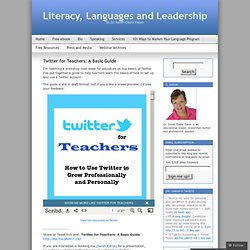
I’ve put together a guide to help teachers learn the basics of how to set up and use a Twitter account. The guide is still in draft format, but if you’d like a sneak preview, I’d love your feedback: Share or Tweet this post: Twitter for Teachers: A Basic Guide If you are interested in booking me (Sarah Eaton) for a presentation, keynote or workshop (either live or via webinar) contact me at sarahelaineeaton (at) gmail.com. Please visit my speaking page, too. Twitter for Teachers: A Basic Guide.
Pearltrees videos. Assessment (AFL, AAL, AOL) Assessment Resource Centre. Apps for Grading Assessments. Using rubrics and providing student's feedback via the iPad has not been an area that has received a great deal of attention.

This is, however, starting to change. I have recently spoken to a number of teachers who have developed apps that will allows teachers to use the iPad as a viable way of assessing student work. Some of these apps actually do more than just mark work. Check out the list and see if any would work for you and your students. Easy Assessment: $1.99 Easy Assessment is the app teachers have been waiting for. Formative Feedback: $1.99 AU This is another great app design by an Australian teacher - Paul Hamilton.
Stick Pick: $2.99 AU Stick Pick is the first app of its kind to uniquely link question stems to the cognitive or linguistic needs of each individual learner. Essay Grader: $6.49 AU Provide your students with exceptional feedback, and reduce your grading time with Essay Grader for iPad. Rubrics. Rubrics for Teachers - Assessment. Learn more about our Online Courses, Online Certificate Programs, and Graduate Degree A collection of rubrics for assessing portfolios, group work/cooperative learning, concept map, research process/ report, PowerPoint, oral presentation, web page, blog, wiki, and other social media projects.

Quick Links to Rubrics Social Media Project Rubrics Wiki RubricCriteria for assessing individual and group Wiki contributions. Blog RubricAssess individual blog entries, including comments on peers' blogs. Digital Differentiation. Technology is a tool that can be used to help teachers facilitate learning experiences that address the diverse learning needs of all students and help them develop 21st Century Skills.
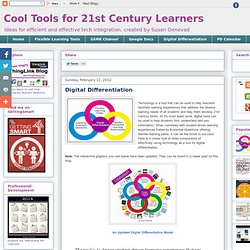
At it's most basic level, digital tools can be used to help students find, understand and use information. When combined with student-driven learning experiences fueled by Essential Questions offering flexible learning paths, it can be the ticket to success. Here is a closer look at three components of effectively using technology as a tool for digital differentiation. Note: The interactive graphics you see below have been updated. They can be found in a newer post on this blog. Differentiation. Australian curriculum. NSW Syllabus for the Australian Curriculum.
Grammar knowledge and students’ writing. There are many methods for teaching grammatical concepts to middle and upper primary school students. However, the rationale for doing so should always be based on assisting students to best achieve text purpose when using written communication. In learning about grammar, children develop an understanding of how language works and they are subsequently able to use language more effectively; they are more readily able to construct understandable texts.
Children come to school having learnt about communication through the cultural and social contexts in which they have been using language. They have a variety of resources for using oral language to communicate in these settings. However, not all children will communicate using Standard Australian English. Writing is an expressive mode of communication and involves the construction of texts in ways that ensure that specific purposes are realised and that clear messages are effectively conveyed to the reader/s.
Writing is . Clauses Word groups. Curriculum. Lessons Worth Sharing. Subjects. Lessons Worth Sharing. Subjects. 29 Steps to Internet Safety for Kids. 21st century learning. Daily 5 activities. Daily 5. The Daily 5. Kathy Schrock's Guide to Everything - Home Page. Surf Locations, Surf Travel, Surf Forecast - SurfingAtlas.com. Wind conditions.