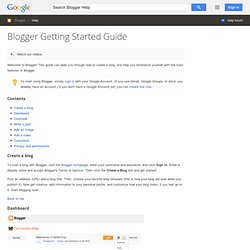Michaela Miller sur Twitter : "Eeeeeeek! #gafesummit... Michaela Miller sur Twitter : "#mhoced #gafesummit So true.... The evolution of the desk by the harvard innovation lab on Vimeo. 28 ways Google’s new add-ons can help teachers now. Google add-ons can add powerful features to standard documents and sheets.
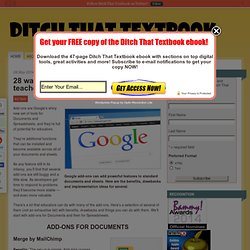
Here are the benefits, drawbacks and implementation ideas for several. Add-ons are Google’s shiny new set of tools for Documents and Spreadsheets, and they’re full of potential for educators. They’re additional functions that can be installed and become available across all of your documents and sheets. As any feature still in its infancy, you’ll find that several add-ons are still buggy and a little slow. As developers get time to respond to problems, they’ll become more stable — and even more valuable. There’s a lot that educators can do with many of the add-ons. Merge by MailChimp Benefits: The set-up is simple. Drawbacks: Setting all the data up can be time-consuming, but the product is worth it. Idea 1: Customized grade reports. Table of Contents Benefits: Using the headings (next to font) in Documents, it creates a clickable table of contents in a little window next to your document.
Idea 2: Reports/papers. Top 10 Google Docs & Sheets Add-ons for Education. 15 Best Google Drive Add-Ons for Education. Google Drive Blog: Bring a little something extra to Docs and Sheets with add-ons. You use Google Docs and Sheets to get all sorts of stuff done—whether you're staying up late to finish that final paper or just getting started on a new project at the office.

But to help take some of that work off your shoulders, today we're launching add-ons—new tools created by developer partners that give you even more features in your documents and spreadsheets. Google Maps. MichaelaMiller6 : Thanks for great, informative ... 1994: "Today": "What is the Internet, Anyway?" When there is a correct answer Exercise in creative thinking. Cultural Institute. MichaelaMiller6 : Excited to be at #gafesummit ... Information - 2014-04-15 Google in Education Sydney Summit. Key Information The EdTechTeam Sydney Summit featuring Google for Education will be held at the PLC Sydney in Croydon, New South Wales on April 15 & 16, 2014.
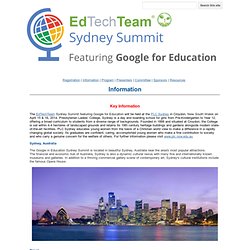
Presbyterian Ladies’ College, Sydney is a day and boarding school for girls from Pre-Kindergarten to Year 12, offering a broad curriculum to students from a diverse range of backgrounds. Founded in 1888 and situated at Croydon, the College is set within 4.4 hectares of landscaped grounds and retains its 19th century heritage buildings and gardens alongside modern state-of-the-art facilities. PLC Sydney educates young women from the basis of a Christian world view to make a difference in a rapidly changing global society. Its graduates are confident, caring, accomplished young women who make a fine contribution to society and who carry a genuine concern for the welfare of others. Sydney, Australia The Google in Education Sydney Summit is located in beautiful Sydney, Australia near the area's most popular attractions.
Travel Visa. 8 Steps to Create Engaging Google Forms ( for Teachers ) Today's tutorial is on the use of Google forms.
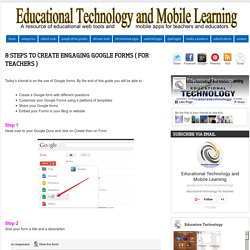
By the end of this guide you will be able to : Create a Google form with different questionsCustomize your Google Forms using a plethora of templatesShare your Google forms Embed your Forms in your Blog or websiteStep 1 Head over to your Google Docs and click on Create then on Form Step 2 Give your form a title and a description Step 3 Choose a background for your form to make it look cute. To do this click on " Theme " on the top bar as is displayed in the screenshot below. Step 4 Now you start filling up you form. And then choose which type of questions you want to use. Here is how each form looks like. Multiple choice questions Grid Scale. Google Apps for Education Summits. Google for Educators: The Best Features for Busy Teachers. These user-friendly tools will keep you and your class inspired, inventive, and organized.

Eye in the Sky: Melissa Browning's students saw their school's Brooklyn neighborhood through Google Maps's street view. 15 Lesson Plans For Making Students Better Online Researchers. Google is usually one of the first places students turn to when tasked with an assignment. Whether it’s for research, real-time results, or just a little digital exploration … it’s important they know how to properly Google. Lucky for teachers (and students, of course), Google has a handy set of lesson plans that are just waiting to be unleashed upon the leaders of tomorrow. While I understand there’s a LOT more to research than just Googling, it’s important to note that this is where nearly all students start their research. Therefore, it’s a critical skill if they’re going to start down the right paths. Below are 15 lesson plans courtesy of Google designed to make students better online researchers.
50 Google+ Circles Teachers Should Know About. 100 Chrome Extensions That You Should Install. 20 Google Docs Secrets for busy teachers and students. Google Docs has revolutionised the way we create and edit content on the web.

It is a genuine collaboration tool like nothing that has come before it. Up to 50 people can simultaneously edit a spreadsheet, presentation or document at no expense, and it is available on all mobile and desktop platforms. Today we are going to look at 20 great tips every teacher and student should be using to get the most of the collaborative learning opportunities Google Doc’s offers. Allow editing without signing in: If you’re sharing a document with classmates who don’t have a Google login, just make it available to edit without signing in.
Chat away: In Google Docs, you can see anyone who is currently editing the document, and if needed, send a message to chat with them. 9 Steps to Create A Classroom Poster Using Google Docs. I have been sharing a great deal of educational posters here in Educational Technology and Mobile Learning.
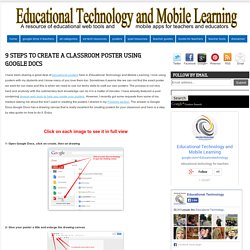
I love using posters with my students and I know many of you love them too. Sometimes it seems like we can not find the exact poster we want for our class and this is when we need to use our techy skills to craft our own posters. The process is not very hard and anybody with the rudimentary tech knowledge can do it in a matter of minutes. 2012-03-28 Personal Learning Networks for Educators. Personal learning is one of the foundations of any educational institution - and any successful organizational change.
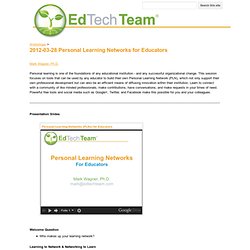
This session focuses on tools that can be used by any educator to build their own Personal Learning Network (PLN), which not only support their own professional development but can also be an efficient means of diffusing innovation within their institution. Learn to connect with a community of like minded professionals, make contributions, have conversations, and make requests in your times of need. Powerful free tools and social media such as Google+, Twitter, and Facebook make this possible for you and your colleagues. Presentation Slides. 100GDocTips. From For students and teachers, the Google Docs collection provides a streamlined, collaborative solution to writing papers, organizing presentations and putting together spreadsheets and reports.
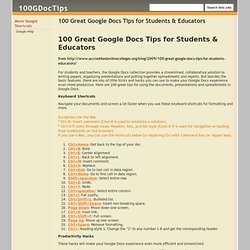
But besides the basic features, there are lots of little tricks and hacks you can use to make your Google Docs experience even more productive. Here are 100 great tips for using the documents, presentations and spreadsheets in Google Docs. Keyboard Shortcuts Navigate your documents and screen a lot faster when you use these keyboard shortcuts for formatting and more. Exceptions for the Mac* Ctrl M: Insert comment (Cmd M is used to minimize a window).* Ctrl+0-9 (zero through nine): Headers, lists, and list style (Cmd+0-9 is used for navigation or loading from bookmarks on the browser).If you use a Mac, you can use the shortcuts below by replacing Ctrl with Command key (or 'Apple' key).
Power Searching with Google – Inside Search – Google. Apps 50+ - Garrison Presents. Presentation - brisbanegafesummit. Powering Google Apps for Educators. Unleashing the Power of the Web - Chris Betcher's Summit Resources. Chris Betcher's Summit Resources. There is so much more at the chrome web store. There is so much more at the chrome web store. Google Books. 2013-04-12 Google Search for Educators. Presentation Zen. Getting Started Guide - Blogger Help. Blogger Getting Started Guide.