

MindMap Conceptmap erstellen. 4 Tips for Flipped Learning. As interest in flipped learning continues to grow, so does its adoption among the educational rank and file.
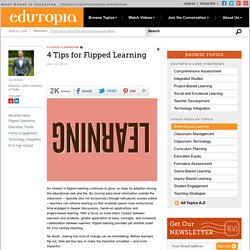
By moving entry-level information outside the classroom -- typically (but not exclusively) through self-paced, scored videos -- teachers can reframe learning so that students spend more instructional time engaged in deeper discussions, hands-on applications and project-based learning. With a focus on more direct contact between teachers and students, greater application of basic concepts, and increased collaboration between learners, flipped learning provides yet another outlet for 21st century teaching. No doubt, making this kind of change can be intimidating. Before teachers flip out, here are four tips to make the transition smoother -- and more impactful. 1. Making a dazzling video without first determining its instructional value is like putting the cart before the horse.
Once students understand the entry-level information, what will they be able to do with it? 2. 3. 4. Why I Gave Up Flipped Instruction. A little over a year ago I wrote a post about the flipped classroom, why I loved it, and how I used it.

I have to admit, the flip wasn’t the same economic and political entity then that it is now. And in some ways, I think that matters. Here’s the thing. When I recently re-read the post, I didn’t disagree with anything I’d said. Yet my brief love affair with the flip has ended. Flipped Classroom 2.0: Competency Learning With Videos. The flipped classroom model generated a lot of excitement initially, but more recently some educators — even those who were initial advocates — have expressed disillusionment with the idea of assigning students to watch instructional videos at home and work on problem solving and practice in class.

Biggest criticisms: watching videos of lectures wasn’t all that revolutionary, that it perpetuated bad teaching and raised questions about equal access to digital technology. Now flipped classroom may have reached equilibrium, neither loved nor hated, just another potential tool for teachers — if done well. Educators Evaluate 'Flipped Classrooms' Published Online: August 27, 2012 Published in Print: August 29, 2012, as Educators View 'Flipped' Model With a More Critical Eye Includes correction(s): September 4, 2012.
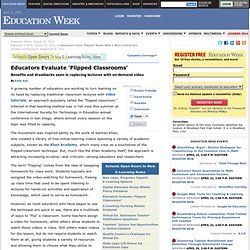
Seven Web-based Tools for Delivering Flipped Lessons. The 6-step guide to flipping your classroom. It’s one of the most talked-about trends in education right now.

Right behind the iPad and Common Core. FLN's Professional Learning Community - A professional learning community for educators using flipped learning. The Flipped Classroom: 5 tips to flip your class. The 10 Best Web Tools For Flipped Classrooms. While flipping the classroom is still one of the hottest trends in education, it’s got nothing on time-saving and downright useful apps and web tools.
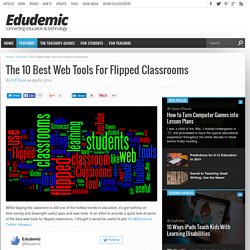
In an effort to provide a quick look at some of the best web tools for flipped classrooms, I thought it would be useful to poll the @Edudemic Twitter followers. Including the tweets, I also got at least 40 emails from friends, colleagues, and administrators from around the world. One thing stood out to me: there were a lot of repeats! Many folks who have tried the flipped classroom model or are currently deploying it have leveraged a lot of the same web tools. Nearly all are free and most are actually tools you’re probably already using. Below is a simple list designed to help get any educator, administrator, student, or parent a bit more familiar with some of the most popular web tools for flipped classrooms.
Wikispaces Poll Everywhere Edmodo About The Tool: Edmodo may very well be the most-used web tool in education right now. Seven Web-based Tools for Delivering Flipped Lessons. 4 learning strategies that make the most of flipped learning. Chances are, you've heard of the flipped classroom.

In fact, you could be tired of hearing about it by now or dismiss it as a fad. "What's the big deal? " you might ask. After all, pre-teaching has been around since the 1990s, and video and its related formats have been used in the classroom since the 1950s. Is all the hype warranted? Because we are some of the pioneers of the flipped classroom movement, you might think we would shout a resounding "Yes!
" What Can IFTTT Do for You? In the latest video of our Mobile Minute series, we discuss the powerful web service IFTTT ("If This Then That").

While IFTTT has been around since 2010, the company has only recently started to work with sensor devices. IFTTT allows apps to communicate with each other through "recipes". These recipes are simple conditional statements that can sync with your Facebook, Twitter, and more to create some fun automated actions like texting the weather in the mornings and saving your tagged photos to Dropbox. Our developer experts are from Mutual Mobile, a leading development and design firm that builds mobile strategies for top companies such as Audi, Google and Citigroup.
The team is eager to answer your questions about mobile, so ping us with your top queries on Twitter, using the hashtag #AskaDev. Ifttt Tutorial - Create Workflows to Distribute Content Across Multiple Networks. The Ultimate IFTTT Guide: Use The Web's Most Powerful Tool Like A Pro. Table Of Contents.
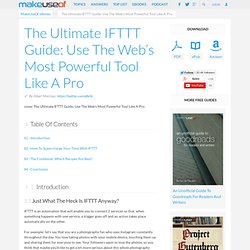
Steps for creating a mindmap. Online Mind Mapping and Brainstorming app - SpiderScribe. Spicynodes. Mindomo: Mind Mapping Software - Create online Mind Maps. Five Best Mind Mapping Tools. How to Use Mind Maps to Unleash Your Brain's Creativity and Potential. An Annotated List of Flipped Class Tools and Resources. Flipped Class Tool and Resource List from Turn to Your Neighbor We will keep a (clearly very incomplete) list of tools and resources we use and/or discover relative to flipped teaching here.
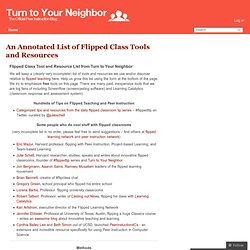
Help us grow this list using the form at the bottom of the page. 7 Must-Have Tools For The Flipped Classroom. 7 Must-Have Tools For The Flipped Classroom by first appeared on gettingsmart.com The flipped classroom uses technology to allow students more time to apply knowledge and teachers more time for hands-on education. It’s a continually changing strategy that evolves with technology. Innovative educators are usually on the lookout for the latest technology breakthroughs that will help them better organize and conduct flipped classrooms. 10 Tools to Help you Flip Your Classroom. Two years ago I "flipped" my high school Anatomy & Physiology class. Read my previous post for the full story. I learned by trial and error. I have also found some very helpful resources that I would like to share with you. 1. : The leading screen casting software title on the market.
Easily zoom, pan, and create call-outs on your screen captures. Accepts multiple audio and video tracks. 2. : from the makers of Camtasia ( TechSmith ), this screen capture tool allows you to quickly capture a still image of all or part of your screen. Flip your classroom with Voicethread. In this webinar, community college instructor, Michelle Pacansky-Brock, will demonstrate how she used VoiceThread to flip her lecture-based art history class.
The foundation of the “flipped classroom” model is a series of mobile lectures paired with formative assessments that students complete prior to coming to class. VoiceThread is a single, easy to use tool that masterfully delivers mobile content with voice, visuals, and video and invites students to participate in engaging assessment activities. This model empowers an instructor use class time on the topics that matter to students. With passive listening taking place outside of class, students become active participants and engage in discussion, debate, and critique to foster higher order thinking skills. The mobile lectures provide the flexibility to pause, rewind, and learn in a way that meets individual needs. Educational Technology and Mobile Learning: 7 Fabulous iPad Apps to Create Sh...
Today, however, I am sharing with you a set of some wonderful apps that you can use to create short video lessons and tutorials to share with your students. You can also use them to : Easily explain a range of topics from math to chemistry to music theory to basket weaving.Attach a personal message to any travel photos you want to shareDiagram offensive and defensive strategies for sportsGrade student work with commentary explaining the reasoning behind their performanceImplement a “flipped classroom” Showcase your tutorials online and share your knowledge with your students, friends, family, or the world!
I have meticulously handpicked the apps mentioned below and only included what I personally see as the best available out there. 1- Educreations This is my favourite of them all. - 30 Online Multimedia Resources for PBL and Flipped Classrooms by Michael Gorman. 1 Comment May 28, 2012 By: Michael Gorman May 28. Lucidchart. EduClipper. Best Online Collaboration Tools 2012 - Robin Good... E learning. Free Online Classes. Why Blended Learning Is Better.
Blended learning is a buzz word that’s been thrown around quite a bit lately and brings together the best of both classroom learning and elearning. In fact it seems to be the ideal solution all-around as it appeals to all learning styles, circumstances, needs and demands. It combines the support of classroom learning with the flexibility of elearning. Blended learning has been defined by Innosight Institute as “a formal education program in which a student learns at least in part through online delivery of content and instruction with some element of student control over time, place, path or pace.”
Spotify Tutorial. 20 really useful Spotify tips and tricks. Spotify is the best way to listen to music in the world today. It's easy to use, has a vast catalogue of music from major and independent labels, and you can even take it with you in the car or on the bus by buying a premium subscription and hooking it up to your mobile phone. Web 2.0 Tools for Educators.