

Creating and rigging a wing in 3DS Max. 55 Ultimate 3DS Max Tutorials. With the power of 3D Max in your hands, you can give wings to your imagination. 3D or Three Dimensional Model gives a life to to any object and it looks stunningly real. 3D Max is a pioneer tool in computer graphic animation industry and its knowledge and skills are highly in demand.

Thus more and more 3D Max tutorials are being floated everyday. Here we have made sincere efforts to collect most knowledgeable yet simplified 3D Max tutorials that will definitely help you in learning new things, whether you are a newbie or an expert. If you like this article, you might be interested in some of our other articles on 3DS Max Modeling Tutorials, Zbrush Tutorials, Cinema 4D Video Tutorials, and Resources for After Effects Expressions Advertisement How To Merge 3D with 2D This tutorial will show you how to take a 3D model and merge it with a 2D scene so you get a realistic effect.
More Information on How To Merge 3D with 2D. 40+ Excellent 3D Studio Max Tutorials. When it comes to 3D graphic modeling and animation design, 3ds Max is usually one of the primary choices to consider.

However, the software package itself is a quite hard to learn — and extremely hard to master. In addition to our past published 3D Studio Max tutorial collection, we have again come up with an interesting and ultimate round up of 3D Studio Max tutorial which is also known as Autodesk 3DS Max. 50 Excellent Adobe After Effect Tutorials. Adobe After Effects is a digital motion graphics and compositing software.
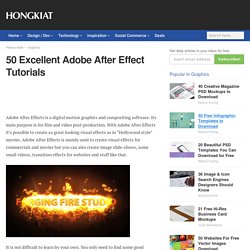
Its main purpose is for film and video post-production. With Adobe After Effects it’s possible to create so great looking visual effects as in “Hollywood style” movies. The Ultimate Motion Graphics Tutorials Round-Up. Advertisement Many companies try to create a great experience for customers.
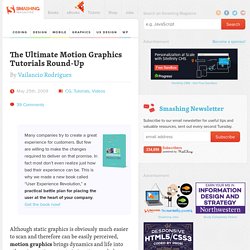
But few are willing to make the changes required to deliver on that promise. In fact most don’t even realize just how bad their experience can be. This is why we made a new book called “User Experience Revolution,” a practical battle plan for placing the user at the heart of your company. Tutorials and Training for CG, 3D, Animation and VFX. Digital Painting 101 (1 of 5) intro. Color Picker Near the bottom of the tool palette, you’ll see two squares of color – potentially black and white.

These are called the foreground and background color. The color on your brush is known as the ‘foreground color’. If you want to change this color, click on the foreground square and it opens up the color picker. 40+ Fascinating Digital Painting Tutorials. Tutorials. Digital Art for Beginners. Photoshop is an excellent tool for manipulating photographs but it can also be used as a means to create stunning digital art.
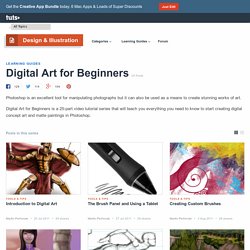
This tutorial is part of a 25-part video tutorial series demonstrating everything you will need to know to start producing digital art in Photoshop. Digital Art for Beginners, by Adobe Certified Expert and Instructor, Martin Perhiniak will begin by teaching you how to draw in Photoshop. Tutorials - Free Source of 3D Tutorials on 3DTotal.com Ltd.
50 Portrait Retouching Tutorials To Take Your Photoshop Skills To A New Level. Email Is it something that often happens to you?

You just sit and keep on looking through your photos on the computer screen trying to take a closer look at your full-size pictures. And then it occurs to you that they didn’t really suck that much during the actual shoot? Of course, what you see during the shoot with your eyes and what you get after the photo session is not the same thing. But do not let your despair take possession of you! Photoshop is capable of making slightly imperfect photo into an awesome shot. 1. 2.
Tutorials - Photoshopcontest.com. Curso 3Ds Max 2010 Level II - CAD INGENIERIA - Bogotá. Proporcionar a la nueva generación de diseñadores, arquitectos, planificadores, paisajistas y otros profesionales del diseño, las herramientas de última generación disponibles en 3Ds Max 2013 para la animación virtual en 3D de sus proyectos; diseños de recorridos, animaciones y juegos virtuales en tiempo real.

Curso Render Expert - CAD INGENIERIA - Bogotá. Al finalizar, el alumno debe haber logrado los siguientes objetivos relacionados con el conocimiento teórico y técnico. Conocimiento de los aspectos relacionados con la generación de renders de alta calidad visual, como son las luces, materiales y los motores de renderizado Mental Ray y Vray Dominio de las principales herramientas técnicas de estos programas necesarias en los procesos de la producción actual Orientación .
Se desorrollarán ejercicios de diversa índole sobre los cuales se discutirán y tabajarán los aspectos que confieren a las escenas 3D y a la imagen final, sus distintos rasgos tales como el realismo, deformaciones geométricas y efectos visuales, obtenibles a partir del manejo de materiales, tipos de representación (shaders) luces y motores de renderizado.
How to create a simple texture background in 5 seconds. InShare7 First fill the background: Add a new layer and make a noise and then duplicate the layer: Do motion blur on the first layer with the angle of 0 degrees, distance 40 pixels: Do the same thing with another layer and set 90 degrees: Then apply the blend mode multiply to the layers with noise: Add lighting in Overlay mode:
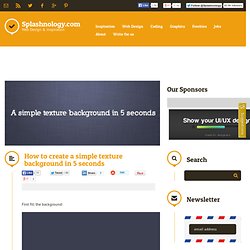
Physically Plausible Pig. Bibendum chair tutorial, part 3. Hello!

This is Matus, welcome to the last part of the tutorial for the legendary Bibendum chair. Feel comfortable to follow these steps, and in case of any problem, post the question in the comment area below. BEST FREE RENDER TEXTURES. Available: diffuse, normal, bump, displacement 1000x725 ... Dragon Cherry wood planks texture Planks, Wood Available: diffuse, normal, bump, displacement 1000x787 ...
Burled Cherry wood planks texture Available: diffuse, normal, bump, displacement 1000x785 ... Abduzeedo Design Inspiration & Tutorials. Illustrator Art Brushes. The last couple of days brought me a lot of inspiration, because of the places I’ve visited. No stress, well expect to catch a train at 6.30 a.m. for Paris after 3 hours of sleep coming back from London.
In fact, that was a bit crazy. The Best Photoshop Tutorials of 2010 –August 2010. The-Blueprints.com - The largest free blueprint collection on the Internet. The next generation in rendering technology capable of simulating light exactly as it behaves in the real world. Design Visualization Maxwell Render brings complete precision to your design visualizations. Because it follows the actual physics of real light, it is accurate and predictable - which means stunning results without the need for tweaking.
Graphic Design Inspiration, Tutorials, Resources, Freebies, and More! - You The Designer. Create A Stylized Car In Maya: The Complete Workflow – Part 5. Today we’re bringing you the fifth part in the Stylized Car series from Shaun Keenan. Last week you began building the various pieces and accessories needed to add that extra level of detail. Free Textures from TextureKing. [CG Textures] - Textures for 3D, graphic design and Photoshop! Recreating Pixar’s Wall-e in High Poly using Maya 2012: Part 3. 3D Design, Engineering & Entertainment Software.
University Online Learning. Adobe Analytics We use Adobe Analytics to collect data about your behavior on our sites. This may include pages you’ve visited, trials you’ve initiated, videos you’ve played, purchases you’ve made, your IP address or device ID, and your Autodesk ID. We use this data to measure our site performance and evaluate the ease of your online experience, so we can enhance our features. S RenderMan® Luxion KeyShot 3.3.15 x32/x64. Luxion KeyShot 3.3.15 x32/x64.