

40+ Various High Quality Free Paper Patterns and Textures. Resources September 2, 2010 Paper will never leave our lives, no matter how digitized we get.

Its potential for beauty is celebrated in many designs today, whether in textures, layers, or other additional effects. These following paper textures and patterns range from the simple to the exquisite, from the crumpled and colored to the wrinkled, faded and nostalgic. Download as many of them as you wish, and we hope you are able to use them in some beautiful paper-inspired designs! Crumpled Paper Texture for Layers Download Source Dark Crumpled Paper Texture Download Source Schamka Download Source Old Paper Texture Download Source Paper II Download Source Brown Paper 10. Browse. Image Masking Effects - Webdesign Blog. Photoshop. 30 Christmas Holiday PSD & AI Flyer Templates The success of any event, being it a show, a sale, a party or a simple get-together, often depends on how well you can promote it.
These flyers are diverse and eye-catching examples of promotional materials created for events that take place during the holiday season. 45 CV Resume Templates That Will Get You Hired You could make your resume in Microsoft word. Draw a few columns, write the text you need, hit tab a few times and press enter a few times. 24 Really Cool Photoshop Actions To Enhance Photography Photoshop actions are the best — they save time and make you more productive during post-processing. 110 Free PSD Web Design Elements Looking for some nice and high-quality web design elements?
80 Helpful Photoshop & Illustrator Icon Design Tutorials 80 Random Best Photoshop Brushes Photoshop brushes are possibly the easiest way to add style to your designs, there settings are endless, they increase your productivity. The Photoshop Etiquette Manifesto for Web Designers. Photoshop Crash Course. Laurie McCanna's complete list of Photoshop tutorials.
Create a 3D Glossy Box Logo in Photoshop. Step 1 – Creating the Background Choosing colors for a background is important because it will influence how your image stands out.
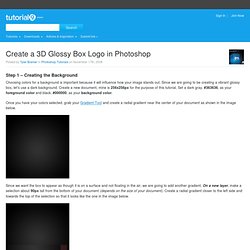
Since we are going to be creating a vibrant glossy box, let’s use a dark background. Create a new document, mine is 256x256px for the purpose of this tutorial. Set a dark gray, #363636, as your foreground color and black, #000000, as your background color. Once you have your colors selected, grab your Gradient Tool and create a radial gradient near the center of your document as shown in the image below. Since we want the box to appear as though it is on a surface and not floating in the air, we are going to add another gradient. Step 2 – Creating the Box. Creating Energy Spheres in Photoshop.
For this tutorial you’ll want to find a photo of someone doing something that looks a bit larger than life.

I used this photo that I found at the stock photo website Stock Exchange. For this tutorial you’ll need a photo that you want to manipulate and some special brush sets which I downloaded from here. This will be the final result. Download the brush set and install it. Now I’ll show how to take a child with a big imagination and turn him into the powerful being he imagine himself to be. I grouped these together then, using the technique from Step 7 again, I use layer masking to block one half of the sphere I created. How to Create Intense Light Streaks in Photoshop. This post was originally published in 2008 The tips and techniques explained may be outdated.

A couple of subscribers left their comment on a previous post that collated a range of inspiring graphic artwork from digital artists across the world. The commentors asked how the light stream effect on some of the pieces was created. I did a little research and picked up a couple of tips from similar tutorials to present a walkthrough on how to create intense light streaks flowing around an object or person. View Full Size. Create a magical rainbow color flame in Photoshop. One of the things I’ve seen around quite a bit lately is a transparent rainbow gradient effect on a dark background.

It seems to me that flashy transparent gradients are in these days. They make me think about magic. Today I’ll show you how you can create a magical rainbow color flame. OK, maybe I’m using too many words in a row here, but it’s the best I can do to describe this. I should tell you upfront that for this tutorial basic knowledge of Photoshop is needed.
Draw smoky lines First we start with the creation of the smoky lines by using the Pen tool. Double click on the right on one of the layers to open the Layer Styles. ConvertICO.com - Convert .PNG format files to .ICO or .ICO format files to .PNG : Windows 7 compatible icons. 30 Cool Photoshop Tutorials for Beginners. 26 Beautiful Free Retro Fonts. 80 All-You-Need Photoshop Brushes. 20 PSD Tuts That Will Turn You Into A Photoshop Guru. Many people can use Photoshop, but only a select few can call themselves gurus.

Learn all the methods in the 20 tutorials below and you’ll be well on your way to joining this elite. Rather than focus on tuts for beginners, intermediates or advanced users, we’ve simply chosen ones which produce jaw-dropping effects. All of them are easy to follow, although most do require at least some prior knowledge and experience. 1. Colorful Plexi Text Effect Follow this tutorial to create dazzling, multi-layered, semi-transparent lettering, with a Perspex-like quality. Tutorials - Page 3. Effects Tutorials. Effects Text Tutorials Videos. Text Tutorials. Learn the Basics of Photoshop.