

Clark–Wilson model. The Clark–Wilson integrity model provides a foundation for specifying and analyzing an integrity policy for a computing system.
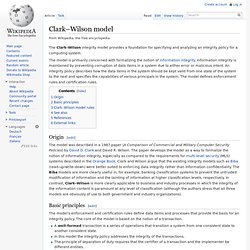
The model is primarily concerned with formalizing the notion of information integrity. Information integrity is maintained by preventing corruption of data items in a system due to either error or malicious intent. An integrity policy describes how the data items in the system should be kept valid from one state of the system to the next and specifies the capabilities of various principals in the system. The model defines enforcement rules and certification rules. Origin[edit] The model was described in a 1987 paper (A Comparison of Commercial and Military Computer Security Policies) by David D. Basic principles[edit] The model’s enforcement and certification rules define data items and processes that provide the basis for an integrity policy.
Clark–Wilson model rules[edit] The model consists of two sets of rules: Certification Rules (C) and Enforcement Rules (E). Principal Extensions. How to use AD Attributes not represented in UserPrincipal, GroupPrincipal and ComputerPrincipal. Using System.DirectoryServices.AccountManagement comapred to just using System.DirectoryServices is way much simpler just look at these samples Active Directory and .NET 3.5/4.0 and Active Directory and .NET 2.0 clearly from those .NET3.5/4.0 is straightforward than the other but one thing is missing, exposing other attributes that are not represented in UserPrincipal, GroupPrincipal and ComputerPrincipal.

Using the old way you can just do this go get and set the attributes, its really that simple. </span></span></span></span></span>public string GetProperty(DirectoryEntry oDE, string sPropertyName) { if (oDE.Properties.Contains(sPropertyName)) { return oDE.Properties[sPropertyName][0].ToString(); } else { return string.Empty; } } </span></span></span></span></span>public void SetProperty(DirectoryEntry oDE, string sPropertyName, string sPropertyValue) { if (sPropertyValue ! But with using System.DirectoryServices.AccountManagement the exposed attributes is limited to the following: Everything in Active Directory via C#.NET 3.5 (Using System.DirectoryServices.AccountManagement)
Before .NET, managing Active Directory objects was a bit lengthy and you needed a good knowledge on the principal store to have your head around on what you want to do.
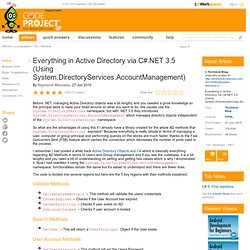
We usually use the System.DirectoryServices namespace, but with .NET 3.5 they introduced System.DirectoryServices.AccountManagement which manages directory objects independent of the System.DirectoryServices namespace. So what are the advantages of using this if I already have a library created for the whole AD methods that System.DirectoryServices exposed? Because everything is really simple in terms of managing a user, computer or group principal and performing queries on the stores are much faster, thanks to the Fast Concurrent Bind (FSB) feature which caches the connection which decreases the number of ports used in the process. The code is divided into several regions but here are the 5 key regions with their methods explained: Validate Methods Search Methods User Account Methods Group Methods.
Howto: (Almost) Everything In Active Directory via C# Table of Contents Introduction When it comes to programmatically accessing Microsoft's Active Directory a lot of people seem to have quite a difficult time tying all the pieces together to accomplish exactly what they want to.

There are so many technologies available for communicating with LDAP that many programmers end up with a mix between COM+ ADSI calls and .NET class calls mixed into their code. ADSI code is so difficult to understand and follow that the creator of that code usually owns it for the entirety of it's lifecycle since no one else wants to support it. This article attempts to tie together the most commonly used elements involved in Active Directory Management in the simplest, most clean manner possible.
Background. Install the Schema Snap-In: Active Directory. Updated: October 15, 2008 Applies To: Windows Server 2008, Windows Server 2008 R2 Before you can install the Active Directory Schema snap-in, must either install the Active Directory Domain Services (AD DS) server role or the Windows Server 2008 Remote Server Administration Tools (RSAT) for Windows Vista Service Pack 1 (SP1).
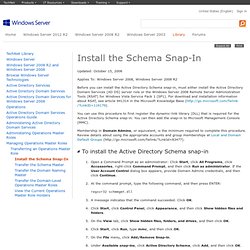
For download and installation information about RSAT, see article 941314 in the Microsoft Knowledge Base (