

Why iOS Apps Look Better Than Android Apps. You might think app design is app design, whether the software is being developed for iOS or Android.

But, in fact, creating highly polished, elegant-looking apps is simply easier to do when developing for iOS. That’s the prevailing conventional wisdom among developers who code for both platforms. Hipmunk UI/UX designer and iOS developer Danilo Campos explains it succinctly: “The very simple short answer is it’s easier to make a good-looking, attractive iOS app compared to making an Android app.” Design is built into Apple’s DNA. Google’s legacy, on the other hand, is search. Now settle down, Android loyalists. In Hipmunk's iOS app, left, pop-overs have rounded corners, something that's more challenging on Android. First, there’s fragmentation: When coding for iOS, developers deal with a very limited number of screen resolutions and hardware profiles. Indeed, mobile development must move at lightning speed by necessity, and app teams are often small and strapped for cash.
How To Build A Dashboard User Interface In Android « More Is Not Always Better. I have been looking into user interface designs and patterns for Android.
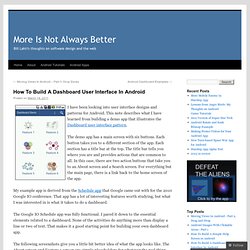
This note describes what I have learned from building a demo app that illustrates the Dashboard user interface pattern. The demo app has a main screen with six buttons. Each button takes you to a different section of the app. Each section has a title bar at the top. The title bar tells you where you are and provides actions that are common to all. My example app is derived from the Schedule app that Google came out with for the 2010 Google IO conference.
The Google IO Schedule app was fully functional. The following screenshots give you a little bit better idea of what the app looks like. Full source code for my Dashboard Demo app is available. How It Works – Image Buttons Basically what you have is a layout of image buttons. All the layout of views is done in resources files in folder res/layouts. Here is how a title bar button works. <LinearLayout style="@style/TitleBar"> ... How It Works: Styles. Layout - Android Dashboard Pattern. Développer une interface de dashboard sur Android. Design - Navigation with Back and Up. 一致的導覽是整體使用者體驗的必備組成。
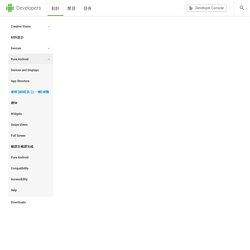
基本導覽的行為若不一致又令人意外,是最令使用者感到更沮喪的狀況。 Android 3.0 已將重大變更導入全域的導覽行為中。 完全遵循 [返回] 及 [上一層] 的方針,會讓使用者感到您的應用程式導覽既可靠又符合預期。 Android 2.3 和更早版本依賴系統 [返回] 按鈕,以支援應用程式內的導覽。 在 Android 3.0 導入動作列之後,出現第二個導覽機制:[上一層] 按鈕,由應用程式圖示和左指符號組成。 [上一層] vs. [上一層] 按鈕用於在畫面間有階層關係的應用程式中導覽。 如果畫面是在應用程式中的最頂端 (亦即應用程式的首頁),則不應該會有 [上一層]按鈕。 系統 [返回] 按鈕用於逆時間順序導覽,透過歷程記錄,可以經歷使用者最近使用過的畫面。 當先前檢視的畫面也是目前畫面的階層父項時,按下 [返回] 按鈕和按下 [上一層] 按鈕效果相同 — 這是常見的狀況。 [返回] 按鈕還支援幾個間接關聯畫面對畫面導覽的行為: 關閉浮動視窗 (對話、快顯)關閉內容相關的動作列,並從選取項目移除醒目顯示隱藏畫面鍵盤 (IME) 在應用程式內導覽 導覽至具有多重入口的畫面 有時候,一個畫面在應用程式的階層中並沒有嚴謹的位置,而且可以從多個入口存取 — 例如可以從您應用程式中任何其他畫面存取的設定畫面。
在畫面內變更檢視 變更畫面的檢視選項並不會變更 [上一層] 或 [返回] 的行為:畫面仍維持在應用程式階層中的相同位置,並不會建立新的導覽歷程記錄。 這類檢視變更的範例如下: 使用標籤和/或左與右滑動來切換檢視使用下拉清單 (亦即折疊標籤) 切換檢視篩選清單對清單排序變更顯示特性 (如縮放) Twitter for Android: A closer look at Android’s evolving UI patterns. [This post is by Chris Nesladek, Interaction Designer, Richard Fulcher, Interaction Designer, and Virgil Dobjanschi, Software Engineer — Tim Bray] Along with our regular updates of the Android platform, we like to build example applications that showcase best practices for UI features and behavior patterns, to help our 3rd party developers create even richer applications.

For example, the Twitter for Android application that we worked with Twitter to design gives you, the 3rd party developer, a working example of how you can customize and build an application that’s both fun and highly functional. This blog post is meant to showcase these patterns along with some recommended implementations as you start to develop your applications around them. Let’s get started and explore these patterns in more detail now. Pattern 1: Contacts Sync with Address book at Sign in One of the most important intents we added to Twitter for Android was the ability to sync your Twitter contacts into the phone. Platform Versions. Google Play Install Stats The Google Play Developer Console also provides detailed statistics about your users' devices.
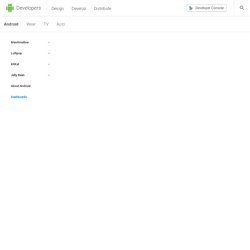
Those stats may help you prioritize the device profiles for which you optimize your app. This page provides information about the relative number of devices that share a certain characteristic, such as Android version or screen size. This information may help you prioritize efforts for supporting different devices by revealing which devices are active in the Android and Google Play ecosystem. This data reflects devices running the latest Google Play Store app, which is compatible with Android 2.2 and higher.
Platform Versions This section provides data about the relative number of devices running a given version of the Android platform. For information about how to target your application to devices based on platform version, read Supporting Different Platform Versions. Data collected during a 7-day period ending on February 1, 2016. Screen Sizes and Densities. Android UI patterns - Home screen. Android Interaction Design Patterns. gReader Pro (Google Reader) - Applications sur l'Android Market.