

How teachers are trying to reach English language learners during pandemic. Administrators at Dorchester School District Two in suburban Summerville, South Carolina, were well aware of the digital divide when they decided to give students both paper and online resources after shuttering schools because of coronavirus.
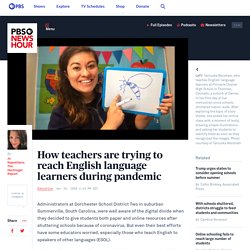
But even their best efforts have some educators worried, especially those who teach English to speakers of other languages (ESOL). Katie Crook, Newington Elementary School’s only ESOL teacher, didn’t hear back from many of the parents she texted early on. Many of her students, she said, were born in the United States and live in Spanish-speaking homes. So she tried a decidedly old-school means of communication: letter writing. Crook began each note with a joyful “Hello!” The veteran teacher included a self-addressed stamped envelope along with every card. “Their lives have been totally turned upside down. Crook received her first response April 9, and she was so thrilled by the correspondence that she tore it open right away. “The wolf?” Polling apps for the classroom. In other words, Acadly helps professors conduct classroom polls and quizzes.

While polling apps are known for a lot of things, versatility is not one of them. This is a common misconception. Not only is classroom polling versatile, there is a strong argument for using these apps in all classrooms, no matter what the size or the discipline. From popular applications like quizzing to under-utilised ones like Exit Tickets and metacognition, in-class polls offer educators many amazing possibilities. Here’s a useful infographic on 10 ways in which you can use polls inside your classroom. About the #SmarterLectureProject The #SmarterLectureProject by Acadly is a series where we write about one teaching technique every week and summarise it with a nice, shareable infographic. Let’s cut to the chase. 1. To check your class’ understanding during lectures.
There are many ways to skin this cat (no cats were hurt in the making of this blog post). GIF DEMOS: Here’s what a graded quiz looks like. 10 Effective Ways of Improving Reading Comprehension in Your Learners. If you were to ask, most teachers would agree improving reading comprehension is about teaching students how to think while reading.

Granted, reading comprehension likely isn’t one of the courses that you’re teaching. That said, perhaps it should be a sub-course within all the courses that you do teach. In fact, students who can heighten these skills with your help might be better prepared for college than those who earn As in content courses. If you’re a Social Studies teacher, you can teach your learners important historical facts. As an English teacher, you can teach them about the world’s great authors and the books they wrote. If successful, they will be far better prepared for courses in content areas they are unfamiliar with like those they will take in college. “To prepare students for college and careers, reading comprehension needs to be a part of all subject areas,” argues the Edudemic article “Why Reading Comprehension in the Content Areas is So Important.”
Google Image Result for. EdPuzzle: Create, Assign and Track Video Homework. EdPuzzle is a platform that helps teachers in creating and assigning interactive videos as homework.
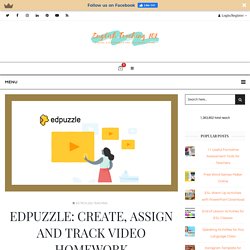
The platform covers all homework-related tasks starting from planning to analyzing the assignment. By using EdPuzzle, teachers can just sit back and (virtually) watch the students learn the subject and become accountable for their homework. What is interactive about EdPuzzle? Teachers can embed questions into any part of the video to check students comprehension while watching! More on the benefits below. How to Use EdPuzzle! EdPuzzle brings both students and teachers on a shared platform. For Teachers The thing I like most about it is that using EdPuzzle is as easy as ABC. First, login to EdPuzzle. Your teacher dashboard shows a selection of popular online video channels.
Next, you have to search for the video that you want your students to watch. Tip: It’s better that you do your search off-site to enhance productivity. View of Examining the impact of video feedback on instructor social presence in blended courses.