

5 Fresh Ideas for Introducing Augmented Reality in the Classroom. Even if you've never heard the term "augmented reality," you probably saw a highly public demonstration of it in your neighborhood during the Pokémon Go fad of 2016.

In the popular augmented reality game, players use their phones to "find" and train characters that appear to be present in the player's real world. Augmented reality is just that - reality that is enhanced, or augmented, by an overlay of digital objects onto our "real" world. 3 Exciting Ways to Use Augmented and Virtual Reality in the K–12 Classroom.
Some teachers who have already incorporated augmented reality and virtual reality (AR/VR) technology into their classrooms or lesson plans have seen amazing benefits in student engagement and retention.

The technology is still so new in K–12, but we can see it has huge potential. One upside is its ability to transport students to other times and places, truly immersing them in lessons and offering firsthand experiences that could only be matched by actually visiting places in person. Are there downsides? Certainly, as with any new technology tool, great planning and care must be taken to ensure age-appropriate content is used and that the amount of time spent with these tools is also appropriately measured according to age and experience level. Teachers and technology leaders should be sure to follow best practices for incorporating such tools in the classroom. Students also need adequate physical space to use the tools, particularly when wearing VR headsets. 1. 2. 3.
STEM Projects with Green Screen. Looking for a fun way to introduce STEM projects to students? Try blending green screens into your STEM DIY projects. Let’s take a quick look at a few ways your students can do that. Wait, What’s Green Screen? Before we jump into green screen projects customized for STEM, let’s review what green screens allow you to do. A green screen allows you to display video or images of far-away places. Want to see some practical examples of green screen in the classroom? Finally, newbies may also want to check out this TCEA TechNotes blog entry, Four Tips for Green Screen in the Classroom. Let’s take a closer look at some ideas for STEM Do It Yourself (DIY) projects you can take to the next level with green screen magic.
STEM DIY Project #1: Digital Diorama with “Real” Windmill Kids act out little segments of “Don Quixote” so they learn a little bit of culture through drama, through art. The Exploratorium website features the Light Wind STEM project. Green Screen Technology: What is it? 10 Ways to Use Pow Toon in the English Classroom. Teaching With Podcasts. Home › Professional Development › Strategy Guides Strategy Guide Podcasts are serial recordings, posted regularly online.

Robert Rozema describes a podcast as "a blog in audio form" (31). Basically, producing podcasts is the technology-based equivalent of oral storytelling. Much as oral stories and news have been shared with listeners by medieval bards, Native American storytellers, and others, podcasters share news and stories with their listeners, who download the files online. Podcasts can be used for any purpose a text might serve-they can tell fictional stories, share and comment on recent events, inform listeners about a topic, and persuade listeners to take an action or adopt a stance. Speak to Me: Teaching with Voki. Grades 6 – 12 | Lesson Plan | Standard Lesson Vote for Me!

Making Presidential Commercials Using Avatars After researching political platforms of past presidents through primary sources and other resources, students create commercials for these presidents using Voki, an online web tool that produces speaking avatars. Grades 9 – 12 | Lesson Plan | Standard Lesson. Voki in the Classroom: Four Activities. Looking to enhance students’ technology and 21st-century skills?
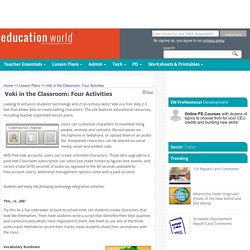
Voki is a free Web 2.0 tool that allows kids to create talking characters. The site features educational resources, including teacher-submitted lesson plans. Users can customize characters to resemble living people, animals and cartoons. Record voices via microphone or telephone, or upload them in an audio file. How To Use Flipgrid: A Guide For Teachers - How To Use Flipgrid: A Visual Guide For Teachers by TeachThought Staff What is Flipgrid? In short, Flipgrid is a free, education-focused platform to create and share short videos.
The embedded guide further below provides a much more detailed overview of how Flipgrid works, but the short version is that users create videos around topics, then upload those videos to a ‘Grid’ for sharing, feedback, and topic-based ‘response videos.’ But what features make Flipgrid it unique? Topics are what they sound like they’d be: prompts or discussion questions. Grids are like classrooms or learning communities. Wakelet: for curation, collaborating and telling your stories. One of my favorite new(ish) tools for curation is Wakelet.

In the past I’ve used to to archive conferences, share lists of best lists, crowd-source current awareness, and to keep my personal favorite classroom teaching tips and strategies handy. (Happily I discovered Wakelet in the wake of the sudden demise of tools like Google+ Communities and Storify.) I recently had a couple of long chats with Wakelet’s developers and came away even more impressed with the tool’s affordances for curation (and more), as well as the team’s commitment to discovering and meeting the needs of users. Wakelet, a free web-based tool as well as an iOS and Android app, is ideal for curation, storytelling and collaboration. It allows users to gather collections made of images, PDFs, websites as well as content from Twitter, Instagram, YouTube, Spotify, Facebook and more, and you can add your own text to narrate your collections. Get Creative in the Classroom with Apple Clips.
Apple Clips is a free iOS 11 App for iPhones and iPads that makes capturing and sharing those moments of learning easier than ever.
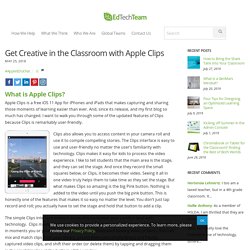
And, since its release, and my first blog so much has changed. I want to walk you through some of the updated features of Clips because Clips is remarkably user-friendly.