

Update CSS image replacement technique · aa0396e · h5bp/html5-boilerplate.
What should I be charging for webdesign? How long is a piece of string?

One of the most common questions I see on IWF and on boards.ie web design and web development forums is the age old question of what should I be charging?. In the land of the freelancer there seems to be three ways of doing things. Fixed rate to do a siteHourly RateMake up a Quote on the project If you’re offering a fixed rate well you should probably have a look at the hourly rate tables. Factor in the amount of work involved and see if you’re in or around your ideal wages. As to what you should be charging in your hourly rate well you’ve a few things to consider How many weeks do I want to work a year? And there you have it we’ve got our 44 weeks in the year.
I’m going to assume 5 different figures here. 20 / 30 / 40 / 50 / 100k. Now of course the above table has been kept rather simplistic but its a good basis for things. Webdesign et référencement naturel. Les deux choses sur lesquelles un internaute va s’arrêter sur votre site sont, d’une part, le contenu de la page et d’autre part, le design.

Dans les deux cas de figure, cela suppose que le visiteur soit parvenu sur le site en question. Pour cela, l’un des meilleurs leviers de trafic est le référencement naturel. Le hic, c’est que la plupart des designers, graphistes et intégrateurs n’ont aucune notion de référencement, et vont ainsi freiner la visibilité d’un site sans le savoir.
Dans ce guide, nous allons donc passer en revue certains des éléments constitutifs d’un site Internet et la manière dont ils doivent être mis en place par l’intégrateur. Certes, sa mission première est de finaliser l’aspect graphique demandé par son client, mais la notion de référencement ne devrait jamais être oubliée lors de ce processus, même si ce n’est pas une tâche qui lui a été expressément demandée. 1. La balise H1 La balise H1 est un élément relativement basique sur un site Internet. Les balises H2 à H6. The 50 Best Photoshop Tutorials of 2009. By Callum Chapman Looking back this year (2009), we have had some incredible tutorials that have taught hundreds and thousands of people new skills in Adobe Photoshop.
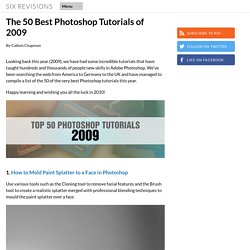
We’ve been searching the web from America to Germany to the UK and have managed to compile a list of the 50 of the very best Photoshop tutorials this year. Happy learning and wishing you all the luck in 2010! 1. How to Mold Paint Splatter to a Face in Photoshop Use various tools such as the Cloning tool to remove facial features and the Brush tool to create a realistic splatter merged with professional blending techniques to mould the paint splatter over a face. 2.
Learn how to combine vector art with pixel art in this superb tutorial here at Six Revisions. 3. 10 Awesome Free Tools To Make Infographics. Advertisement Who can resist a colourful, thoughtful venn diagram anyway?

In terms of blogging success, infographics are far more likely to be shared than your average blog post. This means more eyeballs on your important information, more people rallying for your cause, more backlinks and more visits to your blog. In short, a quality infographic done well could be what your blog needs right now. Designing An Infographic Some great tips for designing infographics: Keep it simple!
Ideas for infographic formats include: Timelines;Flow charts;Annotated maps;Graphs;Venn diagrams;Size comparisons;Showing familiar objects or similar size or value. Here are some great tutorials on infographic creation: Creating Your Infographic Plan and research.If required, use free software to create simple graphs and visualisations of data.Use vector graphic software to bring these visualisations into the one graphic. Free Online Tools For Creating Infographics Stat Planet. 10 Youtube URL Tricks You Should Know About.
Though it has some competition, YouTube remains the premier video site on the web.

With a staggering amount of videos uploaded every day, some people even make a living from the service. 10 Video Sites That Are Better Than YouTube 10 Video Sites That Are Better Than YouTube Here are 10 great alternatives to YouTube, although the "better than" is obviously open to debate... Read More No matter if you’re a casual YouTube user or go looking for the craziest channels you can find, there are all sorts of ways to tweak YouTube to make it just right for you. Let’s look at some URL tricks to get more out of the service. 1. Typically, when you copy a link to a YouTube video, it starts from the beginning.
You can do this in a couple of ways. Youtube.com/watch? Can be shared 90 seconds in using this URL: youtube.com/watch? If you don’t want to use the manual method, pause the video at the time you’d like to share it at, then right-click and choose Copy video URL at current time. 2. Youtube.com/watch?