

APPitic - 1,800+ EDUapps. iPads. Free Document Conversion Network: PDF, Excel, Word, Text, Images… Blogs Wikis Docs Chart. 9 Amazing Word Cloud Generators For The Classroom …Word Clouds in Education Series: Part 3. Welcome to a series of posts devoted to the use of Word Clouds.

I know you will find new information… whether you are a seasoned user of word clouds, or brand new. I am certain you will enjoy reading about these nine amazing Word Cloud Generators. In the last two posts you already discovered 12 Tips in Using Wordle and 108 ways for educators to use word clouds in the classroom. There will still be more in this series including: An Amazing Word Cloud Generator That Is Not Wordle… Word Clouds in Education Series: Part 4Beyond word clouds… cool sites and applications to integrate word clouds… Word Clouds in Education Series: Part 5 To ensure you do not miss one of these valuable posts or other resources covering PBL, STEM, 21st century learning, and technology integration please sign up for 21centuryedtech by email or RSS.
ABC Ya – This application may be the most Wordle like and, in fact, operates much like Wordle. Make Word Mosiac – A creative tool put out by Image Chef. That’s right! Easel.ly. Infographics. The 33 Digital Skills Every 21st Century Teacher should Have. By EdTech Team Updated on march 2, 2015 : The original list that was created in 2011 comprised 33 skills , after reviewing it we decided to do some merging and finally ended up with the 20 skills below.
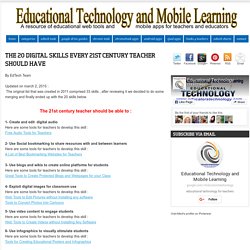
The 21st century teacher should be able to : 1- Create and edit digital audio Here are some tools for teachers to develop this skill :Free Audio Tools for Teachers 2- Use Social bookmarking to share resources with and between learners Here are some tools for teachers to develop this skill : A List of Best Bookmarking Websites for Teachers 3- Use blogs and wikis to create online platforms for students Here are some tools for teachers to develop this skill : Great Tools to Create Protected Blogs and Webpages for your Class 4- Exploit digital images for classroom use Here are some tools for teachers to develop this skill :Web Tools to Edit Pictures without Installing any softwareTools to Convert Photos into Cartoons. The Educator’s Guide to Instagram and Other Photo Apps.
I’m not the most dedicated Instagrammer (need to get out more) or the best photographer (wish I was) but like many other educators, I enjoy sharing my photos on Instagram.

Why? It’s fun! Easy! I can quickly share photos taken on my iPhone when I’m out and about! Or have fun editing photos and sharing from my camera on my iPad! Here’s my advice to help you get started or get more out of using Instagram.Click on a link below to quickly go to the section you want to read: Back to Top What is Instagram? Launched in 2010, Instagram is one of the fastest growing mobile media phenoms; with just over 15 million users at the start of 2012 it now has over 50 million users. Instagram is a free photo sharing app for android and iOS devices that lets users take a photo, apply photo filters and share through a variety of social networking services including Twitter, Facebook, Flickr and on Instagram. Instagram is popular because: It make sharing photos using mobile devices quick, easy and a lot of fun! 1. The Educator’s Guide to Instagram and Other Photo Apps.
Google Tutorials. This page contains tutorials for using Google tools.

The tutorials that I've created you are welcome to use in your own blog, website, or professional development session. Before using the tutorials created by others, please contact their creators.