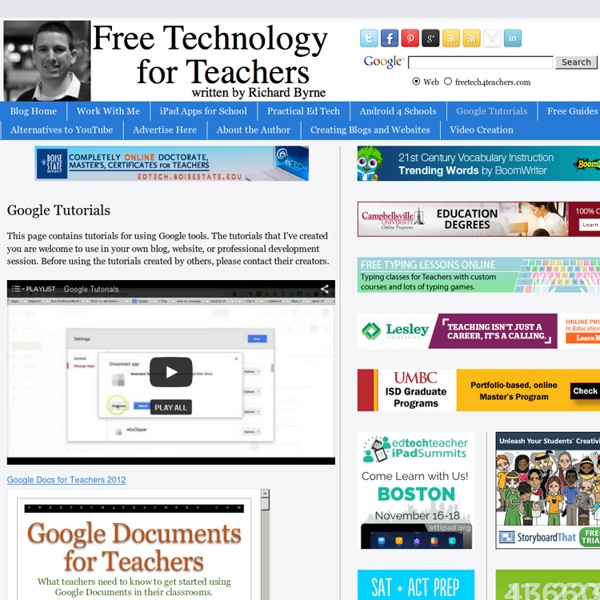Google Tutorials
This page contains tutorials for using Google tools. The tutorials that I've created you are welcome to use in your own blog, website, or professional development session. Before using the tutorials created by others, please contact their creators. Google Docs for Teachers 2012 Google for Teachers Google for Teachers II - Google Earth Across the Curriculum - How to remove the Navigation Bar from Blogger Blogs. Google Voice. VoiceMail Transcription. Number porting in Google Voice. SMS to Email. Conference Calls. Make calls from your computer. Creating a blog using Blogger. Adding Static Pages to Blogger. Posting to your Blogger blog from your phone.
http://www.freetech4teachers.com/p/google-tools-tutorials.html#.VlNSR9F-P0M
Teach the Earth
Finding Visuals, Classroom Activities, Course Descriptions and People Undergraduate Introductory Geoscience Courses, Upper Level Geoscience Courses, Two-Year Colleges, and K-12 Classrooms Strengthening Your Teaching
FLR - TITLEWAVE Login
Mark of the Dragonfly Fans of The City of Ember will love The Mark of the Dragonfly, an adventure story set in a dangerous and magical world. Since her father’s death in a factory in the Dragonfly territories, thirteen-year-old Piper has eked out a living as a scrapper in Merrow Kingdom, but the arrival of a mysterious girl sends her on a dangerous journey to distant lands. Start your adventure Kylie Jean Craft Queen Surprise!
10 Simple Google Calendar Tips and Tricks to Boost Your Productivity
Google's free Calendar tool is a handy way to organize your life online, but how much time have you invested getting to know the service? We have 10 tips and tricks that will help you to get more out of Google Calendar. Discover quick ways to add events, schedule your agenda to be emailed to you on a daily basis, and many more valuable Calendar tricks.
Is Your Child "Learning How to Learn"?
Ed Note: Shelley Wright is a high school teacher in Moose Jaw, SK, who has recently been making some significant changes to her teaching in the classroom. The post below first appeared on Wright's blog with The Daily Riff adding bold for emphasis. We find Wright's point-of-view valuable as it relates to how technology is changing the way teachers teach, and how and what students learn. Most of all, we appreciate her openness by sharing her un-learning and re-learning journey in this new world of teaching.
Library Success: A Best Practices Wiki - Library Success: A Best Practices Wiki
Welcome to Library Success: A Best Practices Wiki. This wiki was created to be a one-stop shop for great ideas and information for all types of librarians. All over the world, librarians are developing successful programs and doing innovative things with technology that no one outside of their library knows about.
Accessibility: Low-Vision Support - The Chromium Projects
We believe that Chrome should provide a complete and satisfying experience to users who have low vision. Here are three of the most common needs, and how they can currently be addressed in Chrome. Full Page Zoom In order to increase or decrease the zoom level of the currently displayed web page, you can use either the keyboard shortcuts (see table below) or access ‘Zoom->Larger/Normal/Smaller’ in the Chrome Page menu.
10 Interactive Lessons By Google On Digital Citizenship
10 Interactive Lessons By Google On Digital Citizenship Added by Jeff Dunn on 2012-07-22 YouTube has a firm place in the current classroom.
Learn the ins and outs of an Individualized Education Program (IEP).
By Jan Baumel, M.S. You asked to have your child evaluated for special education services. Now it's time for the IEP meeting, but you're not sure what to expect. What's in an IEP? How can you prepare for the meeting?
Using Google products – Accessibility – Google
In this section, we go over the accessibility features of our products for 2 groups of people: If you notice information that’s missing, have questions or feedback, or want to offer other ideas for ways people with disabilities can use Google products, we want to hear from you. Information for blind and low-vision users
Related:
Related: