

Connect your classroom to the world. The easiest way to share files online. StudyBlue Adds an iPad app. Conceptboard - visual collaboration on ideas and documents. I just found out about Conceptboard, a cool visual collaboration tool, from the company itself.
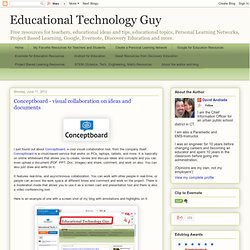
Conceptboard is a cloud-based service that works on PCs, laptops, tablets, and more. Blogsy: A Better Blogging App for iPad. The lack of great blogging apps for the iPad always puzzled me as a strange inconsistency with a device — and overall, a platform — that in the past year has proved to be more than a simple ecosystem for games and utilities.

The iPad — and to an extent, iOS — has become more than a lightweight piece of glass and aluminum for watching movies and playing some Angry Birds. Sure it’s great at those tasks, but then I look at OmniFocus, Simplenote, iFiles, or LogMeIn and I realize there’s so much to do on this device than just consuming content. The iPad was indeed quickly dismissed by many as a “media tablet” when it came out last year: but think about the musicians, the writers, the designers and the movie editors that did all those amazing things using only an iPad. Clearly, this isn’t just about playing games anymore. EduClipper. Clipboard - Select. Collect. Reflect. Using GarageBand as a Composition Tool. GarageBand for iPad is an amazing app for anyone with a stake in music at all.

If you’ve never tried any sort of composition tool, GarageBand is the way to go. With its set of ‘smart’ instruments, it’s unparalleled in terms of ease of use. It has a drum kit/pads, a piano, guitar and an option to amplify your guitar when plugged in with something like iRig. In this tutorial, I’m going to run through all the steps you’ll need to start using GarageBand as an extra instrument for your musical piece or as a way to compose music solely by itself. Starting Off Smart If you have something you already want to work with, great. Using the Smart Piano.
When you’ve practiced the timing changes, record your idea by touching the record button and listening to the metronome. You can edit the songs tempo and key by press g the settings button (spanner) in the top right of the display. Sourcefabric. Interactive illimitably - Choose an unique writing style and paint chat on this online whiteboard.
Kanban Productivity with kanban2go. Fetchnotes Makes It Easier to Share Task Management Duties. A couple of months ago I shared a new collaborative task management tool called Fetchnotes.
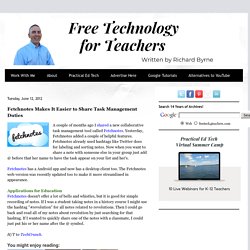
Yesterday, Fetchnotes added a couple of helpful features. Fetchnotes already used hashtags like Twitter does for labeling and sorting notes. Now when you want to share a note with someone else in your group just add @ before that her name to have the task appear on your list and her's. Fetchnotes has a Android app and now has a desktop client too. The Fetchnotes web version was recently updated too to make it more streamlined in appearance. Applications for EducationFetchnotes doesn't offer a lot of bells and whistles, but it is good for simple recording of notes. H/T to TechCrunch. Find, share & upload documents. Get better grades.
The 5 Best Fact-Checking Websites. Fact checking has its origin in the early 20th century, when magazines began to verify statements made in non-fictional texts prior to publication.

This practice increases credibility and trustworthiness of articles and documents. Today, fact checking is often associated with political journalism, but can of course be used in any field, including your homework. Using the following fact checking websites, you can verify factual assertions made in your own writings. Google & Other Search Engines Google can find the truth. 12 Puzzle and Quiz Creation Tools for Teachers. There are many different sites on the internet that allow you to create your own puzzles and games to use either directly in class, or which can be linked to/embedded into your VLE.
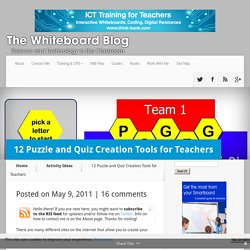
I’ve been doing some trawling ahead of a training session I am running soon, and here are a few of the best ones that I’ve found. There are others out there, but the focus specifically for my session was KS4 and 5, so these links are aimed at older students. If you have any other favourites, please add them to the comments! Searchy Pants - Safe Internet Search for homes & schools. Encalc - A Free Scientific Calculator. Online converter - convert video, images, audio and documents for free. SoundCloud - Your Sound, At The Heart.
Organize your resources in an online binder - LiveBinders. Explore and Create Free Timelines. The Bump App for iPhone and Android. The easiest wayto share.

Watch the video » Exciting news! We've joined Google. Edublogs Gets an iPad App. The popular student blog provider Edublogs released a new free iPad and iPhone app today.
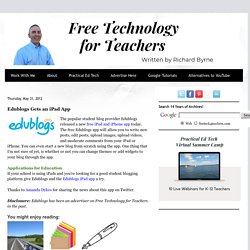
The free Edublogs app will allow you to write new posts, edit posts, upload images, upload videos, and moderate comments from your iPad or iPhone. You can even start a new blog from scratch using the app. One thing that I'm not sure of yet, is whether or not you can change themes or add widgets to your blog through the app. 15 Free Tools for Storing and Sharing Files. Six months ago I shared a list of good file sharing tools for teachers and students.

Since then, I've come across some more tools to add to that list. Here is my new list of file sharing tools for students and teachers. Using these tools can help you avoid having an email inbox that is overflowing with file attachments. The tools that I frequently use: I use Google Documents and Google Drive for nearly all of my document storage needs. The other tool that I frequently use for collecting, storing, and sharing files is Dropbox. Drop Canvas Provides Super Simple File Sharing. Free Plan! Big news: We're introducing a free plan!

Here's a normal video we made that talks about the boring details ;) Why are we so excited to introduce something for free? Back when Brendan and I started Wistia many moons ago, we set out to build a business that would help everybody more easily use online video. Over time, "everybody" has evolved from just filmmakers and a few medical device companies who wanted to share video privately to companies all over the world using video in every marketing and sales effort imaginable. Today we have many thousands of customers, many millions of monthly views of our customers' videos, and yet as a company, we feel like we're just getting started.
If you've never experimented with web video, we'd love for you to give the free plan a spin. Our bet is that eventually everyone will see just how amazing video can be for their business. It's a long term bet, so give us some time to get back to you with the results. A new way to learn. Photo Measures and Measured for iOS Review.
Your iPhone’s camera can do more than just take photos. It can also help you record measurements for do-it-yourself projects. I recently tested two apps—one that lets you record measurements on the photos you snap and another that also taps into your iPhone’s accelerometer to do the measuring for you. Here’s my look at how both these apps measure up.
Photo Measures Big Blue Pixel’s Photo Measures is a handy productivity app that allows users to record measurements and dimensions directly onto their iOS device photos. Cool tools for school. Box. Free Printable Flashcards and a Free Flashcard Creator. Plagiarism Checker - the most accurate and absolutely FREE! Try now! Miro - Free, open-source music and video player. Copyright free images & sounds. Free Stock Photos, Royalty-Free & Unlimited Downloads. eBook Browse - Search, Download, and Share eBooks. The easiest and smartest online crop tool.
5 Great Sources For Free-To-Use Audio Clips & Sound Effects. When I was 14 years old, I bought a CD full of sound effects. I paid good money for it, too. The CD included around 20-30 sound effects of everything from a baby crying to ocean waves, and I would pop it in my CD player and listen to the sound effects. That’s about all I could do with them, except for recording them onto a tape, maybe. SlideShare. Free Website Builder, Mobile Websites : Zoho Sites. Weebly - Create a free website and a free blog. Instant Grammar Check - Online Proofreading.
DropEvent - Collaborative Photo Galleries. Photo Sharing - ZangZing. SharedCopy. Loves programming and has been doing that professionally for over 10 years - moving from C, Perl, Java to Ruby & Javascript. Choon Keat is curious about everything and is always thinking of ways to improve [his] life with better design, better software. Sometimes, he even blogs about these things. Choon Keat is practical, delivers simple solution and executes iteratively.
He has been practicing that on a startup he has founded, SharedCopy. Professional summary Choon Keat finds himself involved in startups most of the time. His hands-on experience range from (server-side) administrating Linux boxes, writing web apps & integration with SMSC, MMSC & Jabber, to (client-side) writing Eclipse plugins, Javascript, Flash ActionScript, to programming on various other devices like phones and the TV. His recent work revolves around email, Ruby, Rails and a lot of Javascript.
Software passion Choon Keat loves open source. Choon Keat understands that experiments are a large part of learning. Contact. DotEPUB — download any webpage as an e-book.